I would recommend to read through this WireCutter's latest guide on best 4K monitors- https://thewirecutter.com/reviews/best-4k-monitors/
This was published just a couple of months back and shall be a good reference to make a decision.
Might have to grab me one too. The type C connection is what I'm looking for(for usage with MBP) and it looks big enough to fit a good chunk of code for whatever I'm working on.
Depend on what you want to use the image for
For example, if you have an image with a 6” x 4” document size at 300 PPI resolution, you can
print that image comfortably up to 6” x 4” at 150 LPI.
And #4000 for monitor is easy to find here.
My monitors are 1080p resolution, which is the same as standard TVs. It's good enough for casual use, but for a 'power user', more resolution is needed. More resolution means more screen space and more ability to look at more things at once.
4K is currently the option that gives the most space on screen.. a 4K screen has 4 times the number of pixels of a 1080p screen, so it can either be huge or maybe a smaller size but with enhanced image quality due to having a massive number of pixels crammed into a small space. But 4K screens are quite pricey and worse than that, they really need a top-end graphics card in the computer to be able to run 3D software and games on them. I don't play games a huge amount, but I do sometimes and I wouldn't want to lose the ability to play games just because I upgraded the screen. I think it will be possible to play games in a window on a larger screen, so maybe this isn't such a problem. Graphics cards are currently pretty hard to find and the two biggest computer shops near me have ZERO in stock, because crypto miners are buying them all up in vast numbers!
The other option is to buy a non 4K screen, that's bigger than 1080p.
Then there's the issue of the type of panel in the screen. IPS is the form that is meant to give the best colour representation, which is important when working with images and video. I am not a professional digital artist, but I do make images and videos - and sometimes for clients, so it would be good to have an IPS screen. Unfortunately, that also boosts the price.
Then there's the refresh rate (the speed at which the screen image is refreshed) - with lower numbers (in milliseconds) being better. If the refresh rate is too high (as with flatscreen TVs) then photo editing and gaming is hard to do because there can be a lag between moving the mouse and seeing the change on the screen. There can also be a 'ghosting' effect created (residual images).
Additionally, there's also the size/shape of the screen to consider. Some screens are HUGE - at over 50".. While the standard is 27" currently. So I could maybe get two 27" screens side by side, or one big one. There are also now the super wide screens that are one single panel that is as wide as two standard screens side by side! These are great for gaming, but they don't come in IPS as far as I am aware.
Unfortunately, these screens tend to be curved - which is no good for me as I need a flat screen for photo editing etc.
Congratulations to the following winner(s) of the bounty!
@moniristi has earned 1.590 SBD. 1.590 SBD from the creator of the bounty and 0.000 SBD from the community! Find more bounties here and become a bounty hunter.
@rjoshicool has earned 2.410 SBD. 2.410 SBD from the creator of the bounty and 0.000 SBD from the community! Find more bounties here and become a bounty hunter.
@oclinton has earned 1.000 SBD. 0.000 SBD from the creator of the bounty and 1.000 SBD from the community! Find more bounties here and become a bounty hunter.
You are way more tech than me, but I do image editing and have been very pleased with my monitor - it has awesome height adjustment, and for what it looks like I thought it was a darn good deal - no complaints at all - I think it's excellent
Because for now it is the only one that has all that features combined:
4k resolution
144Hz frequency, for showing up to 144 images per second
Nvidia G-Sync, for rpeventing tearing
Tearing example
HDR, for increased contrast
In case it is too expensive, I recommend looking for a monitor with the same features but lower frequency. The difference betweeen 144Hz and 120Hz should be almost indistinguishable.
I would recommend to read through this WireCutter's latest guide on best 4K monitors- https://thewirecutter.com/reviews/best-4k-monitors/
This was published just a couple of months back and shall be a good reference to make a decision.
Downvoting a post can decrease pending rewards and make it less visible. Common reasons:
Submit
THE GREATEST 4K MONITOR YOU NEED! - THE BEST 4K MONITOR OF 2018
Downvoting a post can decrease pending rewards and make it less visible. Common reasons:
Submit
Ordered this baby
Downvoting a post can decrease pending rewards and make it less visible. Common reasons:
Submit
Wow Great @knircky
Downvoting a post can decrease pending rewards and make it less visible. Common reasons:
Submit
Might have to grab me one too. The type C connection is what I'm looking for(for usage with MBP) and it looks big enough to fit a good chunk of code for whatever I'm working on.
Downvoting a post can decrease pending rewards and make it less visible. Common reasons:
Submit
i think this will be the one
Downvoting a post can decrease pending rewards and make it less visible. Common reasons:
Submit
Depend on what you want to use the image for
For example, if you have an image with a 6” x 4” document size at 300 PPI resolution, you can
print that image comfortably up to 6” x 4” at 150 LPI.
And #4000 for monitor is easy to find here.
Downvoting a post can decrease pending rewards and make it less visible. Common reasons:
Submit
Downvoting a post can decrease pending rewards and make it less visible. Common reasons:
Submit
My monitors are 1080p resolution, which is the same as standard TVs. It's good enough for casual use, but for a 'power user', more resolution is needed. More resolution means more screen space and more ability to look at more things at once.
4K is currently the option that gives the most space on screen.. a 4K screen has 4 times the number of pixels of a 1080p screen, so it can either be huge or maybe a smaller size but with enhanced image quality due to having a massive number of pixels crammed into a small space. But 4K screens are quite pricey and worse than that, they really need a top-end graphics card in the computer to be able to run 3D software and games on them. I don't play games a huge amount, but I do sometimes and I wouldn't want to lose the ability to play games just because I upgraded the screen. I think it will be possible to play games in a window on a larger screen, so maybe this isn't such a problem. Graphics cards are currently pretty hard to find and the two biggest computer shops near me have ZERO in stock, because crypto miners are buying them all up in vast numbers!
The other option is to buy a non 4K screen, that's bigger than 1080p.
Then there's the issue of the type of panel in the screen. IPS is the form that is meant to give the best colour representation, which is important when working with images and video. I am not a professional digital artist, but I do make images and videos - and sometimes for clients, so it would be good to have an IPS screen. Unfortunately, that also boosts the price.
Then there's the refresh rate (the speed at which the screen image is refreshed) - with lower numbers (in milliseconds) being better. If the refresh rate is too high (as with flatscreen TVs) then photo editing and gaming is hard to do because there can be a lag between moving the mouse and seeing the change on the screen. There can also be a 'ghosting' effect created (residual images).
Additionally, there's also the size/shape of the screen to consider. Some screens are HUGE - at over 50".. While the standard is 27" currently. So I could maybe get two 27" screens side by side, or one big one. There are also now the super wide screens that are one single panel that is as wide as two standard screens side by side! These are great for gaming, but they don't come in IPS as far as I am aware.

Unfortunately, these screens tend to be curved - which is no good for me as I need a flat screen for photo editing etc.
Downvoting a post can decrease pending rewards and make it less visible. Common reasons:
Submit
THE BEST 4K MONITOR YOU NEED!

Downvoting a post can decrease pending rewards and make it less visible. Common reasons:
Submit
I'm agree about Asus but what width of monitor author need?
Posted using Partiko Android
Downvoting a post can decrease pending rewards and make it less visible. Common reasons:
Submit
27-32
Downvoting a post can decrease pending rewards and make it less visible. Common reasons:
Submit
Mis monitores tienen resolución de 1080p, que es lo mismo que los televisores estándar.
Downvoting a post can decrease pending rewards and make it less visible. Common reasons:
Submit
@knircky has set 5.000 SBD bounty on this post!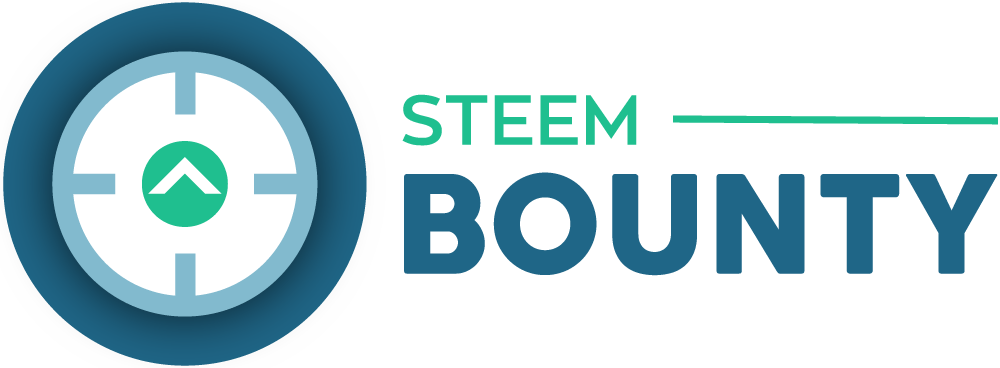
Bounties are a new way you can earn rewards irrespective of you Steem Power. Go here to learn how bounties work.
Earn the bounty by commenting what you think the bounty creator wants to know from you.
Find more bounties here and become a bounty hunter.
Happy Rewards Hunting!
Downvoting a post can decrease pending rewards and make it less visible. Common reasons:
Submit
Congratulations to the following winner(s) of the bounty!
Find more bounties here and become a bounty hunter.
Find more bounties here and become a bounty hunter.
Find more bounties here and become a bounty hunter.
Downvoting a post can decrease pending rewards and make it less visible. Common reasons:
Submit
Going to have to look back at this. Have to get a new monitor for my Wife computer.
Downvoting a post can decrease pending rewards and make it less visible. Common reasons:
Submit
You are way more tech than me, but I do image editing and have been very pleased with my monitor - it has awesome height adjustment, and for what it looks like I thought it was a darn good deal - no complaints at all - I think it's excellent
Philips BDM3275UP 32" 4K UHD IPS LED Monitor

Downvoting a post can decrease pending rewards and make it less visible. Common reasons:
Submit
This second monitor is to use in the same computer at the same time along with the other 4k monitor?
In that case the best option would be to buy the same model if available, to get the same color palette.
As far as I know, this is the only monitor currently available that has 4k, 144hz, HDR and G-Sync. Of course it is really expensive: https://www.144hzmonitors.com/reviews/asus-rog-swift-pg27uq-review/
Downvoting a post can decrease pending rewards and make it less visible. Common reasons:
Submit
Why ia the better than other ones?
Downvoting a post can decrease pending rewards and make it less visible. Common reasons:
Submit
Because for now it is the only one that has all that features combined:
Tearing example
In case it is too expensive, I recommend looking for a monitor with the same features but lower frequency. The difference betweeen 144Hz and 120Hz should be almost indistinguishable.
Downvoting a post can decrease pending rewards and make it less visible. Common reasons:
Submit
My main monitor is old. I just want to get the best possible.
Downvoting a post can decrease pending rewards and make it less visible. Common reasons:
Submit
My main monitor
Is old. I just want to get
The best possible.
- knircky
I'm a bot. I detect haiku.
Downvoting a post can decrease pending rewards and make it less visible. Common reasons:
Submit
A monitor? Why not just buy a tv? Put it on the wall above your current monitor, it will be amazing.
Downvoting a post can decrease pending rewards and make it less visible. Common reasons:
Submit
Tv make bad monitors in my experience
Downvoting a post can decrease pending rewards and make it less visible. Common reasons:
Submit
Well, in that case: ASUS Designo Curved MX34VQ
or MX27UC
I believe the second one has a higher resolution, but the first one looks cooler :D
Downvoting a post can decrease pending rewards and make it less visible. Common reasons:
Submit
Monitor 4k PHILIPS :
Monitor 8k: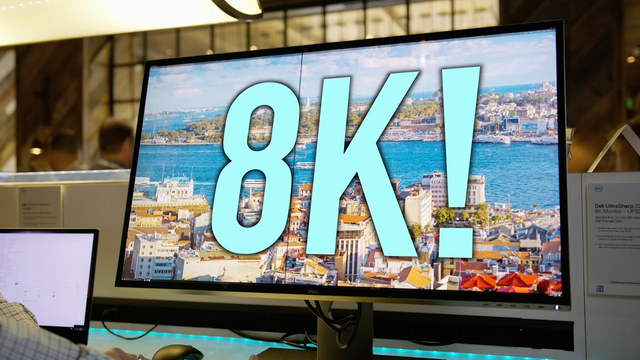
Downvoting a post can decrease pending rewards and make it less visible. Common reasons:
Submit
Downvoting a post can decrease pending rewards and make it less visible. Common reasons:
Submit