CoinMetro is the tokenized exchange platform built by traders to simplify cryptocurrencies.
A one-of-a-kind, fintech platform fueling the future of blockchain innovation.
If you want to participate in the airdrop and claim your FREE crypto please follow these steps.
How to participate in the CoinMetro Airdrop?
STEP 1: Go to the CoinMetro airdrop page here.
STEP 1a: Enter all required information and click "Yes, create my Free XCM account".
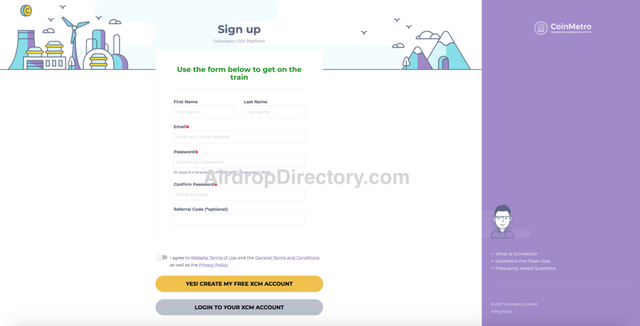
STEP 1b: After you have pressed "Sign Up" check your email inbox.
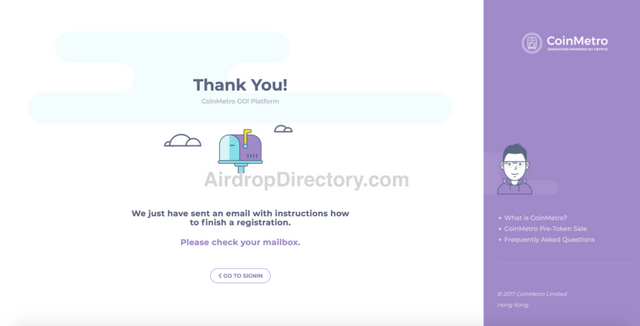
STEP 1c: Click on the verification link inside the email.
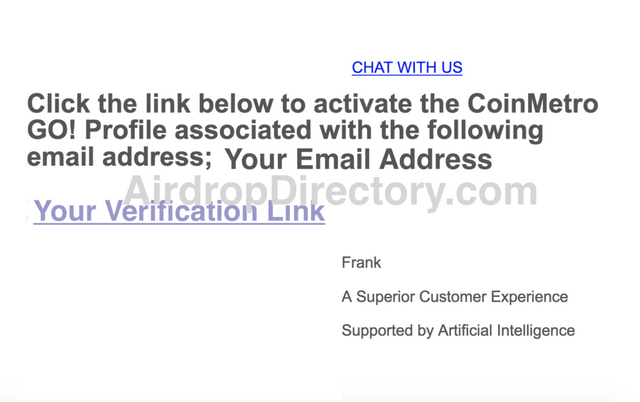
STEP 1d: Click on "Go to login" on the confirmation page.
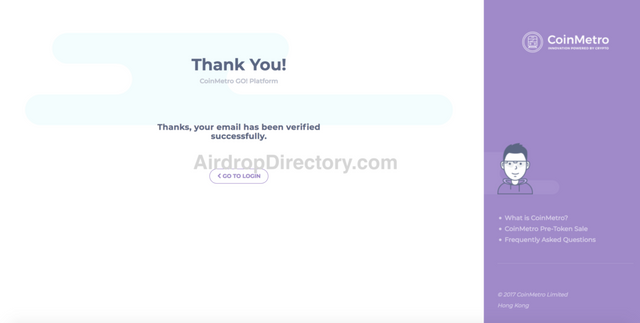
STEP 2: Log into your new CoinMetro account.
STEP 2a: Enter your email address and password.
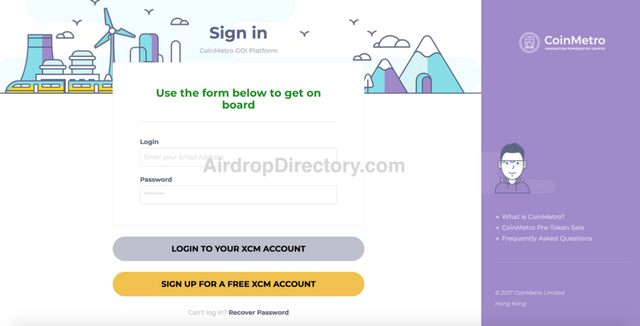
STEP 2b: Click on “Airdrop”
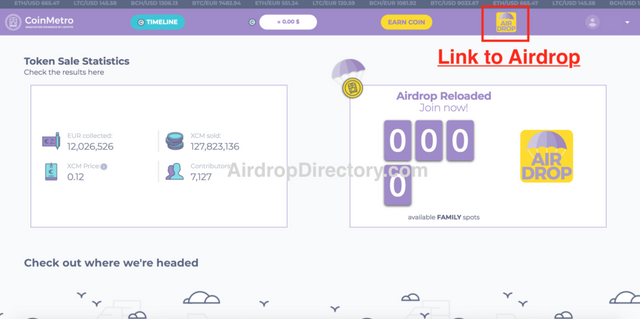
STEP 2c: Select your country of residence and your citizenship.
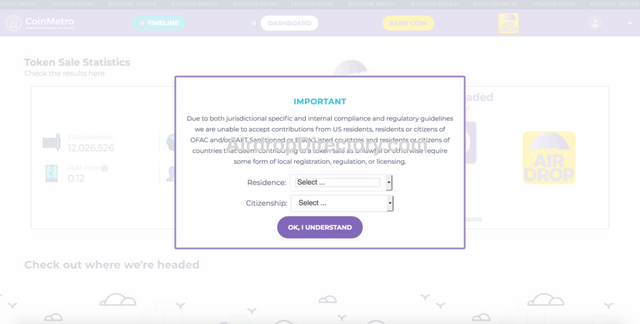
STEP 2d: After you have clicked "Ok, I understand" you will be asked to enter a password.
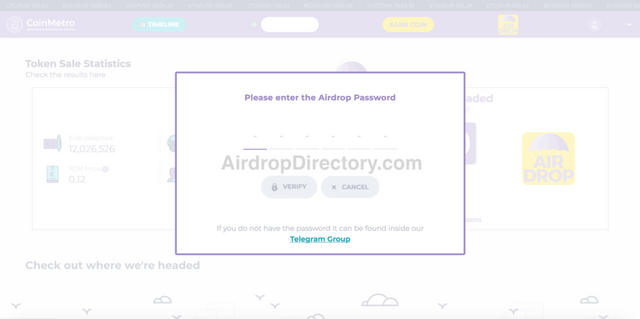
STEP 2e: To obtain the password you must join the CoinMetro Telegram channel. You can find the link to the CoinMetro Telegram channel here:
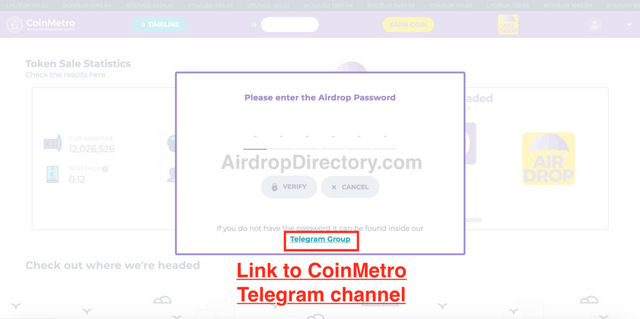
STEP 3: Join the CoinMetro Telegram channel
STEP 3a: Join the CoinMetro Telegram channel and ask the administrator for the password.
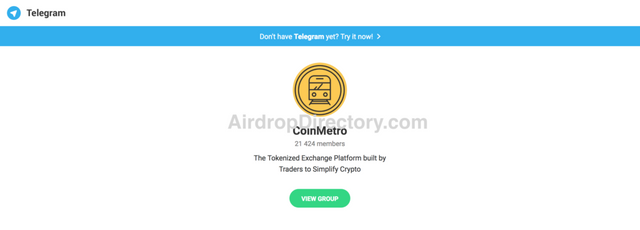
STEP 3b: Enter the password inside your CoinMetro dashboard and click "Verify".
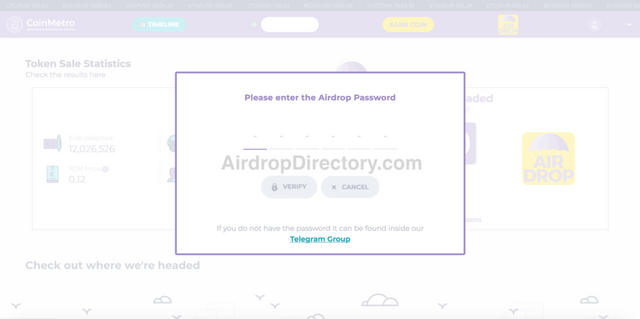
STEP 3c: If you have done everything correctly you should get a confirmation like this. Click "Take it".
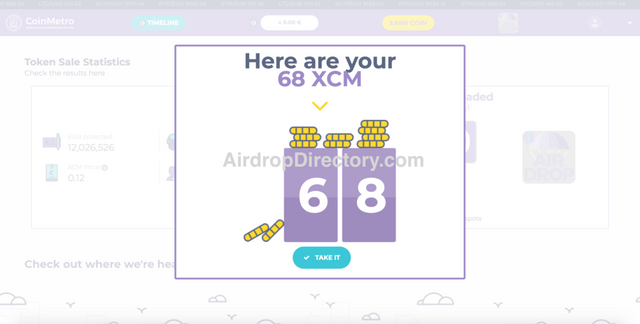
STEP 3d: Read through the terms and conditions carefully and click "I understand" to confirm your acceptance of the terms and conditions.

STEP 4: Verify your account to comply with KYC regulations.
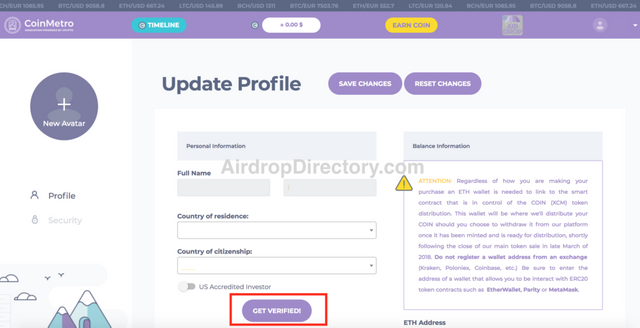
Please note that your KYC verification process needs to be completed before 31. May 2018 to qualify for the airdrop.
You can find the link to your profile by clicking on your user name in the top right corner of your dashboard.
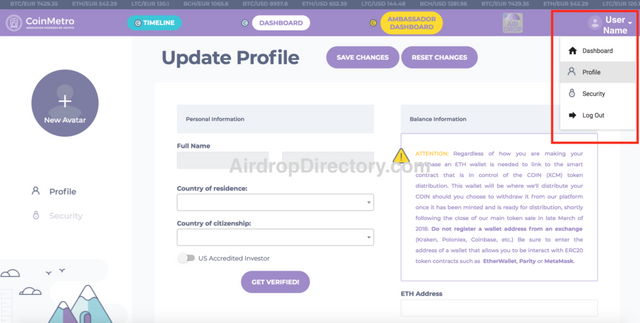
STEP 5: Finally, please enter your ETH wallet address (public key) in your profile.
Please note: Do NOT provide your PRIVATE KEY! (Anybody who knows your PRIVATE key can spend the funds you have inside your wallet. Only provide your PUBLIC key.
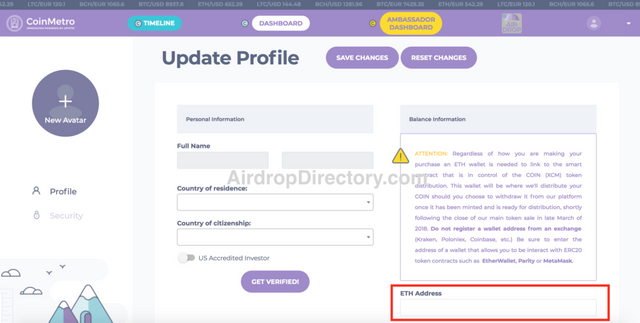
That's it. Done.
You can now also earn additional FREE CoinMetro coins for every new user sign up you refer through your referral link if that user purchases XCM tokens.
You can find your referral link after clicking on the "Earn Coin" or "Ambassador Dashboard" link inside your CoinMetro dashboard.
Enjoy!

