Anonymity and emergency data deletion for smartphones.
Privacy Extensions for Android (Compilation #1).
[img] [/img]
[/img]
- NetGuard (https://netguard.me/)-allows you to see which applications are sending data and where, and to block unwanted data sending. The application does not require root access and allows to block connections for both user and system applications. Source code.
- Orbot (https://guardianproject.info/apps/orbot/) - allows you to use the Tor anonymous network on Android and redirect traffic from other applications, including the browser, mail, maps, etc. A great extension to improve your privacy on the web. Source code.
- XPrivacyLua (https://lua.xprivacy.eu/) - an easy to use "privacy manager" XPrivacyLua solves the problem of excessive application permissions in an interesting way: instead of directly denying access (which often leads to application stopping), it sends fake data instead of the real data, providing user privacy. Source code.
Emergency smartphone cleaning apps (https://t.me/BrainHaking2_0ENG/45).
[img] [/img]
[/img]
For some, the smartphone is life. The plastic box holds so much sensitive information that a blackmailer can "overdose". There's no need to feel sorry for him, but it's advisable to feel sorry for yourself! What's the point? Password as the only means of protection - it doesn't work.
It should be so the phone is in the wrong hands - the files are deleted.
- AutoWipe (https://4pda.to/forum/index.php?showtopic=230102&st=0) - full wipe is done, if unlock password is entered incorrectly several times.
- SecAddon (https://github.com/zalexdev/securityaddon/releases/download/7.0-BETA/SecAddon+7+BETA.apk) - deletes or encrypts files, which user selected beforehand in unforeseen circumstances.
- Ripple (http://github.com/guardianproject/ripple) - "panic button" to trigger a "ripple effect" in all applications that are configured to respond to panic events.
Change MAC Address on Android (https://t.me/BrainHaking2_0ENG/70)
[img] [/img]
[/img]
This program on Android, allows you to change your device's MAC address to a random one, or one that you prescribe.
Usage (as an option):
- Scan your network with any network sniffer program
- Copy a couple of MAC addresses
- Change MAC address to another one in the program
- Log onto the network only when the original is logged out.
Or just hide your MAC address
[img]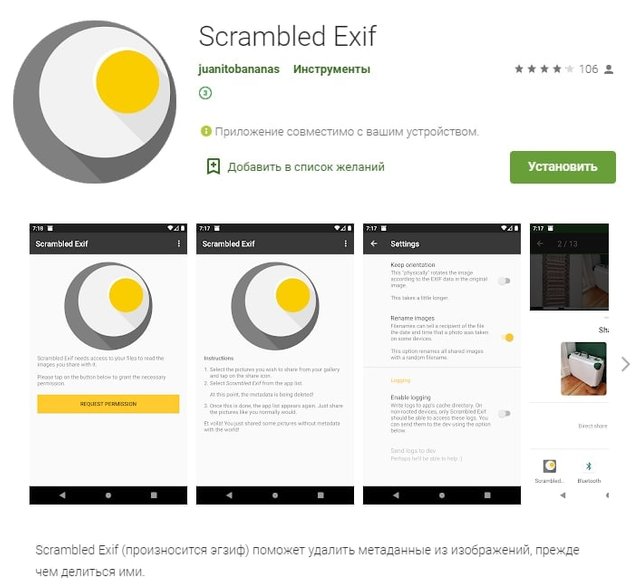 [/img]
[/img]
Root is required to use the software!
Image metadata removal app for Android.
Scrambled Exif (https://f-droid.org/en/packages/com.jarsilio.android.scrambledeggsif/)-App for removing metadata from photos before submitting them. For Android users
A cleanup app for your smartphone with no data recovery option.
[img]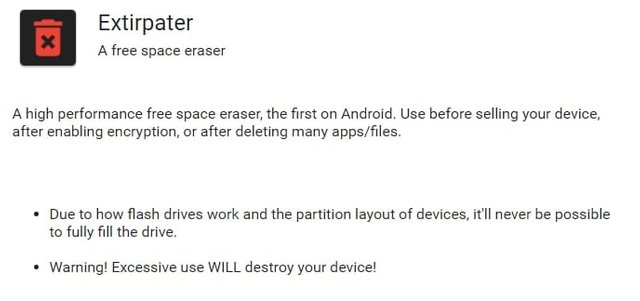 [/img]
[/img]
Extirpater (https://f-droid.org/packages/us.spotco.extirpater/) is a cleaning app for your smartphone without the possibility of data recovery.
This is usually needed before selling your smartphone. A standard factory reset does not guarantee complete deletion of your data, in particular photos.
Extirpater cleans everything once and for all, as it uses an alternative way of deleting data: it fills the remaining space on your smartphone with random files and deletes everything at once without the possibility of recovery.
Original article and other information: https://www.advisor-bm.com/post/anonymity-and-emergency-data-deletion-for-smartphones .
Useful programmes and manualsh: https://t.me/BrainHacking2_0 .