
Google has always named the version of the Android OS with the name of the dish washing mulu. Well the latest, Google inaugurated the name of Android O as "Android 8.0 Oreo" and Jaka will review the features of Android Oreo.
Appropriate that has been promised, Android Oreo brings a number of new features. OS optimization on Android Oreo staying digadang make smartphones more smart, fast, powerful, and certainly sweeter than previous versions of Android that is Nougat.
Furthermore, here are some new features of Android Oreo.
1. Background Limit - Make Smartphone Durability Far More Durable
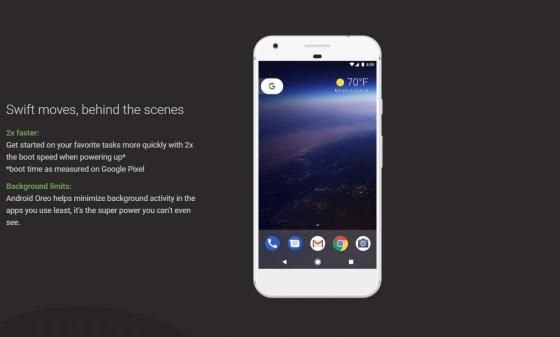
Battery life of the smartphone is the main focus that Google is trying to fix on Android Oreo. Background Limit feature will limit the activity of existing applications in the background.
Android Oreo will minimize background activity on less used apps. This is done so that various activities in the background did not suck excessive battery power.
This background restriction includes three main areas. That is broadcast implicit, background service, and location update.
For users, meaning that the battery life of smartphones running Android 8.0 Oreo will be longer. You will also easily find the applications that suck the most battery.
2. Autofill - Practical! Can Login Social Media Account Without Need to Type Password
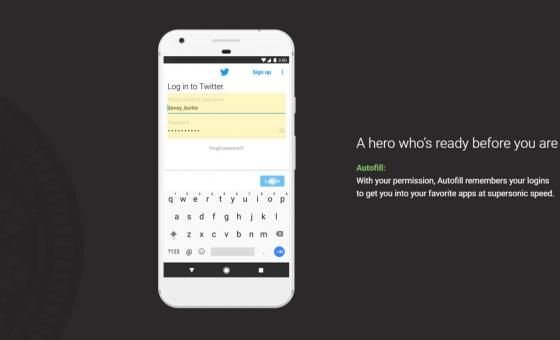
Android Oreo Autofill feature offers convenient and secure log-in. Make it easy for you to login to various accounts on the internet, your social media account, or various applications without bothering to type in usernames and passwords.
Yes, the Autofill feature will automatically fill it out when you log in. Practical really is not it?
3. Picture in Picture - Can Watch Video While Working
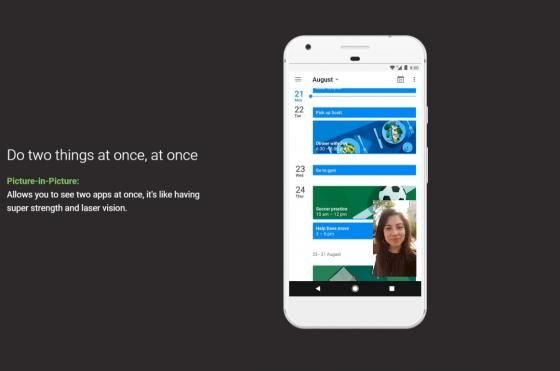
The next Android 8.0 Oreo feature is Picture-in-picture (PIP). So you'll be free to watch videos while running other apps, of course making you more productive, able to watch videos and stay while working.
This feature is actually already present in Android 7.0 Nougat, but specifically for Android TV users. Well on Android Oreo, this feature is available for smartphones and tablets.
4. Notification Dots - Simplify You To Access Important Things
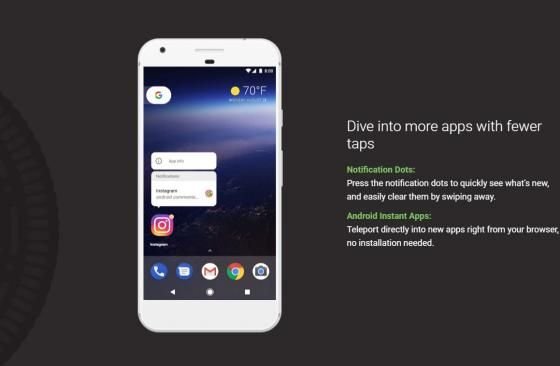
The next Android Oreo feature is Notification Dots. So when there is an unread notification, a little dot will appear above the app icon.
You will not be too important anymore. You can also do a quick preview shaped like speech bubbles by tapping and holding that point.
5. Android Instant Apps - Can Try Applications Without Download

Later Android smartphone users Oreo will be able to run new applications directly from the browser, without the need to download it
6. Google Play Protect - Secure Application Download
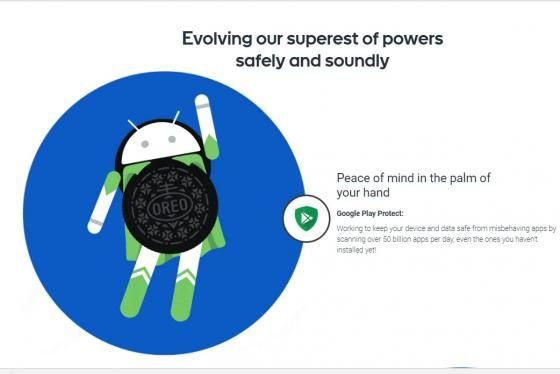
Google also enhances the security of its own digital app store called Play Store. Google will be able to detect and remove malicious apps automatically. Google says it will scan more than 50 billion apps per day.
7. New Emoji - Make Chatting More Exciting

For chat lovers, there are over 60 emoji available on Android Oreo
8. Accessibility button - Everything will be easier

Allows you to access quickly from accessibility features in the navigation bar, such as zooming, and functionality in accessibility services, such as Select to Speak.
9. Smart Text Selection - Copy Paste Easier

Android Oreo feature allows you to pass copy paste by applying on device machine learning. For example, when we see an address, you no longer need to copy it by blocking words per word.
Google will recognize the phrase and context of the text and immediately block it word for word to copy and paste. Smart Text Selection will also suggest maps on address writing or suggest phone access when viewing phone numbers.
10. Support High-quality Bluetooth Audio Codec

The next Android Oreo feature is the high quality Bluetooth audio codec support. Slowly, the audio jack hole in the smartphone began to be abandoned. Instead, wireless headphones start to become standard. Well for you music lovers and do not want to compromise about the quality of audio that dikelarkan, of course this is so happy news.
Yes, Android Oreo now supports APTX in a class with Sony's LDAC codec, an exclusive streaming protocol owned by CSR and now owned by Qualcomm. This audio codec support lets you listen to music through high-quality Bluetooth devices (high-bitrate). The ears will be more spoiled.
11. Support Neighborhood Aware Networking
This is a new Android Oreo feature related to WiFi technology that is Neighborhood Aware Networking (NAN). This allows the device to find each other and communicate over WiFi without the need for an access point.
Two smartphones that support NAN technology can find each other and connect without additional applications or configurations. Where it allows them to share data at high speed. Neighborhood Aware Networking (NAN) is based on the WiFi Alliance WiFi Aware standard.
12. Support Wide Color Gamut Profile in Applications

The colors displayed by the smartphone are not necessarily accurate. What you see does not necessarily match the color prints. Well in the world of professional photography, reproducing colors is very important.
On Android Oreo, Google offers a native way for developers in determining how to display their apps in wide-gamut color mode. These profiles include AdobeRGB, Pro Photo RGB, and DCI-P3, which is a common standard in professional imaging, editing, and video applications.
Of course, the smartphone screen should also really support it physically to display that profile. In order to be able to display the colors needed for HDR profile videos like HDR-10 and Dolby Vision. In a nutshell this is a good thing, although maybe you never realized it.
13. Snooze Application Notification
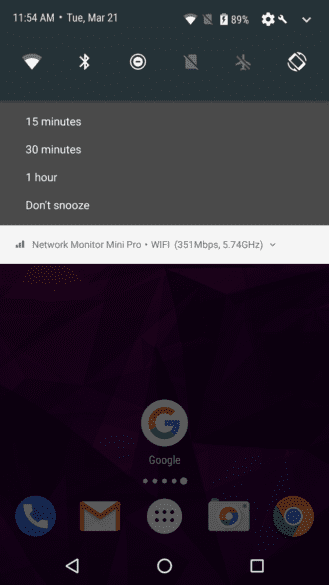
Not just a doang alarm that you can delay. In Android Oreo, you can snooze notifications in every app. You can delay for 15 minutes, 30 minutes, or one hour.
So you will no longer miss important notifications even though you're busy. When the timer runs out, you'll get another warning.
14. Channel, New Way to Control Notifications
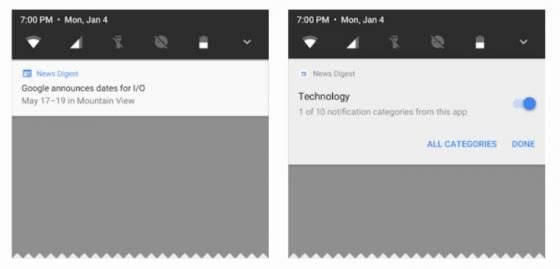
Google also changed the Android Oreo notification system. One of these changes is that you can group notifications from each app into specific categories, called 'channels'.
This can make it easier for you to manage or even block notifications from app categories that are considered annoying.
That's the latest Android 8.0 Oreo feature. For smartphones from third-party mobile manufacturers, the new Android Oreo will slide by the end of 2017. We'll just wait.