Compared with traditional adb, can more easily implemented:
Wireless remote connection phone, cable is no longer necessary
PC no longer need to download the adb client connection program
Linux Deploy with built-in function complete Busybox commands support
The best is finally can directly on the PC end use vi command to edit text files the phone...
Ha ha, a little more nonsense, let's get straight into the business
1, install Linux Deploy on your mobile phone, please make your own feet Android installed Linux tutorial to download!
2, open the installed application, waiting for the first time after initialization is complete, click on the top left corner of
the upper left corner ico enter the "Settings"
3, find the TELNET related management options, complete set can open telnetd service port as below.
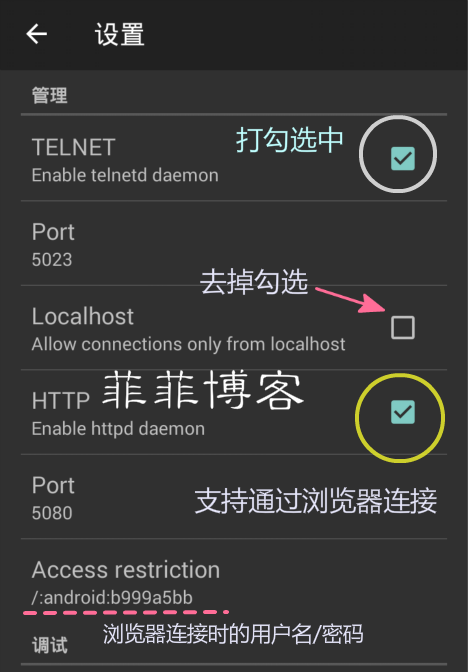
Complete the above steps, cell phone side Settings is done, the following will be on the PC connection:
More than
4, Windows 7 system to control panel - program - open or close the Windows open Telnet function
5, on the start menu - > run - > CMD to enter, enter the following commands can be through a Telnet connection to the phone
Telnet 192.168.1.102 5023 / / please send 192.168.1.102 replacement for your IP phone
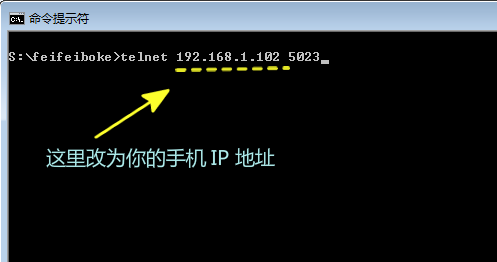
Of course if you don't want to use the system's built-in Telnet, you can also use the PuTTY to connect, connection method as follows
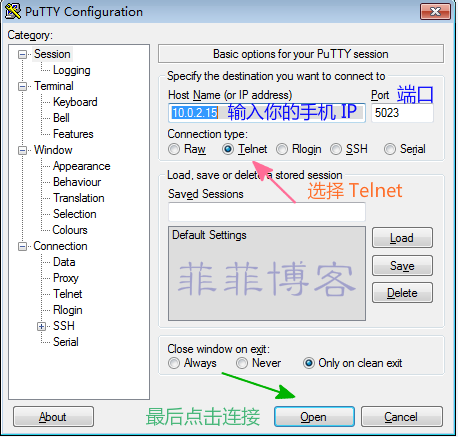
Use another mobile phone simulation terminal also can connect to the target phone, only need to add busybox command
Busybox Telnet 192.168.1.102/5023 / Telnet prefix busybox
Congratulations @gdq3333! You received a personal award!
Click here to view your Board
Downvoting a post can decrease pending rewards and make it less visible. Common reasons:
Submit
Congratulations @gdq3333! You received a personal award!
You can view your badges on your Steem Board and compare to others on the Steem Ranking
Vote for @Steemitboard as a witness to get one more award and increased upvotes!
Downvoting a post can decrease pending rewards and make it less visible. Common reasons:
Submit