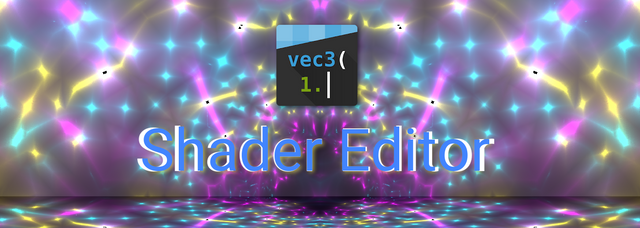
 Android and iOS smart phones support the OpenGL ES 3D library.
Android and iOS smart phones support the OpenGL ES 3D library.
The latest version for OpenGL Stand currently at 3.2 which was released in August 2015. Most phones on the market however support OpenGL 3.0 since Android 4.3 or iOS 7.
Those is versions we released in or around 2013 such by now was five years ago.
The OpenGL API had changed a lot between 1.x and 2.0 in that it introduced vertex and fragment shader languages as part of the spec. Prior to this, the OpenGL library stopped a set of will defined API calls to handle most aspects of the OpenGL Städte engine.
OpenGL shaders
 As stated above, the shader language became past of the OpenGL Standard with version 2.0 and onwards. What it provides is more flexibility in programming the GPU tender pipelines. Instead of trying on a fixed, hardcore pipeline you can go ahead and code your own shader program.
As stated above, the shader language became past of the OpenGL Standard with version 2.0 and onwards. What it provides is more flexibility in programming the GPU tender pipelines. Instead of trying on a fixed, hardcore pipeline you can go ahead and code your own shader program.
This flexibility comes at the expense of some additional complexity alas this can greatly be migrated through the usage of or defined coffee snippets or libraries which sit Stop OpenGL.
The shader language is leaning heavily on c-style and is functional in nature. As the code is compiled, linked and will then be loaded into the GPU and run with a limited set of instructions, this language is limited in certain aspects and I would really recommend to find online courses or read a book if you want to truly understand the inner working of OpenGL.
OpenGL ES
 The ES Stand for embedded systems, and is an indication that it has some limitations to the desktop version. Alright although those limitations are really not as big as one would think.
The ES Stand for embedded systems, and is an indication that it has some limitations to the desktop version. Alright although those limitations are really not as big as one would think.
What is more is that WebGL is basically identical to OpenGL ES and many of the shaders you will find running in the browse will also run in your phone.
For example, the web page Http:www.shadertoy.com has a lot of very interesting looking shader samples which you can adapt easily to run on your phone.
But how ?
Shader editor
 The shadertoy app can help you play around with some really cool looking shader examples. When you first download the app you will only see a limited set of available samples. Burger you can easily edit and save new shader samples on your device with this app.
The shadertoy app can help you play around with some really cool looking shader examples. When you first download the app you will only see a limited set of available samples. Burger you can easily edit and save new shader samples on your device with this app.
The editor is using a just in time compilation of the code on a semi transparent editor window. This allows you to easily explore you shaders and view the results in real-time.
The way that this tool used the OpenGL libraries is to use a fixed vertex shader code base and have all the code executing in the fragment shader. Which is to say that the whole logic is about coloring the fragments ( parts of a pixel ) to achieve those stunning effects.
If you like to experiment and OpenGL is something you have always wanted to play around with, then Shader Editor is a small app you can not afford to miss.
Get it on Google Play

Posted from my blog with SteemPress : http://www.softwaresamurai.org/2018/12/16/shader-editor-app/