Following a publication of a photograph last week, some of you asked me to write an article explaining how to do the "Blur effect". It's not very complicated, here's the principle.
This effect can be obtained either by shooting or by software. Underwater photographers like me, prefer to avoid being weighed down by technical constraints under water. We already have enough constraints to manage. We prefer to do this by software.
1- choose your photo
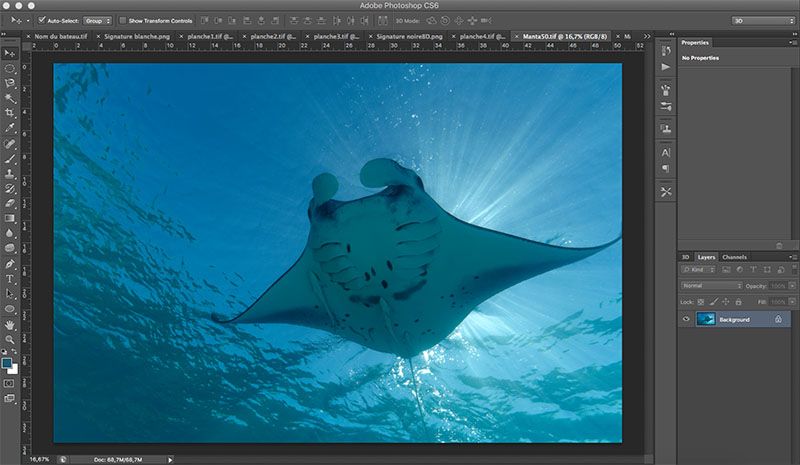
2- Select the shape that should remain clear. Use the selection tool of your choice (magnetic, magic ...)
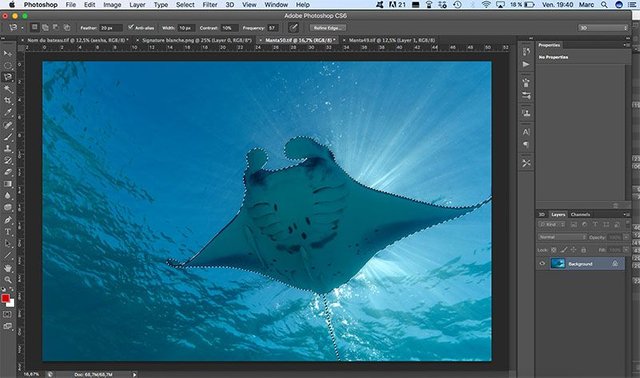
3- Invert the selection
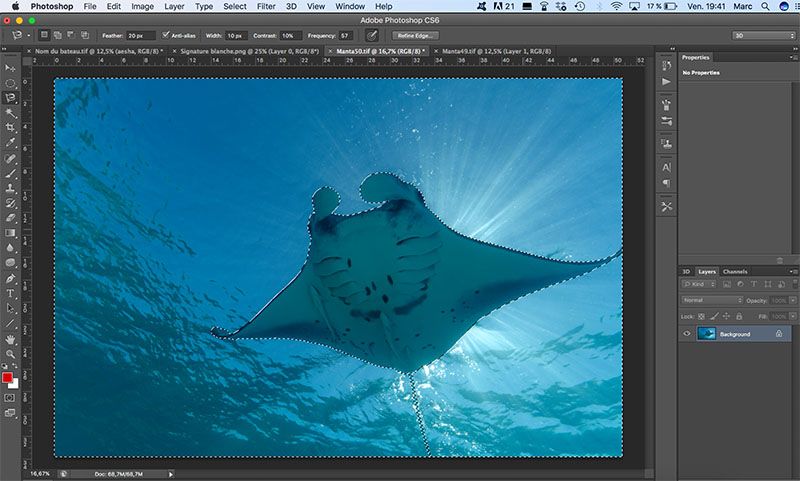
4- Make a copy / paste. This automatically creates a layer containing the part of the image that will have the blur effect.
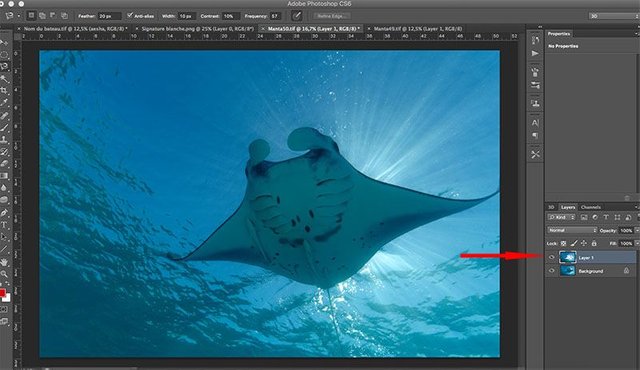
5- Choose Filter-Blur-Radial Blur
6- In the window choose your level settings and the desired effect type: spin or zoom. Also, you can move the center of the effect.
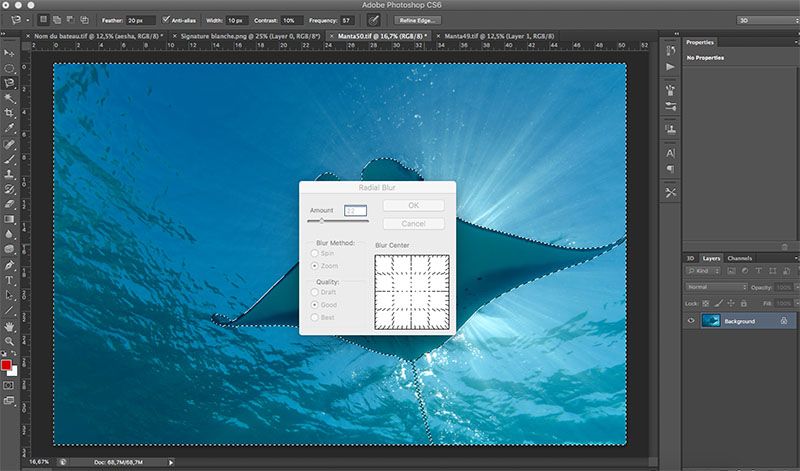
That's all !

You can also see the difference of Zoom and SPIN effects in this article: https://steemit.com/windsurf/@marc-allaria/discover-almanarre-beach
Upvotes are welcome !!
World of Photography Beta V1.0
>Learn more here<
Thank you for participating in #animalphotography, the weekly selection will be released on Tuesday.
You have earned 5.30 XP for sharing your photo!
Daily photos: 1/2
Daily comments: 2/5
Multiplier: 1.06
Server time: 20:12:07
Total XP: 76.60/100.00
Total Photos: 10
Total comments: 25
Total contest wins: 0
Follow: @photocontests
Join the Discord channel: click!
Play and win SBD: @fairlotto
Developed and sponsored by: @juliank
Downvoting a post can decrease pending rewards and make it less visible. Common reasons:
Submit
@originalworks
Downvoting a post can decrease pending rewards and make it less visible. Common reasons:
Submit
The @OriginalWorks bot has determined this post by @marc-allaria to be original material and upvoted it!
To call @OriginalWorks, simply reply to any post with @originalworks or !originalworks in your message!
Downvoting a post can decrease pending rewards and make it less visible. Common reasons:
Submit
@bitpost
Downvoting a post can decrease pending rewards and make it less visible. Common reasons:
Submit