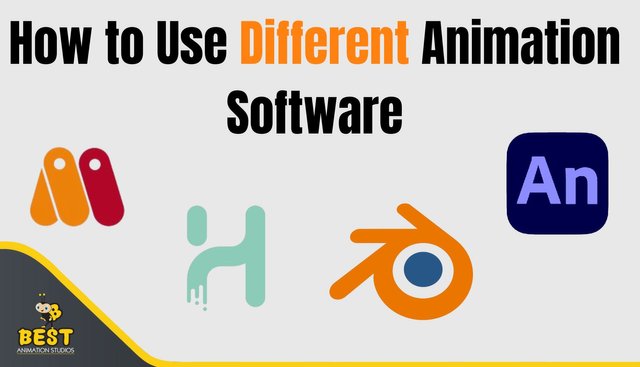
Creating animated stuff has become really popular because of cool software. With these tools, you can make your own animated movies, videos, and even games. There are lots of different animation software programs out there, and each of them has its own special features. So, if you're someone who loves drawing, storytelling, or making games, you've got a bunch of options to pick from. Some are great for cute 2D animations, while others let you dive into awesome 3D worlds. Basically, these programs are like magic wands that let you turn your ideas into moving, animated wonders. And as technology keeps getting better, these tools just keep getting cooler!
In this blog, we will discuss how to use some of the most popular animation software programs, and we will also provide step-by-step instructions on how to use each program to create a simple animation.
Adobe Animate
Blender
Toon Boom Harmony
Moho Pro
Adobe After Effects
Adobe Animate
Adobe Animate is a powerful 2D animation software program that is used by professional animators all over the world. It has a wide range of features, including a vector drawing tool, a timeline, and a bone rigging system.
Here are the steps on how to use Adobe Animate to create a simple animation:
Open Adobe Animate and create a new project.
Select the "Draw" tool and draw a character or object on the stage.
Use the "Transform" tool to move, scale, and rotate your character or object.
Click the "Create Frame" button to create a new frame in the timeline.
Move your character or object to a new position in the next frame.
Repeat steps 4 and 5 until your animation is complete.
Click the "Play" button to preview your animation.
Blender
Blender is a free and open source 3D animation software program that is used by professional animators and game developers all over the world. It has a wide range of features, including a modeling tool, a rigging system, and a rendering engine.
Here are the steps on how to use Blender to create a simple animation:
Open Blender and create a new project.
Select the "Cube" object and add it to the scene.
Use the "Transform" tool to move, scale, and rotate the cube.
Press the "I" key to enter the Insert mode.
Select the "Keyframe" option from the menu.
Move the cube to a new position in the next frame.
Press the "I" key again to exit the Insert mode.
Repeat steps 5 and 6 until your animation is complete.
Click the "Play" button to preview your animation.
Toon Boom Harmony
Toon Boom Harmony is a professional 2D animation software program that is used by animation studios all over the world. It has a wide range of features, including a vector drawing tool, a timeline, and a bone rigging system.
Here are the steps on how to use Toon Boom Harmony to create a simple animation:
Open Toon Boom Harmony and create a new project.
Select the "Create Character" tool and draw a character on the stage
Use the "Transform" tool to move, scale, and rotate your character.
Click the "Create Frame" button to create a new frame in the timeline.
Move your character to a new position in the next frame.
Repeat steps 4 and 5 until your animation is complete.
Click the "Play" button to preview your animation.
Moho Pro
Moho Pro is a 2D animation software program that is used by professional and amateur animators alike. It has a wide range of features, including a vector drawing tool, a timeline, and a bone rigging system.
Here are the steps on how to use Moho Pro to create a simple animation:
Open Moho Pro and create a new project.
Draw a character.
Move, scale, rotate with Transform tool.
Click "Create Frame" for each character position.
Repeat step 4 until done.
Click "Play" to see your animation!
Adobe After Effects
Adobe After Effects is a software program for compositing and animation that is used by both professional video editors and animators. It has several features, such as a timeline, a motion graphics tool, and a 3D camera system. While each of these animation software programs has its own set of advantages and disadvantages, they all share one goal to assist you in creating great animations. You may use any of these programs to make your own animated films, movies, and games with a little skill.
Here are the steps on how to use Adobe After Effects to create a simple animation:
Open After Effects, new comp.
Draw a simple shape.
Click stopwatch next to "Transform" for keyframes.
Move shape in later frames for more keyframes.
Play, adjust, add effects (optional).
Render to video file and share!
In addition to the software programs discussed in this blog, there are many other great animation software programs available. Some of the most popular include:
OpenToonz
Krita
Pencil2D
Synfig Studio
Pivot Animator
Conclusion
No matter which animation software program you choose, the most important thing is to practice. The more you use the software, the better you will become at creating animations. There are many wonderful online courses to help you get started, as well as several animation groups where you can share your work and receive comments from others. I hope this blog has given you a better understanding of how to use different animation software.
So what are you waiting for? Start animating today!
For more information visit our site:
https://www.bestanimationstudios.com