I like messing around with photoshop, illustrator , not that I am a pro, at all... and I would probably not be able to teach you anything. But I love a creative outlet every now and again and I was fascinated with a picture I saw on the internet and thought I would try it out for myself.
I wanted to design a simple face with hair blowing in the wind and her eyes like a starry night to make her feel alive and free.
It was very simple and easy to draw, and I designed it a few months ago really, but its my favourite work so far. I thought why not add it to steam and see what people come back with. Put your anime design in the comments below !
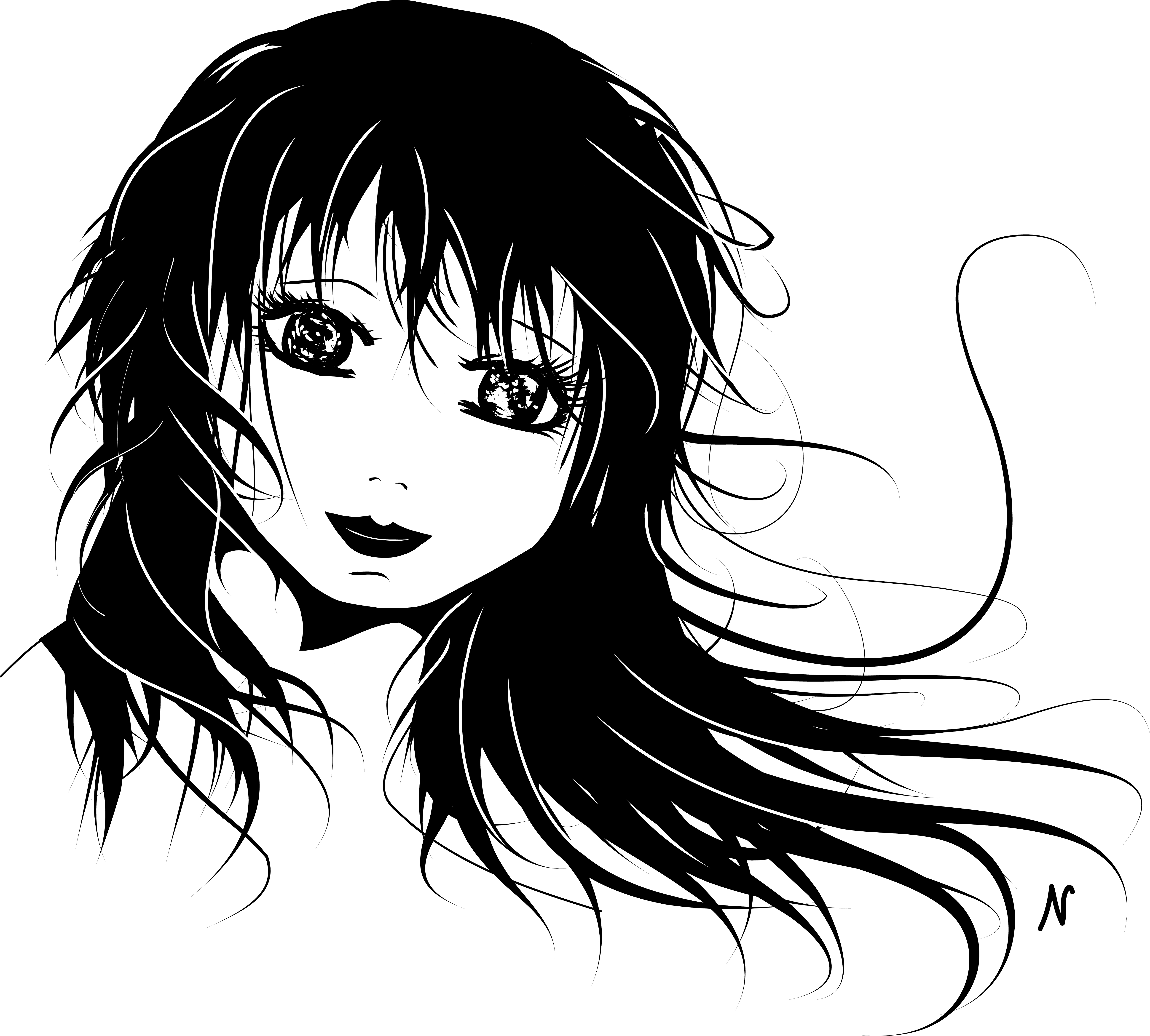
The Process:
Firstly I opened Adobe Illustrator CS6, of course and I created a new art board with a custom size. This depends greatly on you and where you will be using your artwork.
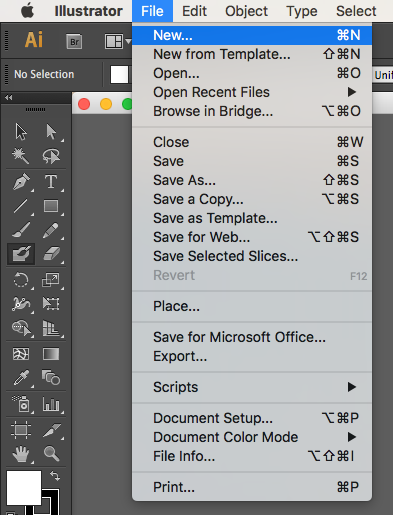
I just chose an A4 Art board and made sure it was in landscape for this.
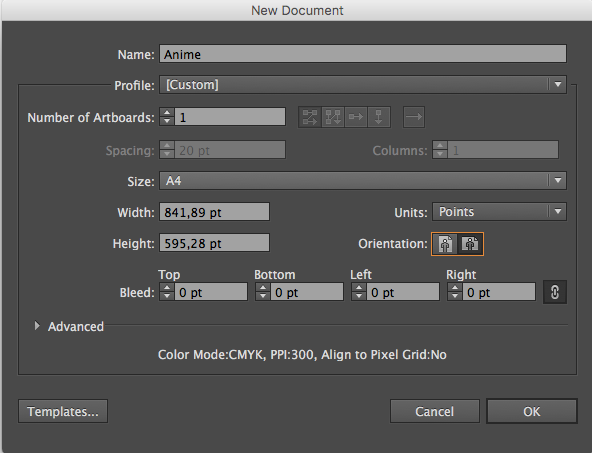
The first thing I drew was the facial shape with a normal brush tool on a 2 px size, just to get an idea of where the hair and eyes should go. I preferred a diamond face shape for my character, but you can choose any facial shape you prefer.
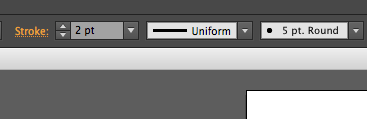
The basic eye shape I also drew with a normal brush tool 2px and the pupils too, however I left areas open in the pupils as they do with many anime drawings, it helps to make your character feel alive.
For the hair and eyelashes I used a combination of 2 brush strokes in order to give it the fine ends,I made sure the top of the stroke blended in with the rest of the hair, and I finished the hair off by placing some white strokes in between in order to give it some 'shine'.
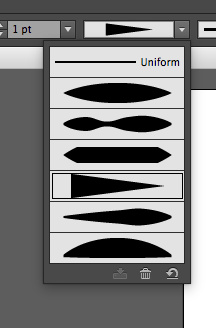
For the white areas of the hair I used this brush tool as to not give it a block appearance, but rather a smooth appearance from start to finish.
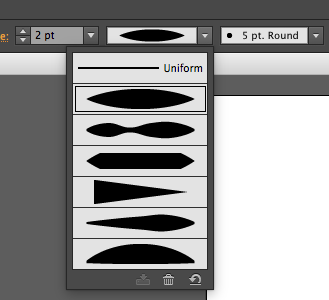
The lips I created by making them with a normal brush tool and using the eraser to fine tune the edges and the inner area of the mouth.


Lastly, I created the nostrils, mouth and chin, all in black. For these I used another brush tool, one that has a more round end on the one side and a pointy end on the other side.
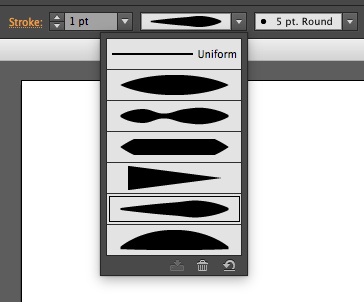
Hope you enjoyed.
This upvote is for you.

Downvoting a post can decrease pending rewards and make it less visible. Common reasons:
Submit
Thats awesome ! Thank you @smug-chan adorable anime!
Downvoting a post can decrease pending rewards and make it less visible. Common reasons:
Submit
Hi @nel007, it would be nice if you can also do a post about your process, because there are many of us here who also mess around with photoshop and illustrator, but all we end up with is a mess :D There are lots of creative people here on Steem with different levels of skills, and we all could learn more from each other. Keep up the good work and keep posting!
Downvoting a post can decrease pending rewards and make it less visible. Common reasons:
Submit
Thank you @Plushzilla I updated accordingly ! Appreciate the advise, Im new to steem :D, hope my process was helpful and hope to see your anime soon!
Downvoting a post can decrease pending rewards and make it less visible. Common reasons:
Submit
Thanks for putting in that extra effort into the post @nel007. I am pretty new to Steem as well so I have been posting #infographics to help me understand what I have been learning here. You might not see any anime from me soon but I will follow your progress and hope to see more of your work soon :)
Downvoting a post can decrease pending rewards and make it less visible. Common reasons:
Submit