
Hello again my fellow Steemians! I just wanted to show you all my latest piece I finished today. In it my two OCs Kronos and Colossus prepare to fight it out on front of the burning city of Centropolis. This was a piece I've been meaning to do for a while and I was finally able to get to it today. Below you can see my process as I go from sketch, to silhouette, to blocking out the colors, and detailing the final piece!
I start off by making a rough sketch. This helps me set up the composition, the pose of my two monsters, and the what kind of background I plan on using. The background is a large city.

From here I paint silhouettes of the two creatures using the sketch as a base.
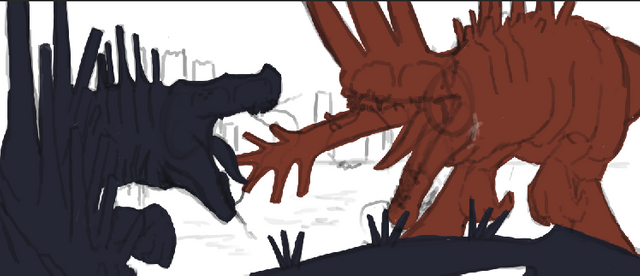
Now I start to block out the colors of Kronos just to get a general sense of the kind of details I want to appear on his body. As you'll see in the next couple images I change the details considerably. I wasn't exactly sure where to go with the details so there was a lot of experimenting involved. Never be afraid to experiment. There's no wrong way of doing things when painting. Just keep painting till you get the result you like!


Here I scrap the original idea I had for the neck and go with a different style, much more reptilian and detailed. I've used this way of doing the neck in a previous piece. I also start adding scales and adding more detail to the rest of the body.
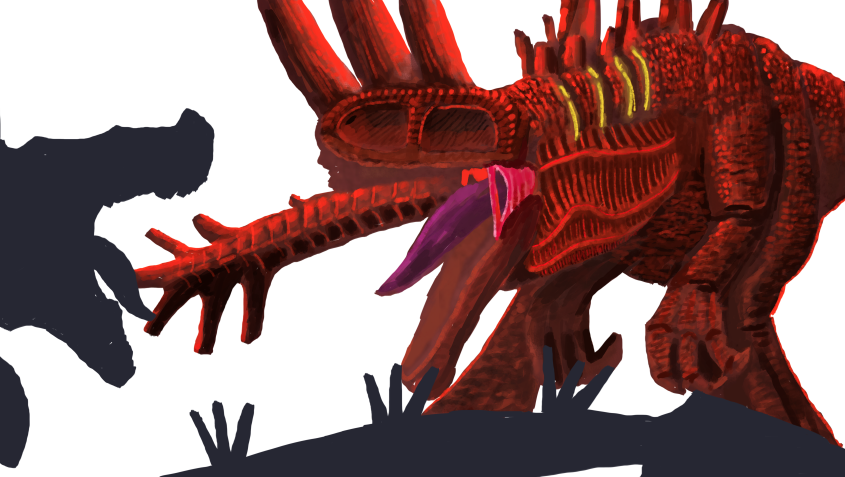
From here I add in the beginnings of an ocean and water splashing up from Kronos's massive feet. I also add a red overlay on a separate layer over Kronos and paint the tail to look more like its in the distance by using a lighter color than the body itself.

Here I start detailing the teeth and the water. You can also see I've added tracers to the eyes to give it a more imposing look. I continue adding details to make the scales more apparent. You can see this process in the next two images.

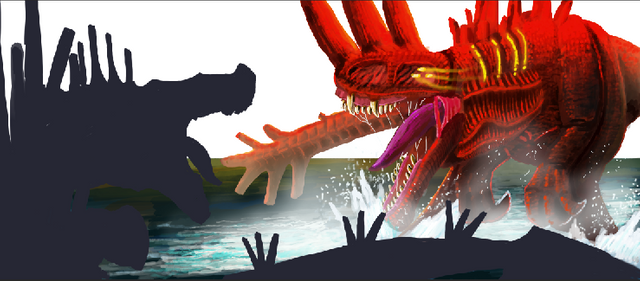
Here I continue to add small details to the body and tail and paint a rough city in the background. I also add more details to the water including a mist in front of the arms and legs of Kronos.

After feeling satisfied with painting Kronos I move onto Colossus and begin blocking out subtle details and a basic color scheme. I add some rough highlight to the spikes so that I can get a good feel to the placement of different parts of the body. I also add details to the city in the background but not to much to keep the focus on two battling kaiju.
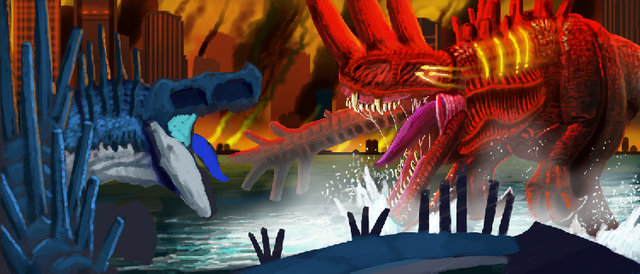
Here I start adding more defined details like scales and bulging neck veins.
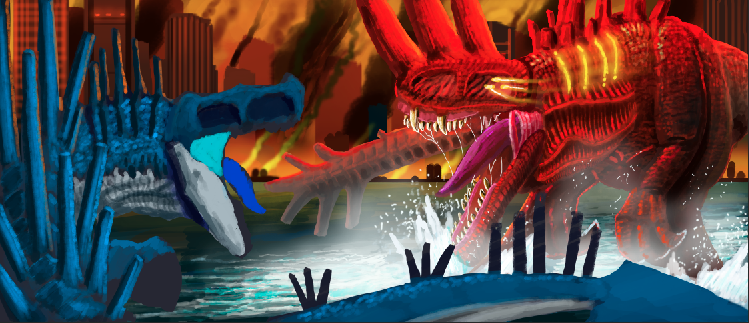
I continue to add details to Colossus including more scales, highlights, eyes, and tracers to the eyes similar to the ones I put on Kronos. I also add a splashing water effect to Kronos's tail as it dips down into the water.

Almost there! I add in details to Colossus and Kronos making the scales more defined. I also add in rim lighting (lighting on the very outside edge), touching up the tail including making it darker and blurring it a tiny bit to create a FOV effect. I also add more details to the city and a red burning sky filled with fire. I add more details to the water and saliva to both Kronos and Colossus.

And finally we have the finished piece! I touch up some areas like the scales on Colossus and Kronos and the city in the background.I also add an overlay of various colors on top of the finished piece.

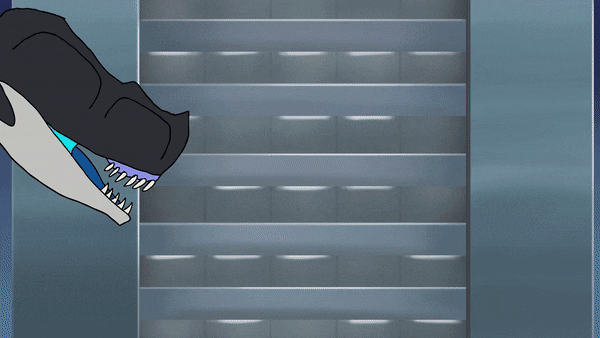
Finally I want to thank the amazing people at SteemArtists for helping me with this piece. It's an amazing group of artists who are striving to get better and support each other's art. If you'd like to join they have an amazing discord server! https://discord.gg/XfSKcrm
I hope you enjoyed this post. Have a great day!
Awesome!!! So detailed. I love it specially the short animated clip at the end :>
Downvoting a post can decrease pending rewards and make it less visible. Common reasons:
Submit
AH! Thank you!
Downvoting a post can decrease pending rewards and make it less visible. Common reasons:
Submit
epic huge monsters fight art is so cool <3 wahooooo~
upvotes
Downvoting a post can decrease pending rewards and make it less visible. Common reasons:
Submit
Thankies!And yeah huge monsters for the win!!!
Downvoting a post can decrease pending rewards and make it less visible. Common reasons:
Submit
This turned out rather well :)
You done gooooood!
Downvoting a post can decrease pending rewards and make it less visible. Common reasons:
Submit
Thanks man couldn't have done it without your help!
Downvoting a post can decrease pending rewards and make it less visible. Common reasons:
Submit
sure you could've :)
Downvoting a post can decrease pending rewards and make it less visible. Common reasons:
Submit
: D
Downvoting a post can decrease pending rewards and make it less visible. Common reasons:
Submit