Welcome again to another segment of “my horrible drawing skills and me”. This time I want to show you an original character created by me that still doesn’t have a name because I’m not very creative on that aspect (just look at my user name).

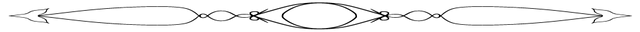
I’ll give a brief introduction to the character so you can relate to it or something.
This unnamed character (for now) is from the countries of northern europe/asia, where the weather is usually cold. As you can see she’s a werewolf (half werewolf actually). This young wolfy is the daughter of the general of the werewolf army and, as such, she trains every day to be as strong as her father, even if her mother worries about her. However, since she is a kid that likes to go exploring around the woods (mostly without asking permission) her mother got used to the idea of her child training to become a warrior se she can be able to protect herself. She has a cheery and positive personality, she believes in peace and protecting the weak.
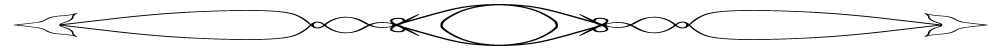
Now the drawing process
Since this was actually a sketch I started to do without anything planned there were a lot of steps I missed… I actually I missed almost everything so all the captures will be of the finished drawing but with occulted layers. I’ll try to explain the process as best as I can.
The first thing was creating the process (that I lost). After that I proceded to do the final lineart of the drawing. It’s important to notice that I separate the lineart of the face from the body so I can modify it without affecting the rest of the drawing.


Now the colors, as always I use the method of selecting the surroundings with the magic wand and the I invert the selection, then I fill out the silhouette with a base color that is usually a dark one so I don’t get it mixed with the rest of colors I’m going to add. Then I start adding each color on separate layers with the clipping option on. When I’m finished painting I merge all the colors to my base color layer so I don’t get confused with so many layers.


For the shadows in this occasion I used the cel shading technique that are flat colors that are used to make an illusion of depth in 2D drawings. To continue I created a new layer to create a base for the shadows and I applied the same method as in the colors layer: each color in a different layer and at the end I merge everything into the base. I also activate the clipping on the base shadows layer so the colors don’t get out of the silhouette.
Then I created a layer for the gradients to add some effects with the airbrush tool, said effects can be reflections of light, shadow gradients or other effects like playing with the intensity of the color to make the drawing look more “interesting”.


And now the only thing that I can do kind of decently: the eyes. In this case I use 5 layers for the eye excluding the base color of the iris (that also has to be a pastel color), these layers are: gradient, shine, pupil, effects and strange white dots.
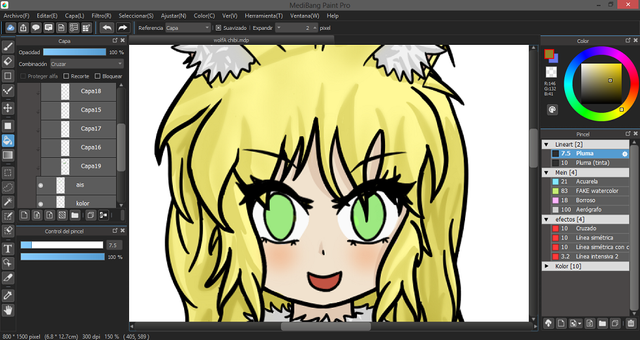
For the gradient I add darker colors as I go up on the iris and at the en I add the darkest color around all the borders, I soften with the blur tool.
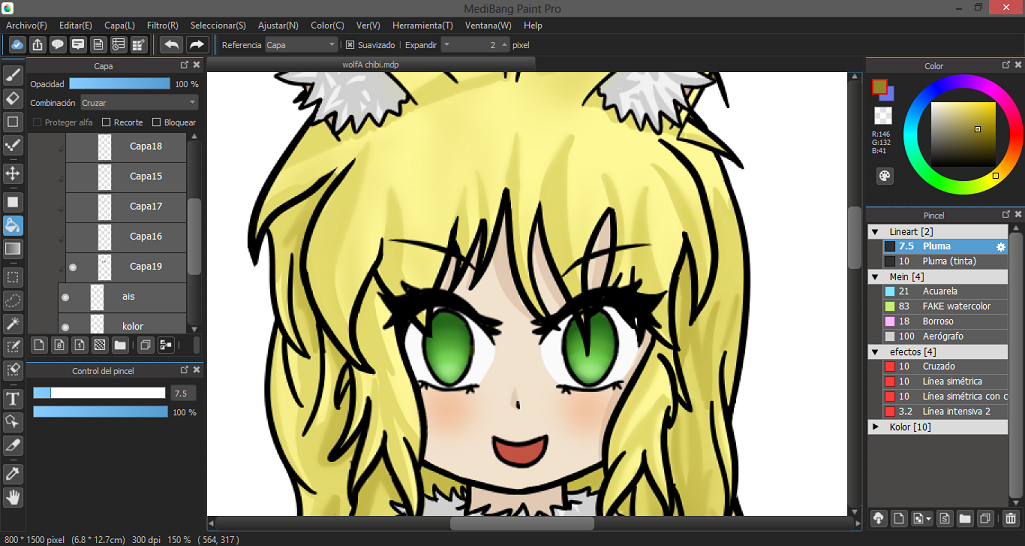
For the shine layer I do a half moon under the place where the pupil would be in a layer with the add option on, I always do this with my tool “fake watercolor” for the texture, any tool with the texture works fine. Then I soften the borders alittle bit with the blur tool.
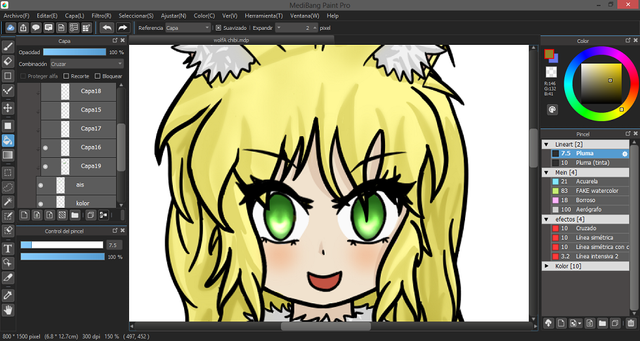
The pupil is an almost black circle, I usually add some figures here that depends on the character, and most of them have the types of lines you see here.
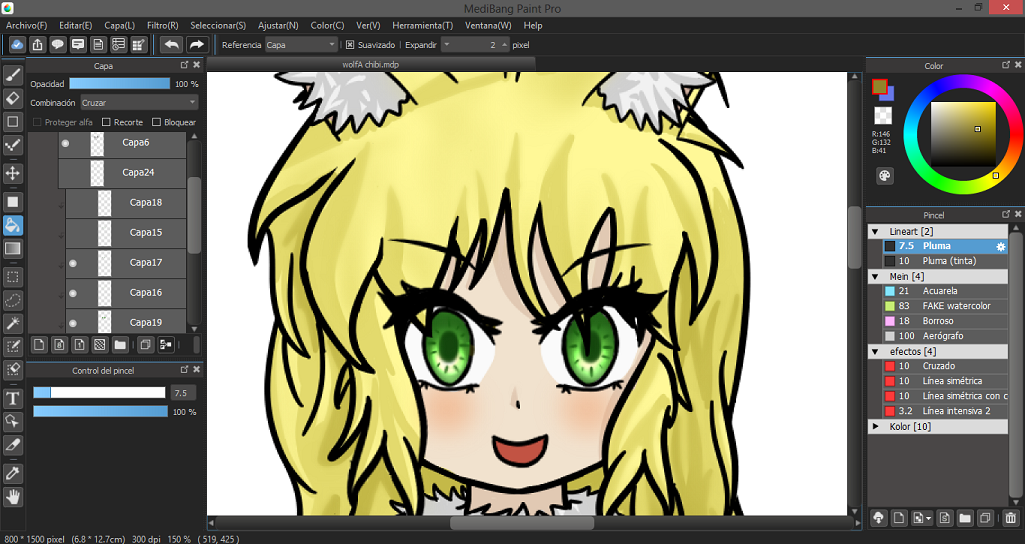
The depth effect I do it by adding over a layer with the multiply option the darkest color of the eye around the edges.
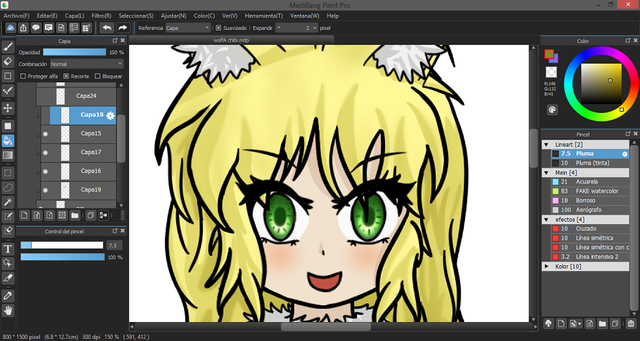
White dots.
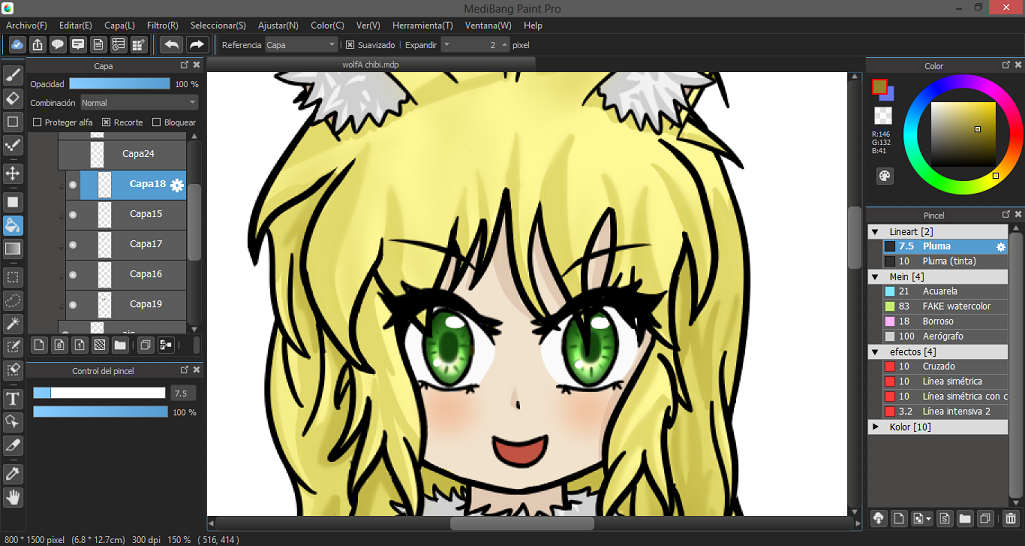
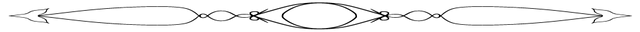
And here’s the end of the road. I hope you liked this brief explanation of a drawing that is not very well done or at least I hope you liked the character. See you later on a next post that probably will include more Chinese cartoons.

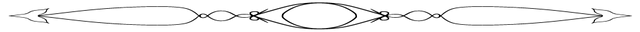
This unnamed character (for now) is from the countries of northern europe/asia, where the weather is usually cold. As you can see she’s a werewolf (half werewolf actually). This young wolfy is the daughter of the general of the werewolf army and, as such, she trains every day to be as strong as her father, even if her mother worries about her. However, since she is a kid that likes to go exploring around the woods (mostly without asking permission) her mother got used to the idea of her child training to become a warrior se she can be able to protect herself. She has a cheery and positive personality, she believes in peace and protecting the weak.
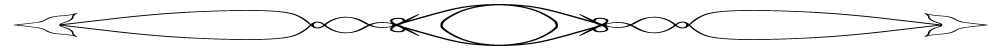
Since this was actually a sketch I started to do without anything planned there were a lot of steps I missed… I actually I missed almost everything so all the captures will be of the finished drawing but with occulted layers. I’ll try to explain the process as best as I can.
The first thing was creating the process (that I lost). After that I proceded to do the final lineart of the drawing. It’s important to notice that I separate the lineart of the face from the body so I can modify it without affecting the rest of the drawing.


Now the colors, as always I use the method of selecting the surroundings with the magic wand and the I invert the selection, then I fill out the silhouette with a base color that is usually a dark one so I don’t get it mixed with the rest of colors I’m going to add. Then I start adding each color on separate layers with the clipping option on. When I’m finished painting I merge all the colors to my base color layer so I don’t get confused with so many layers.


For the shadows in this occasion I used the cel shading technique that are flat colors that are used to make an illusion of depth in 2D drawings. To continue I created a new layer to create a base for the shadows and I applied the same method as in the colors layer: each color in a different layer and at the end I merge everything into the base. I also activate the clipping on the base shadows layer so the colors don’t get out of the silhouette.
Then I created a layer for the gradients to add some effects with the airbrush tool, said effects can be reflections of light, shadow gradients or other effects like playing with the intensity of the color to make the drawing look more “interesting”.


And now the only thing that I can do kind of decently: the eyes. In this case I use 5 layers for the eye excluding the base color of the iris (that also has to be a pastel color), these layers are: gradient, shine, pupil, effects and strange white dots.
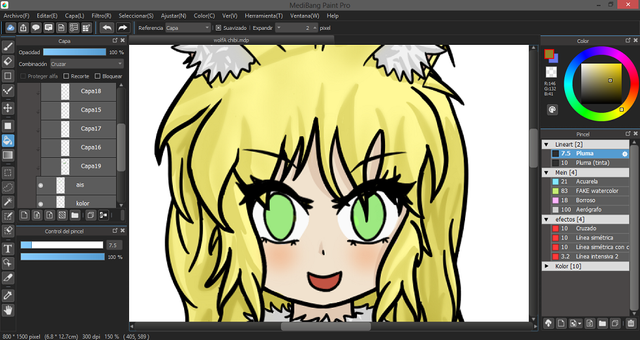
For the gradient I add darker colors as I go up on the iris and at the en I add the darkest color around all the borders, I soften with the blur tool.
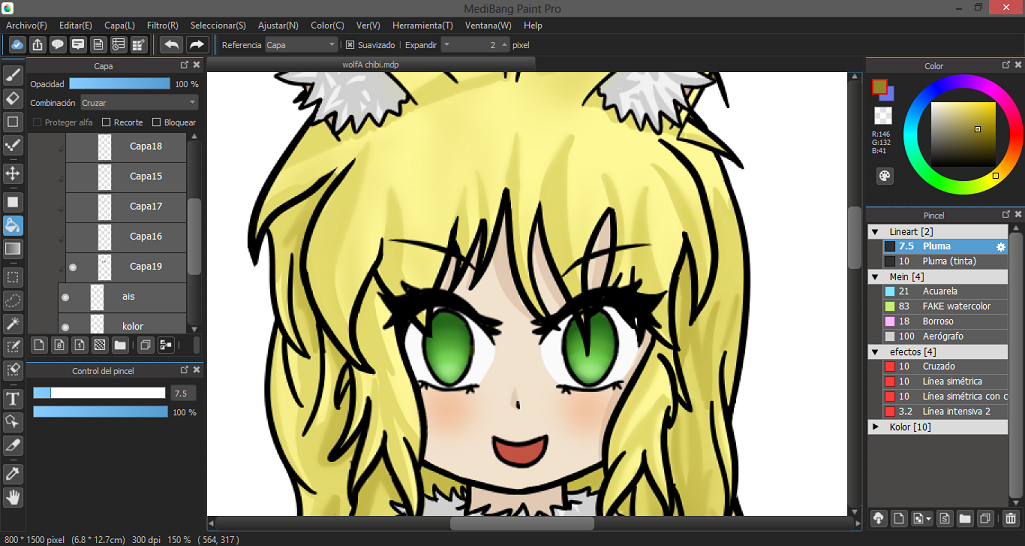
For the shine layer I do a half moon under the place where the pupil would be in a layer with the add option on, I always do this with my tool “fake watercolor” for the texture, any tool with the texture works fine. Then I soften the borders alittle bit with the blur tool.
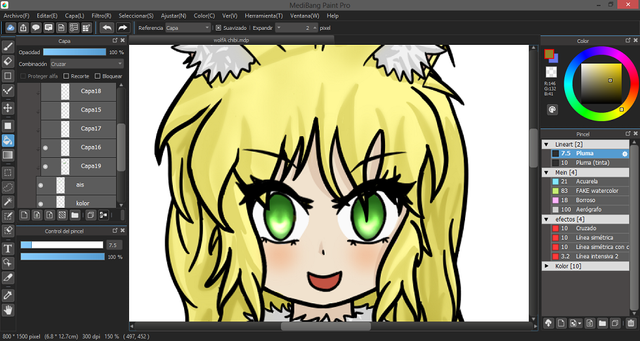
The pupil is an almost black circle, I usually add some figures here that depends on the character, and most of them have the types of lines you see here.
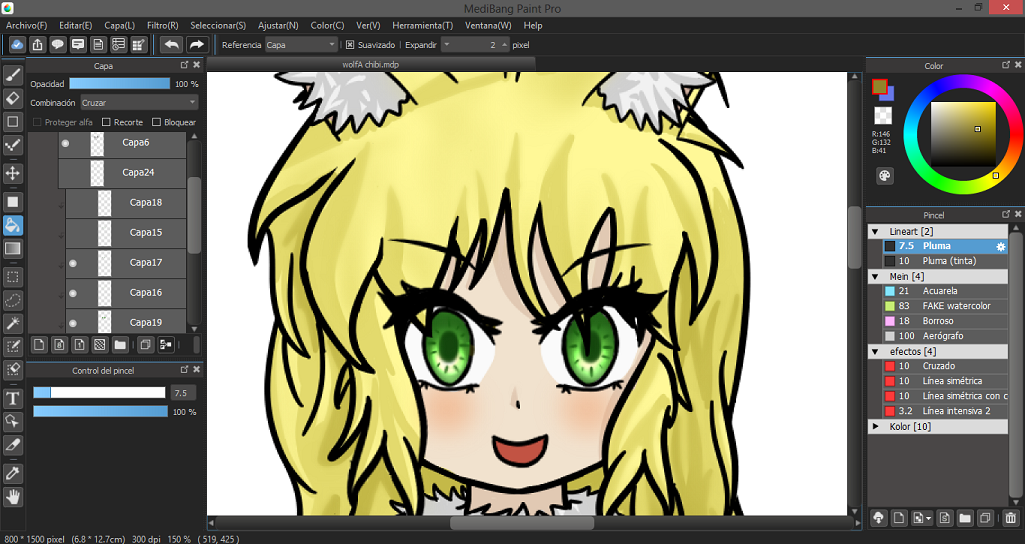
The depth effect I do it by adding over a layer with the multiply option the darkest color of the eye around the edges.
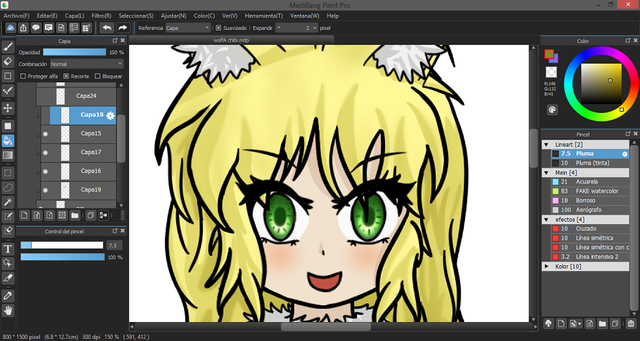
White dots.
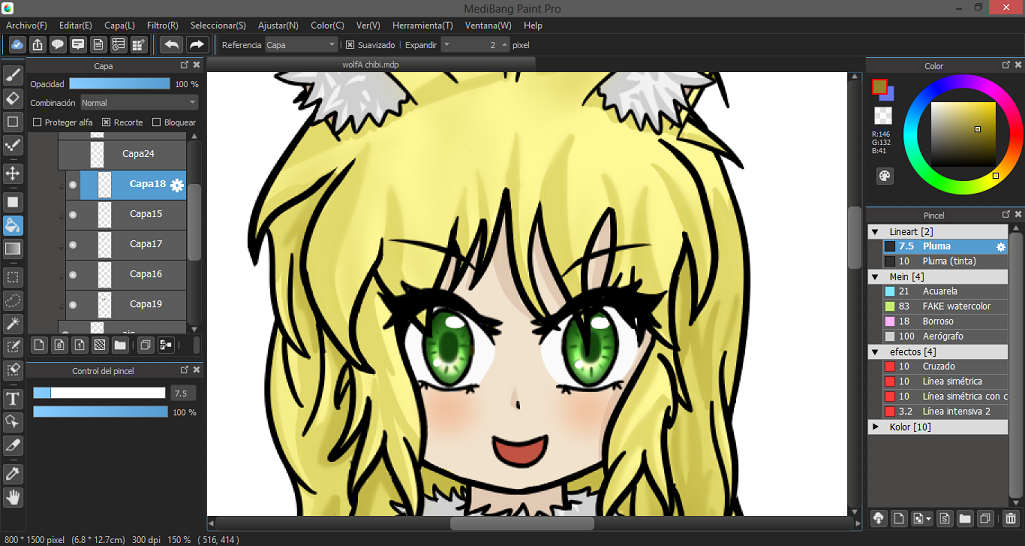
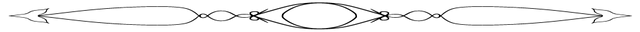
And here’s the end of the road. I hope you liked this brief explanation of a drawing that is not very well done or at least I hope you liked the character. See you later on a next post that probably will include more Chinese cartoons.
Congratulations @areaemsono4! You have completed some achievement on Steemit and have been rewarded with new badge(s) :
Click on any badge to view your own Board of Honor on SteemitBoard.
To support your work, I also upvoted your post!
For more information about SteemitBoard, click here
If you no longer want to receive notifications, reply to this comment with the word
STOPDownvoting a post can decrease pending rewards and make it less visible. Common reasons:
Submit