Digital art tutorial - How to paint a baked egg step by step
It's great to paint some food when you're hungry, it is almost as good as eating it! In this digital art tutorial I'll be showing you how to paint a baked egg with digital painting software and (preferably) a drawing tablet.

STEP 1 - Make a sketch
The first step is to make a sketch! You can keep it nice and loose. You can use a reference photo or a real egg ofcourse, don't eat it yet though!
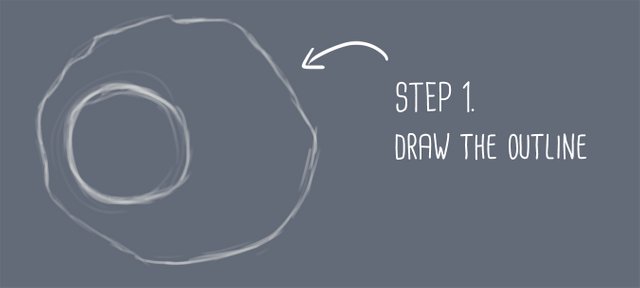
STEP 2 - Base color
In the next step you'll lay down the base color. I prefer starting with a slightly dark color.
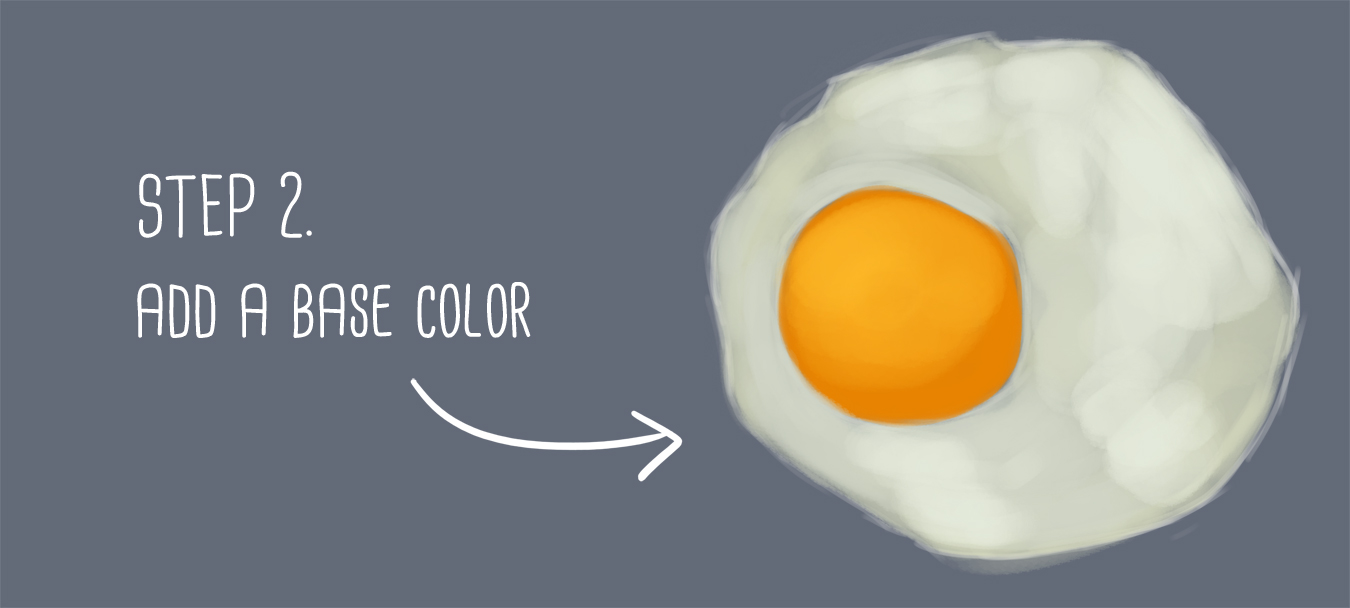
STEP 3 - Building up shapes
Once you've got the base color down, it's time to start building up the shape of the egg. Check out your reference and try to focus on where the light and dark areas are. Build up the contrast slowly, be sure to add some color variety, like greens, blues and oranges.
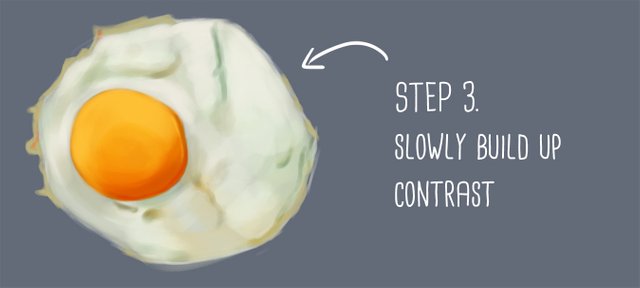
STEP 4 - Detailing
You can spend as much time on this part as you want. Work on the details of the egg, really focus on getting the highlights and shadows right. Adding those bright highlights really feels like adding some magic :)

Have fun painting your own cupcake! Be sure to show me your final result and tag me in your post.
Here's a little recap of the steps taken...
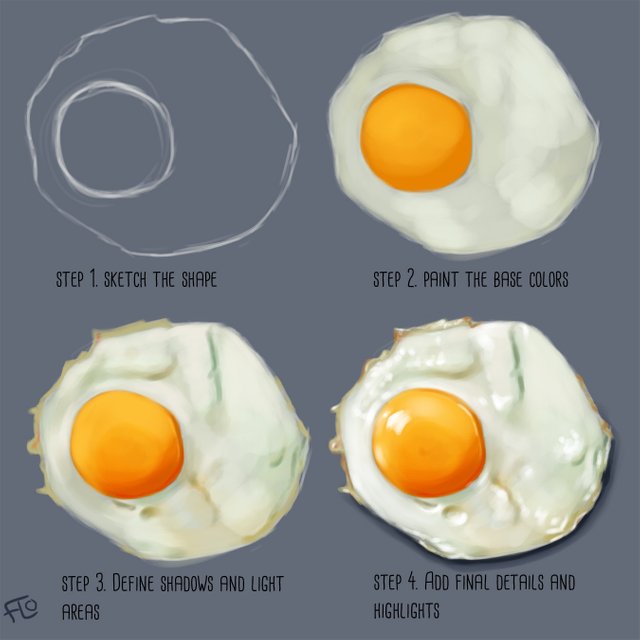


incredible work... I see you started with a darker shade first, most tutorials I see start with lighter shades first,. But i always prefer to go for the darker shades myself.
Downvoting a post can decrease pending rewards and make it less visible. Common reasons:
Submit
Thanks! Yeah, I always like to work from dark to light :)
Downvoting a post can decrease pending rewards and make it less visible. Common reasons:
Submit
@artwithflo this is an interesting technique. When I read the title I thought you were going to paint a picture on an egg shell. Imagine my surprise when I saw it was the picture of an egg. Great content.
Downvoting a post can decrease pending rewards and make it less visible. Common reasons:
Submit
Haha, perhaps I'll do that some other time ;)
Downvoting a post can decrease pending rewards and make it less visible. Common reasons:
Submit
Great work are you using layers and blending modes, or one layer and different shades?
Downvoting a post can decrease pending rewards and make it less visible. Common reasons:
Submit
It's so simple but so exciting !!
Downvoting a post can decrease pending rewards and make it less visible. Common reasons:
Submit
This looks wonderful. I love your work Flo!
Downvoting a post can decrease pending rewards and make it less visible. Common reasons:
Submit
Awesome art .You deserve for vote.Please check my post.
Downvoting a post can decrease pending rewards and make it less visible. Common reasons:
Submit
Nice tutorial, I like the simplicity! Well done! I've just posted mine as well :)
Downvoting a post can decrease pending rewards and make it less visible. Common reasons:
Submit
Yum. Just like I like 'em ;)
Downvoting a post can decrease pending rewards and make it less visible. Common reasons:
Submit
Nicely done, I really like that you show your progression in the various stages.
You have a great art talent @artwithflo :)
Downvoting a post can decrease pending rewards and make it less visible. Common reasons:
Submit
super super super
work
well done
Downvoting a post can decrease pending rewards and make it less visible. Common reasons:
Submit
Great to have you back! And amazing tutorial :)
Downvoting a post can decrease pending rewards and make it less visible. Common reasons:
Submit