
This is a unique style icon I did for Codydawg on Twitter. This is what I call my Urban Dynamic art style. I'll show how simple it is for me to do this style of drawing.
Drawing Details
| ART PARAMETER | DETAIL |
|---|---|
| Art Medium | Digital: Krita |
| Art Tool | Wacom Cintiq 13 HD |
| Art Style | Urban Dynamic |
| Level of Detail | Flat Color |
| Background Detail | N/A |
| Size | Icon |
| Dimensions | Landscape: 2048 x 2048 |
| Date Completed | 2018-12-26 |
My Layer Layout
- Lineart
- Color Folder
- Detail Color Folder (Masked to Base Color layer.)
- Quaternary layer
- Tertiary layer
- Secondary layer
- Base Color layer
- Detail Color Folder (Masked to Base Color layer.)
- Extra Sketch layer
- Fine Sketch layer
- Rough Sketch layer
- Canvas Background layer (neutral color like grey)
Canvas Prep/Rough Sketch
Layers Used:
Canvas Background layer
Rough Sketch layer
As always, I start off with a grey or neutral color background and I sketch in the rough sketch of the character. For this type of drawing since it's symmetrical, I use the Horizontal Mirror Tool and draw on one or the other sides of the drawing and it automatically transfers the same lines but mirrored across the mirror line.
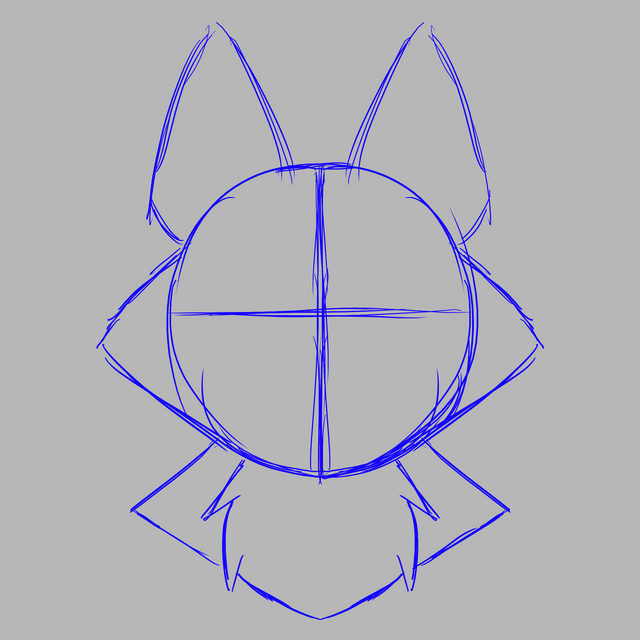
Fine Sketch
Layers Used:
Fine Sketch layer
I go over the rough sketch with a finer sketch in its own layer.

Lineart
Layers Used:
Lineart
After client approval, I begin to draw in the linearts. I used the line tool anircle tool for some of the lines here.
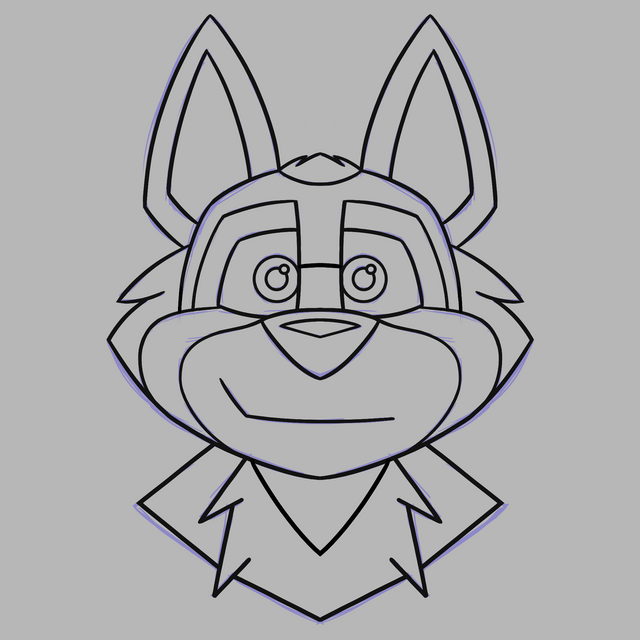
Base/Primary Color
Layers Used:
Color Folder -> Base Color layer
I select all the areas outside the parameters of the character with the contiguous selection "wizard" tool then invert the selection and fill in the area will the character's primary color. You do this method this way to reduce the number of gaps in your color that you would get had you just select areas within the parameters of the character.
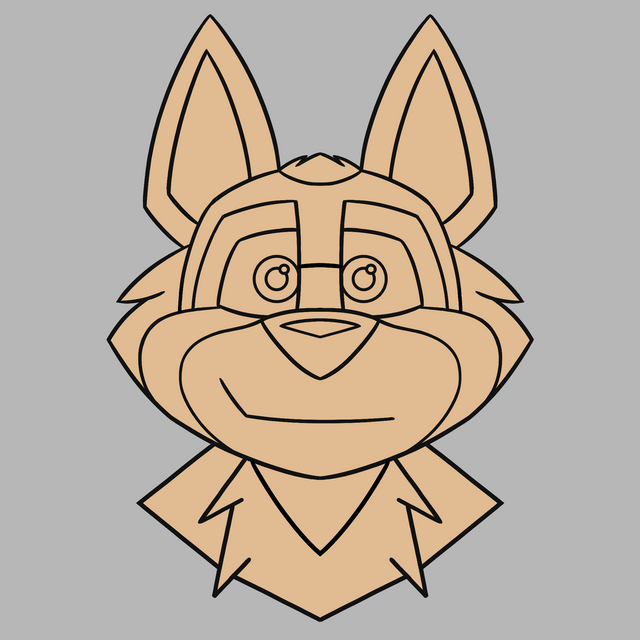
Detail Colors
Layers Used:
Color Folder -> Detail Color Folder (Masked to Base Color layer.) -> (color layers)
Then, add in the other colors of the character. Hint: Since this drawing has linearts to seperate the different colors, you can just use the fill tool and make sure the "Fill enitre selection" and "Limit to current layer" option are off and then fill in each gap between the linearts with the appropriate color.

Misc. Details/Final Check/Final Result
Layers Used:
Canvas Background layer
I whiten the background, then finally, I check over the drawing for any details I missed or need to draw in. Then it's complete!

Hope you enjoy the pic. :)
Codydawg © Tw: Codydawg
Artwork by @bleuxwolf
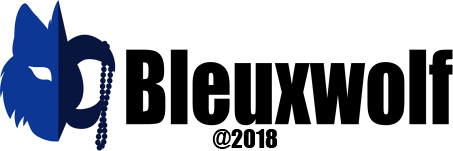

Thank you so much for participating the Partiko Delegation Plan Round 1! We really appreciate your support! As part of the delegation benefits, we just gave you a 3.00% upvote! Together, let’s change the world!
Downvoting a post can decrease pending rewards and make it less visible. Common reasons:
Submit
Thank you!
Posted using Partiko iOS
Downvoting a post can decrease pending rewards and make it less visible. Common reasons:
Submit
Thanks for using eSteem!
Your post has been voted as a part of eSteem encouragement program. Keep up the good work! Install Android, iOS Mobile app or Windows, Mac, Linux Surfer app, if you haven't already!
Learn more: https://esteem.app
Join our discord: https://discord.gg/8eHupPq
Downvoting a post can decrease pending rewards and make it less visible. Common reasons:
Submit
Thank you @esteemapp!
Posted using Partiko iOS
Downvoting a post can decrease pending rewards and make it less visible. Common reasons:
Submit
Nice work !
Thanks for details about your workflow :)
Downvoting a post can decrease pending rewards and make it less visible. Common reasons:
Submit
Thank you @voltagrou! :)
Posted using Partiko iOS
Downvoting a post can decrease pending rewards and make it less visible. Common reasons:
Submit
Hi @bleuxwolf!
Your post was upvoted by @steem-ua, new Steem dApp, using UserAuthority for algorithmic post curation!
Your UA account score is currently 1.719 which ranks you at #31906 across all Steem accounts.
Your rank has improved 50 places in the last three days (old rank 31956).
In our last Algorithmic Curation Round, consisting of 195 contributions, your post is ranked at #95.
Evaluation of your UA score:
Feel free to join our @steem-ua Discord server
Downvoting a post can decrease pending rewards and make it less visible. Common reasons:
Submit
Congratulations @bleuxwolf! You have completed the following achievement on the Steem blockchain and have been rewarded with new badge(s) :
Click here to view your Board
If you no longer want to receive notifications, reply to this comment with the word
STOPDownvoting a post can decrease pending rewards and make it less visible. Common reasons:
Submit
Ohhh I like this style. It looks different than your usual one, the exact lines and shapes make it look modern and snappy. Good one Blue :D.
Downvoting a post can decrease pending rewards and make it less visible. Common reasons:
Submit
Thank you Scrawly. :) Yeah this style is more about dynamic pop and simplicity than detail. Like trying to tag a brick wall quickly. lol
Posted using Partiko iOS
Downvoting a post can decrease pending rewards and make it less visible. Common reasons:
Submit
This post was shared in the Curation Collective Discord community for curators, and upvoted and resteemed by the @c-squared community account after manual review.
@c-squared runs a community witness. Please consider using one of your witness votes on us here
Downvoting a post can decrease pending rewards and make it less visible. Common reasons:
Submit
Thank you!
Posted using Partiko iOS
Downvoting a post can decrease pending rewards and make it less visible. Common reasons:
Submit
Coooool, I especially love the blue eyes, it gives the finishing touch! We gave you a 100% upvote for that hehe ) (not worth a lot, but in time it will be worth more!
Downvoting a post can decrease pending rewards and make it less visible. Common reasons:
Submit
Thank you! Really appreciate it. And it’s cool, every little bit help and is much welcomed. :)
Posted using Partiko iOS
Downvoting a post can decrease pending rewards and make it less visible. Common reasons:
Submit
He looks like a friendly fellow with a warm personality :) I quite like the ... sort of minimalistic approach, the curves are stripped down nicely, making the picture pop with clean linearts <3
Downvoting a post can decrease pending rewards and make it less visible. Common reasons:
Submit
Thank you @veryspider! And yeah, he is. I’m glad you like this style. :)
Posted using Partiko iOS
Downvoting a post can decrease pending rewards and make it less visible. Common reasons:
Submit