Hi stemians, I want to share an image that you edit in Photoshop cs6 extended. It's a deer and I want to show you.

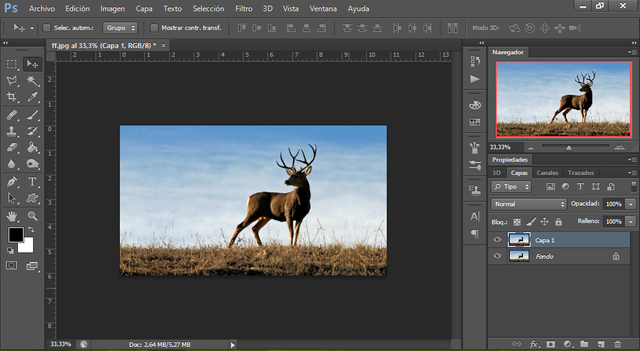
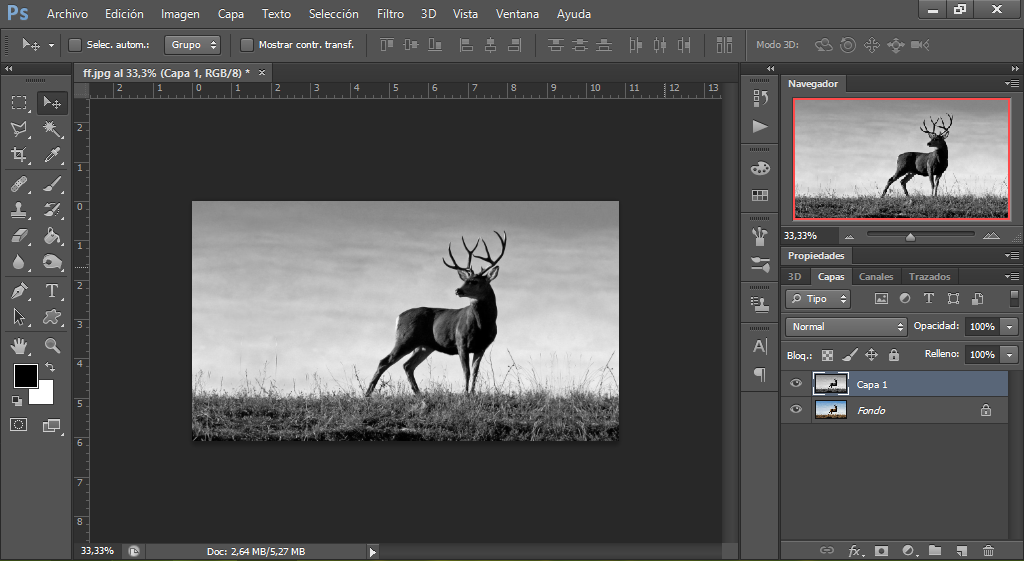
Then merge the layer with red background.
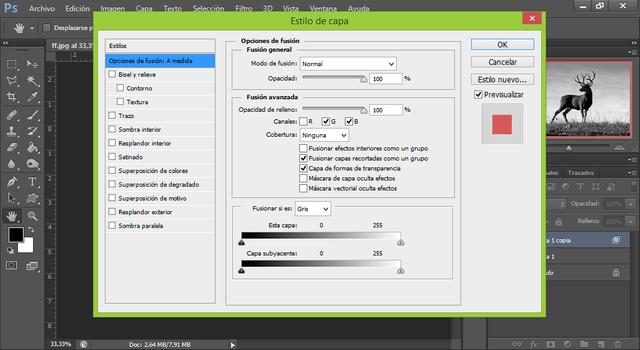
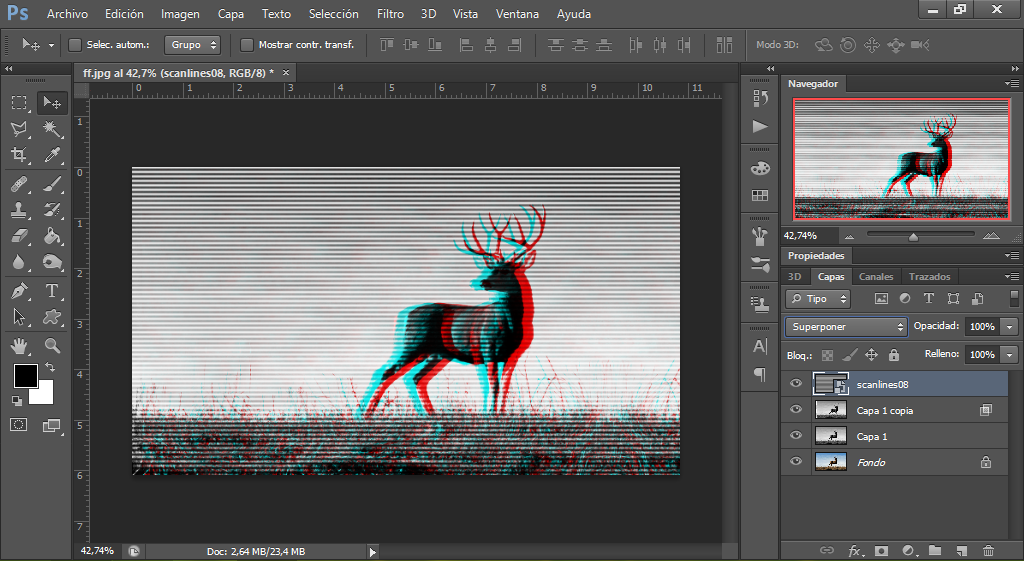
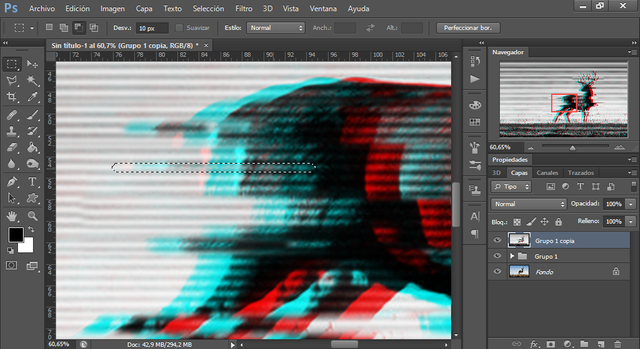
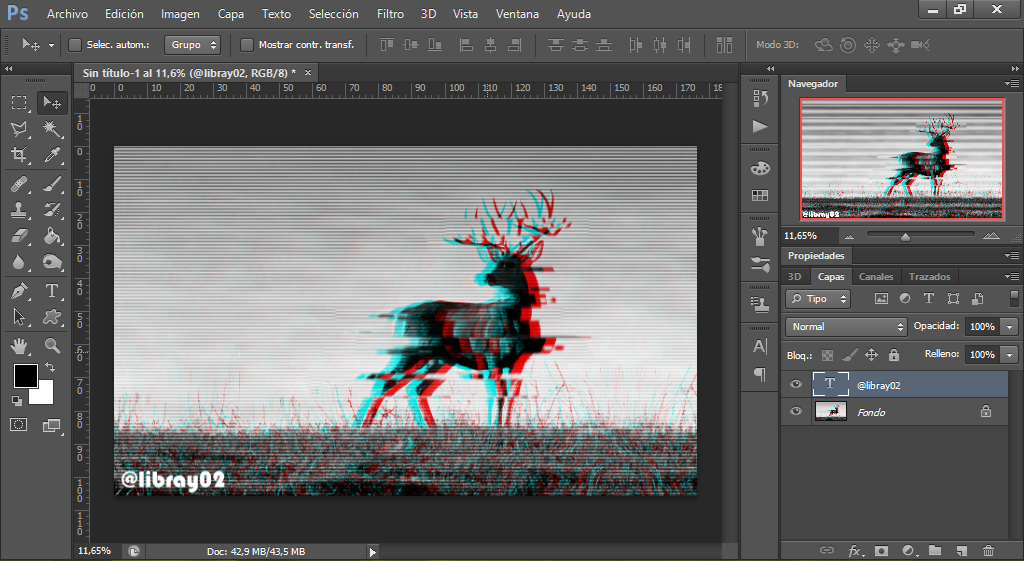
Hope you like.

Hi stemians, I want to share an image that you edit in Photoshop cs6 extended. It's a deer and I want to show you.

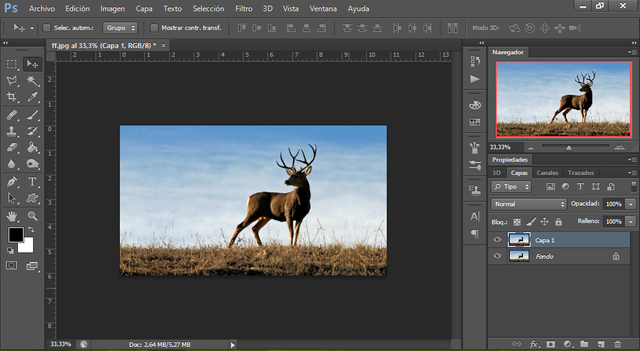
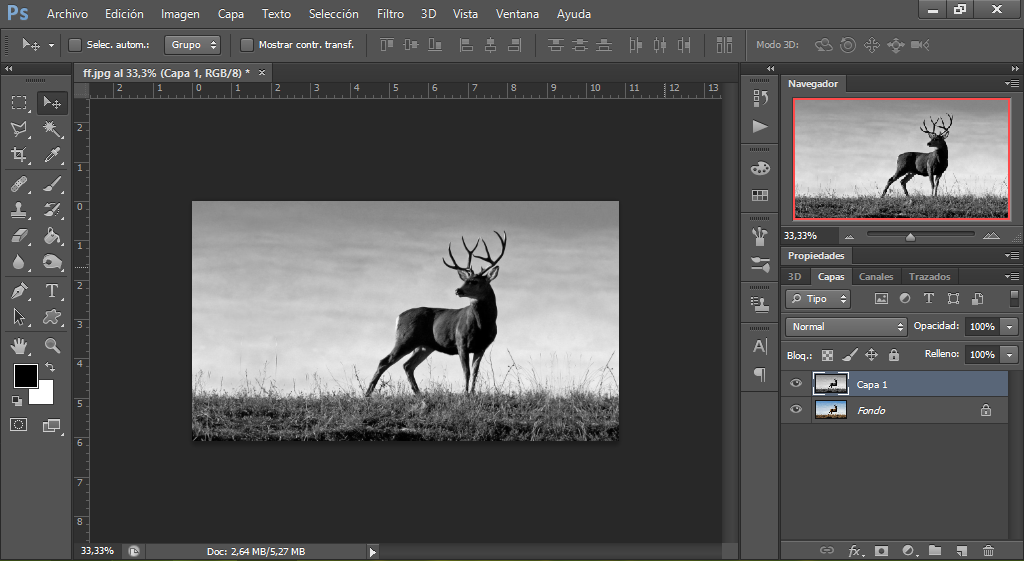
Then merge the layer with red background.
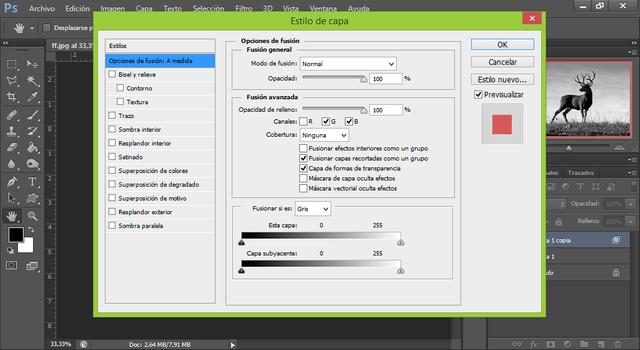
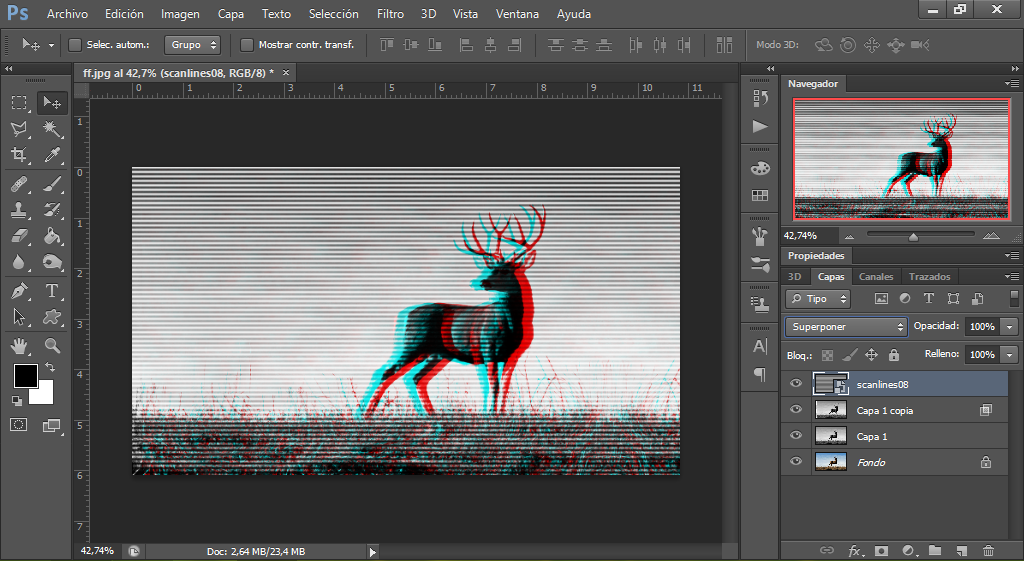
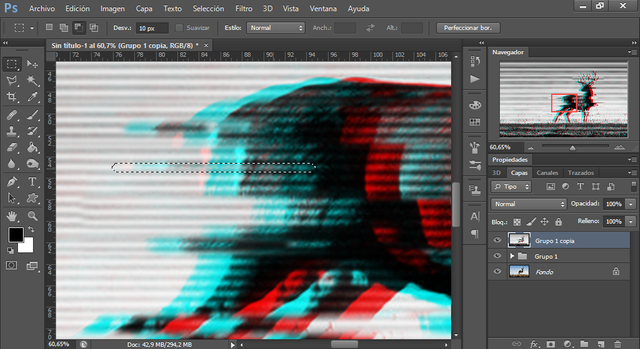
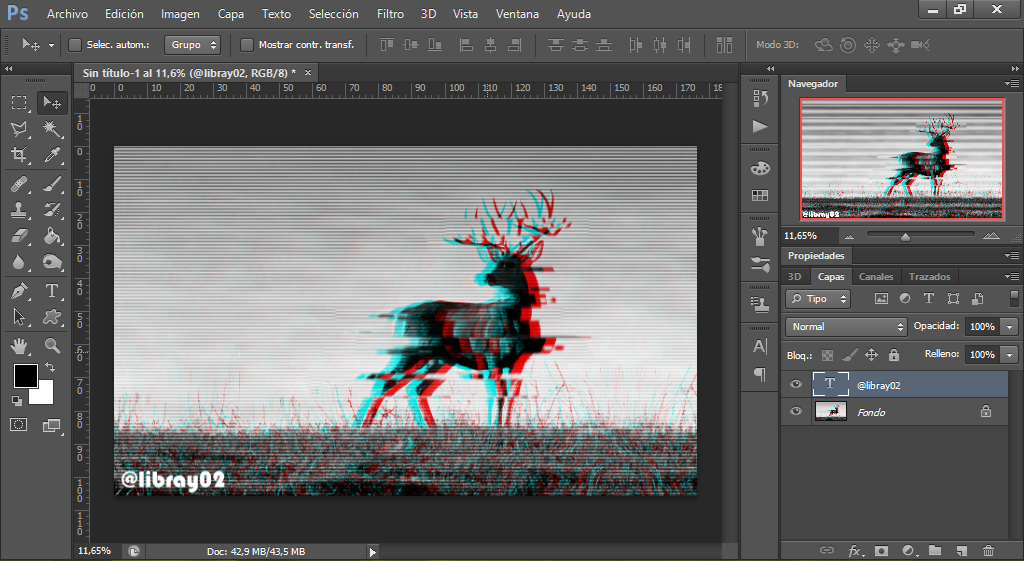

Downvoting a post can decrease pending rewards and make it less visible. Common reasons:
Submit
thanks friend.
Downvoting a post can decrease pending rewards and make it less visible. Common reasons:
Submit
Bro ten cuidado con este tipo de links, te pueden robar la cuenta, no abras ningun link que te digan.
Downvoting a post can decrease pending rewards and make it less visible. Common reasons:
Submit
gracias bro de verdad
Downvoting a post can decrease pending rewards and make it less visible. Common reasons:
Submit
Congratulations @libray02! You have completed some achievement on Steemit and have been rewarded with new badge(s) :
Click on any badge to view your own Board of Honor on SteemitBoard.
To support your work, I also upvoted your post!
For more information about SteemitBoard, click here
If you no longer want to receive notifications, reply to this comment with the word
STOPDo not miss the last announcement from @steemitboard!
Downvoting a post can decrease pending rewards and make it less visible. Common reasons:
Submit
thank you very much :D
Downvoting a post can decrease pending rewards and make it less visible. Common reasons:
Submit
WARNING - The message you received from @shoummo is a CONFIRMED SCAM!
DO NOT FOLLOW any instruction and DO NOT CLICK on any link in the comment!
For more information, read this post: https://steemit.com/steemit/@arcange/phishing-site-reported-autosteem-dot-info
Please consider to upvote this warning if you find my work to protect you and the platform valuable. Your support is welcome!
Downvoting a post can decrease pending rewards and make it less visible. Common reasons:
Submit
thanks friend
Downvoting a post can decrease pending rewards and make it less visible. Common reasons:
Submit