
Decided to color this Vader head that I had posted the pencil and inked version of before.
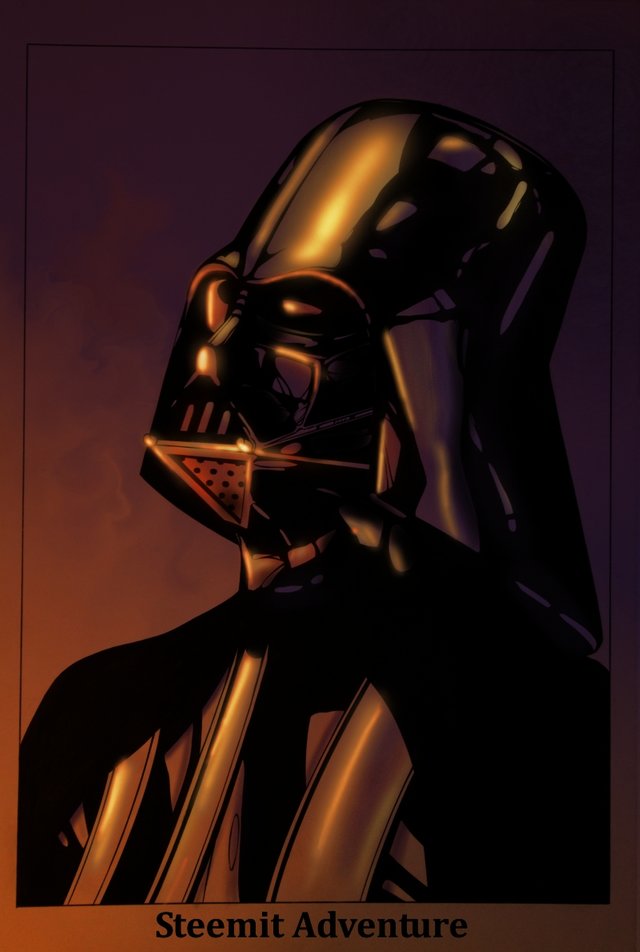
It started out as the pen and ink version below.
I take the inked version into Corel painter and copy and paste the image onto a new layer and turn it into a "gel" layer. What that means is it becomes transparent where it is white and still solid black where it is black. That allows me to color behind the black line work.
In the picture below I created one layer and colored it purple as a background and then on another layer I used the airbrush tool to color in some orange/light purple and yellow.
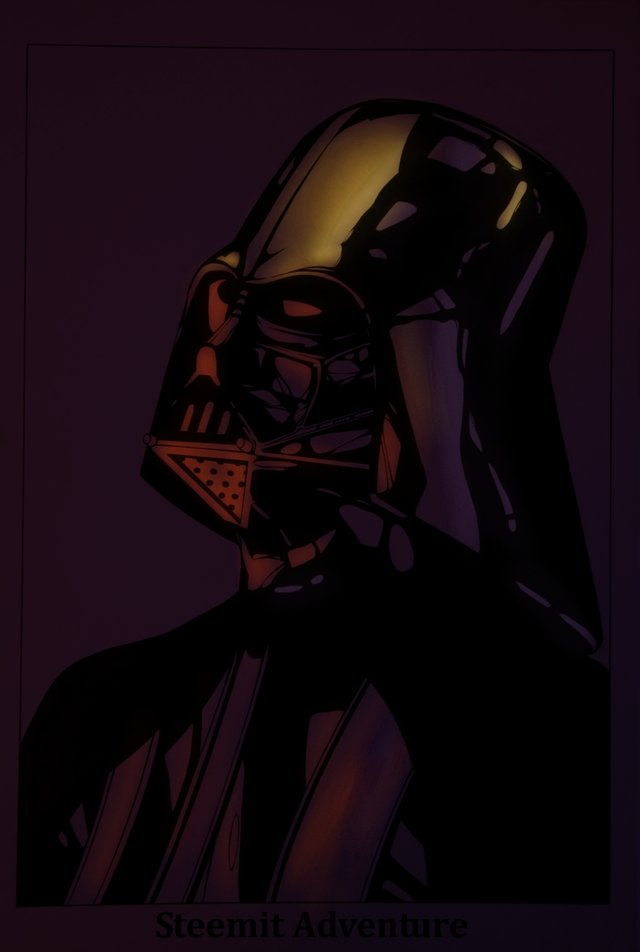
I then use the gradient tool to introduce a little orange into the purple background to match the lighting coming from below.
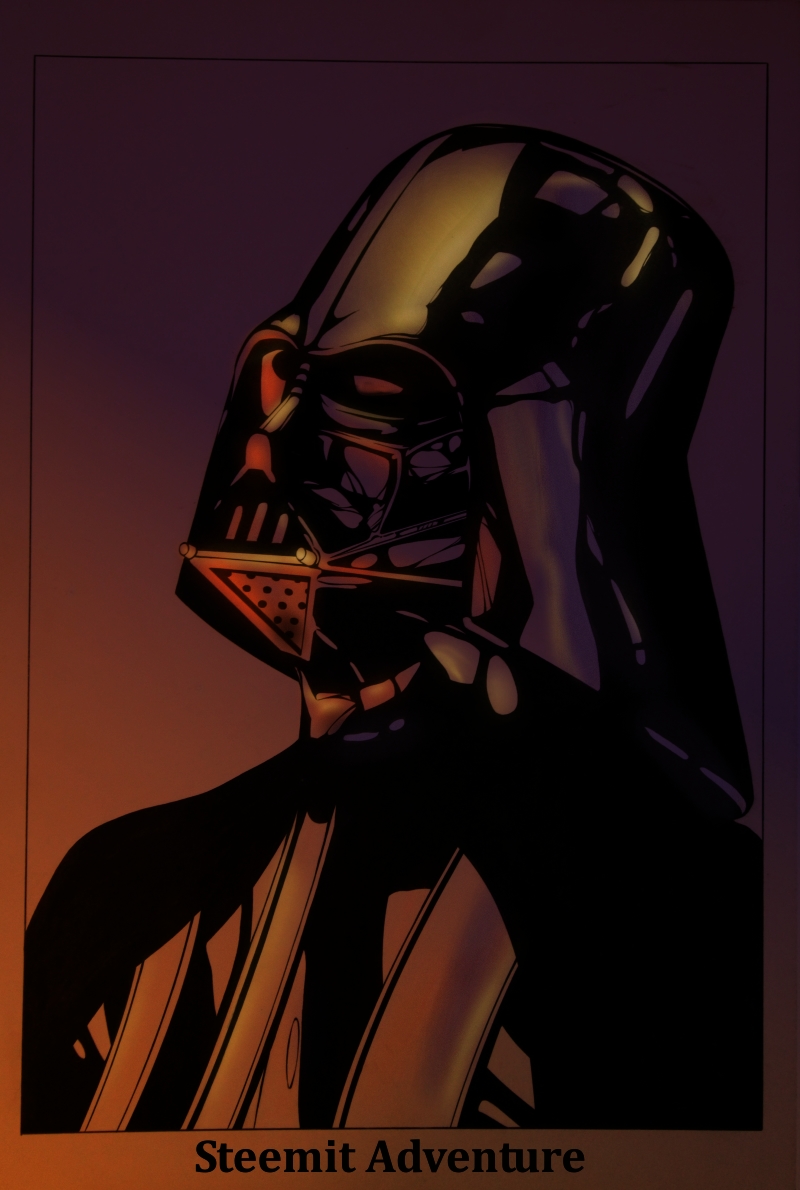
For the final, I took the "hurricane" FX tool and warped some of the purple and orange background together to make it look smokey. All the hurricane tool does is just spin the pixels in sort of a hurricane pattern. One of my fave brushes for a nice quick smoke or steam effect.
After that I airbrushed a few spots with more color and a little more black in areas. Then I took the "glow" tool and on a layer above everything else used the glow brush to make the nice golden glows so that the color overlapped the black areas and wasnt underneath them.
Hope you dig it!
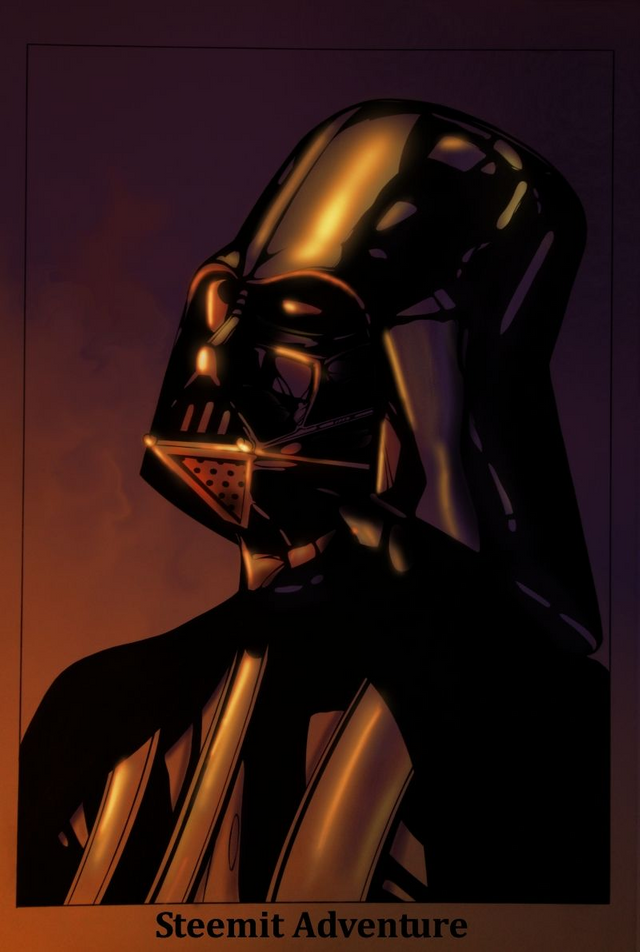
You've got some amazing artistic skills. May the force stay with you!
Downvoting a post can decrease pending rewards and make it less visible. Common reasons:
Submit
Thanks man! and I am going to keep trying to hang onto the force :)
Downvoting a post can decrease pending rewards and make it less visible. Common reasons:
Submit
It is perfect! @steemitadventure. The whole process seem so simple but the outcome; wow. I like the orange glow from the sun's rays. It looks so offworldish. Definitely comic book or book cover material. Good one. I love.
Downvoting a post can decrease pending rewards and make it less visible. Common reasons:
Submit
Came out really cool!
Downvoting a post can decrease pending rewards and make it less visible. Common reasons:
Submit
Appreciate that! noticed you have some great work on your blog as well. Thanks for checking out my work.
Downvoting a post can decrease pending rewards and make it less visible. Common reasons:
Submit
woah this looks really good!
Downvoting a post can decrease pending rewards and make it less visible. Common reasons:
Submit
Nice to see creativity like this. You have some serious talent. I like how you showed the work before and after. The colours you have used are amazing.
Downvoting a post can decrease pending rewards and make it less visible. Common reasons:
Submit
Now thats some work you've done here with corel draw.Don't even remember the last time I used Corel but this is really nice.
Downvoting a post can decrease pending rewards and make it less visible. Common reasons:
Submit
It is a true work of art with an impeccable finish. Everyone who has sutalent, yours is spectacular.
Downvoting a post can decrease pending rewards and make it less visible. Common reasons:
Submit
Good work. Love the Vader. The force is strong with this one.
Downvoting a post can decrease pending rewards and make it less visible. Common reasons:
Submit
Badass!! @steemitadventure - Especially love how you walk us thru the creation process and explain how you layered the different images and how doing so leads to the next phase of the artwork! Majorly impressed - Do you have a portfolio I can view and do you ever release screenorints?
I'm an avid art collector of limited edition screen prints mostly of pop culture and movies and also originals when I can get my hands on them and your work is very very impressive
Downvoting a post can decrease pending rewards and make it less visible. Common reasons:
Submit
Really nice art. With so much precision.
I make use of photoshop for stuffs like this.
I wish I knew my way around using Corel Painter but with what you’ve described. The tools are almost similiar.
I’ll try it out. No harm in trying
Downvoting a post can decrease pending rewards and make it less visible. Common reasons:
Submit
Great artist my friend
Downvoting a post can decrease pending rewards and make it less visible. Common reasons:
Submit
Badass!! @steemitadventure - Especially love how you walk us thru the creation process and explain how you layered the different images and how doing so leads to the next phase of the artwork! Majorly impressed - Do you have a portfolio I can view and do you ever release screenorints?
I'm an avid art collector of limited edition screen prints mostly of pop culture and movies and also originals when I can get my hands on them and your work is very very impressive impressive
Downvoting a post can decrease pending rewards and make it less visible. Common reasons:
Submit
Super nice. Love it! :D
Downvoting a post can decrease pending rewards and make it less visible. Common reasons:
Submit
Good post brother, successful for you!
Downvoting a post can decrease pending rewards and make it less visible. Common reasons:
Submit
You have a good eye for what is there to bring to life. It says a lot about someone
Downvoting a post can decrease pending rewards and make it less visible. Common reasons:
Submit