
Art Guild Banner
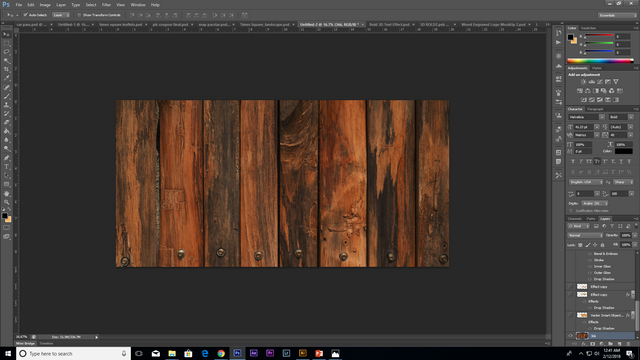
I downloaded a high resolution wood texture. Insert it to my photoshop workspace.
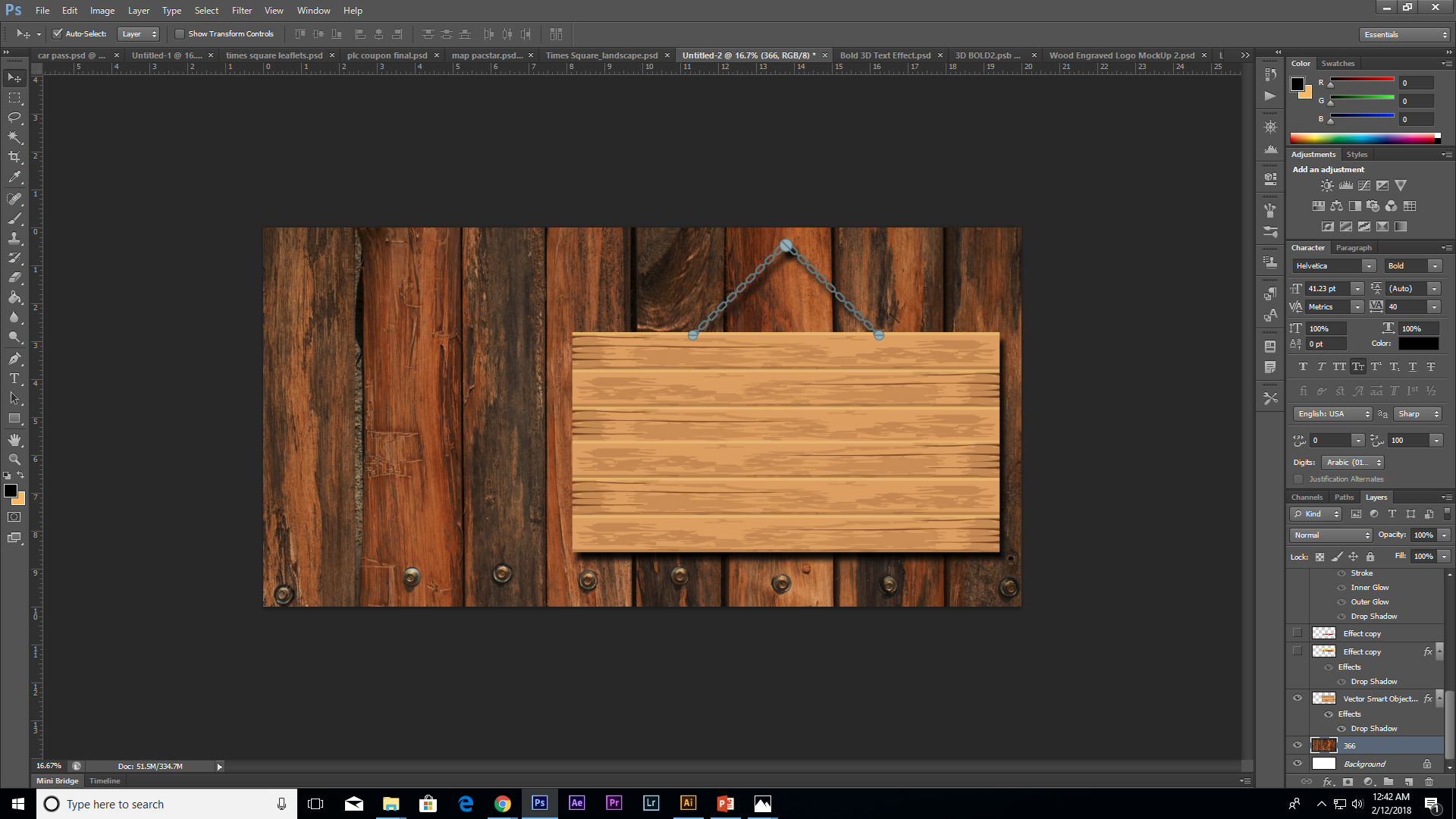
I also put wooden signage.
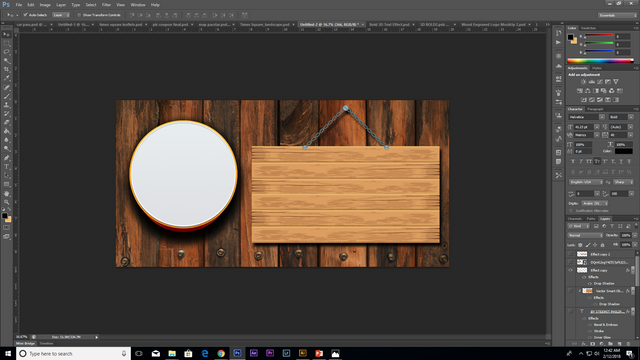
I made a 3D circle for logo, serves as platform to make the logo emboss.
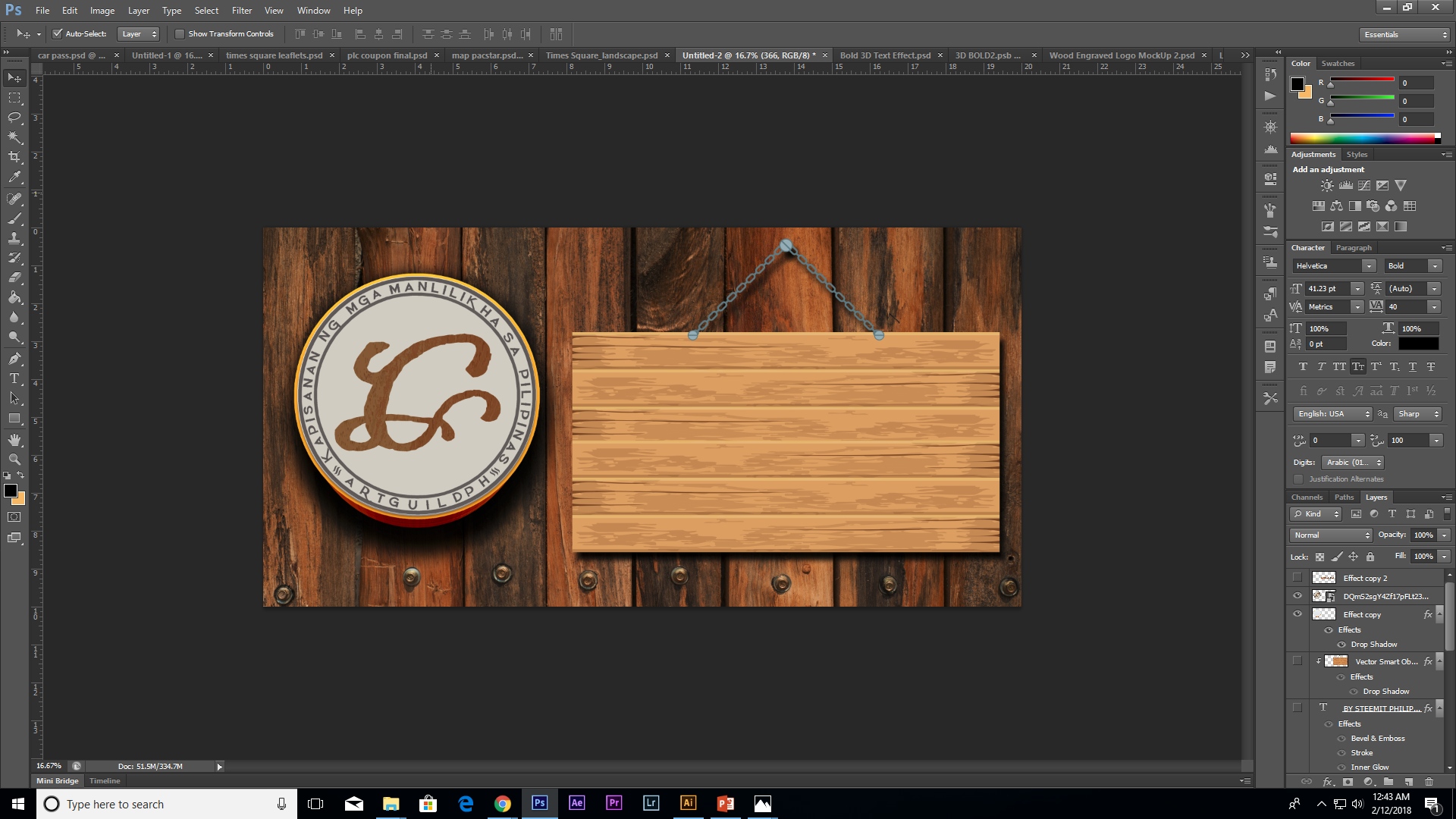
I put the logo on the circle.

Then I made a 3D name of " ARTGUILDPH " .

I did it in separate windows because it is to heavy may cause of delay while working on it.
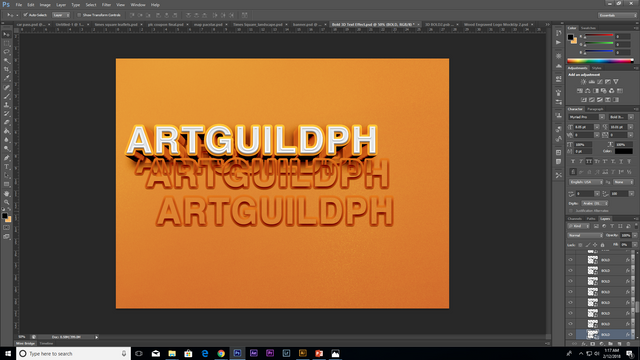
As you can see , I duplicated a lot of ARTGUILDPH layer to look like its 3D.
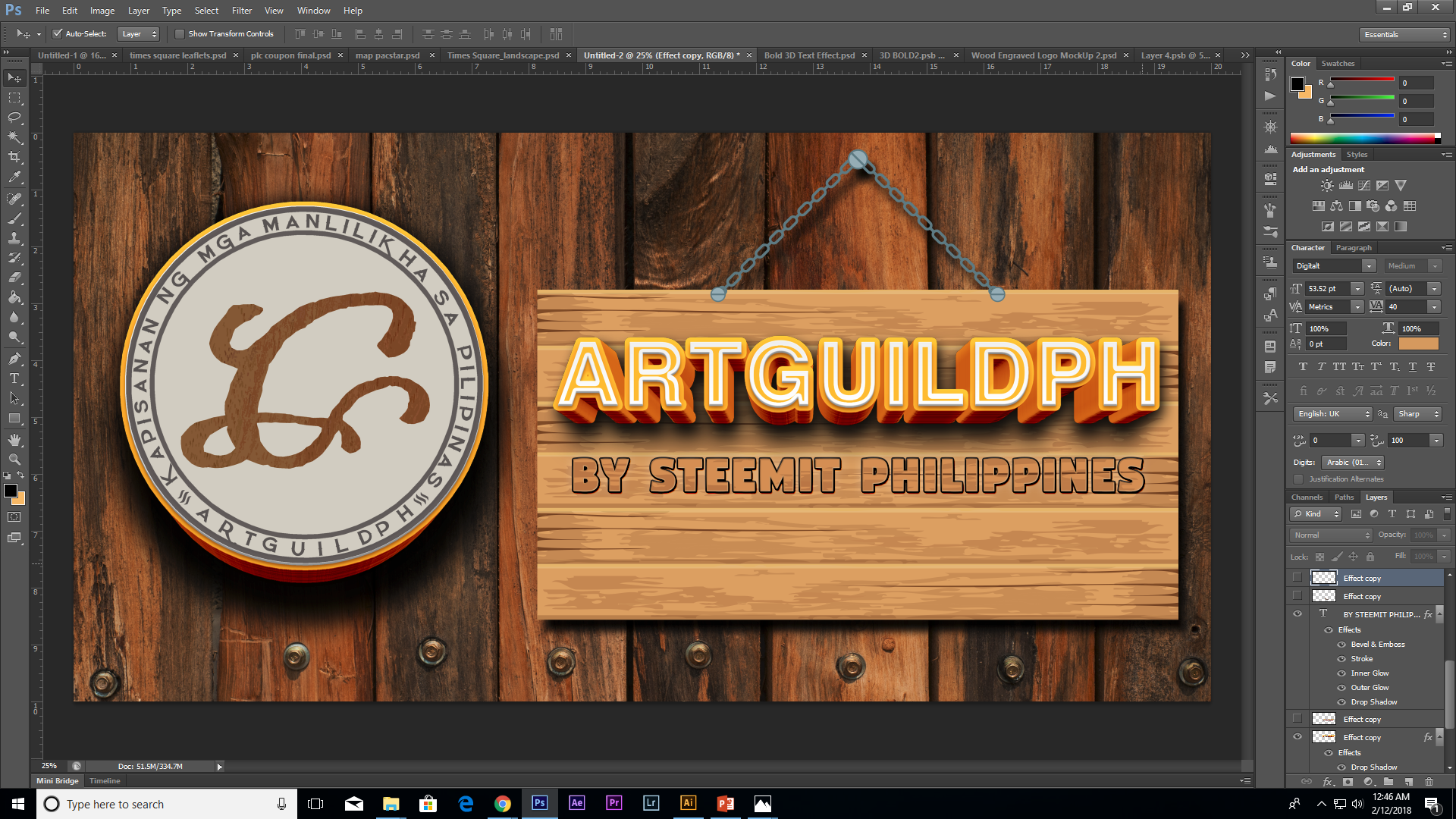
The word "BY STEEMIT PHILIPPINES" i made it looked like an engraved one.
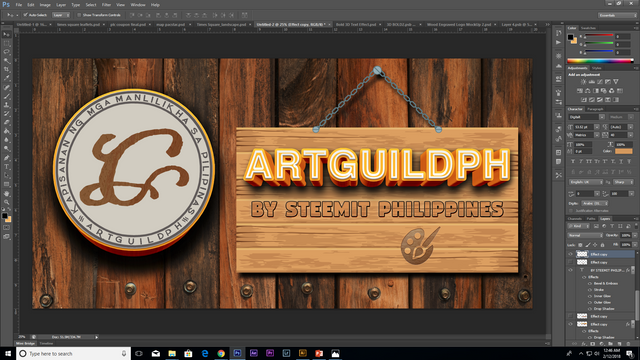
And also the art icons i did some engraved .

I put also a Philippines flag in engraved also.
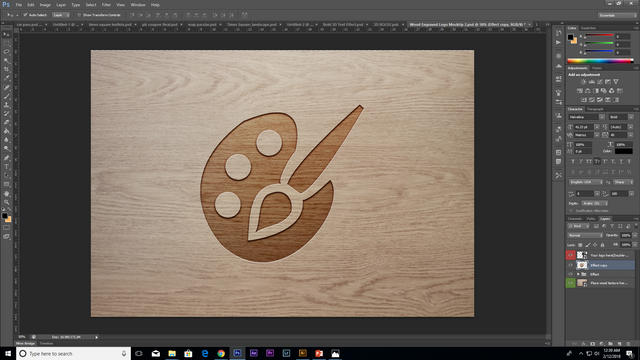
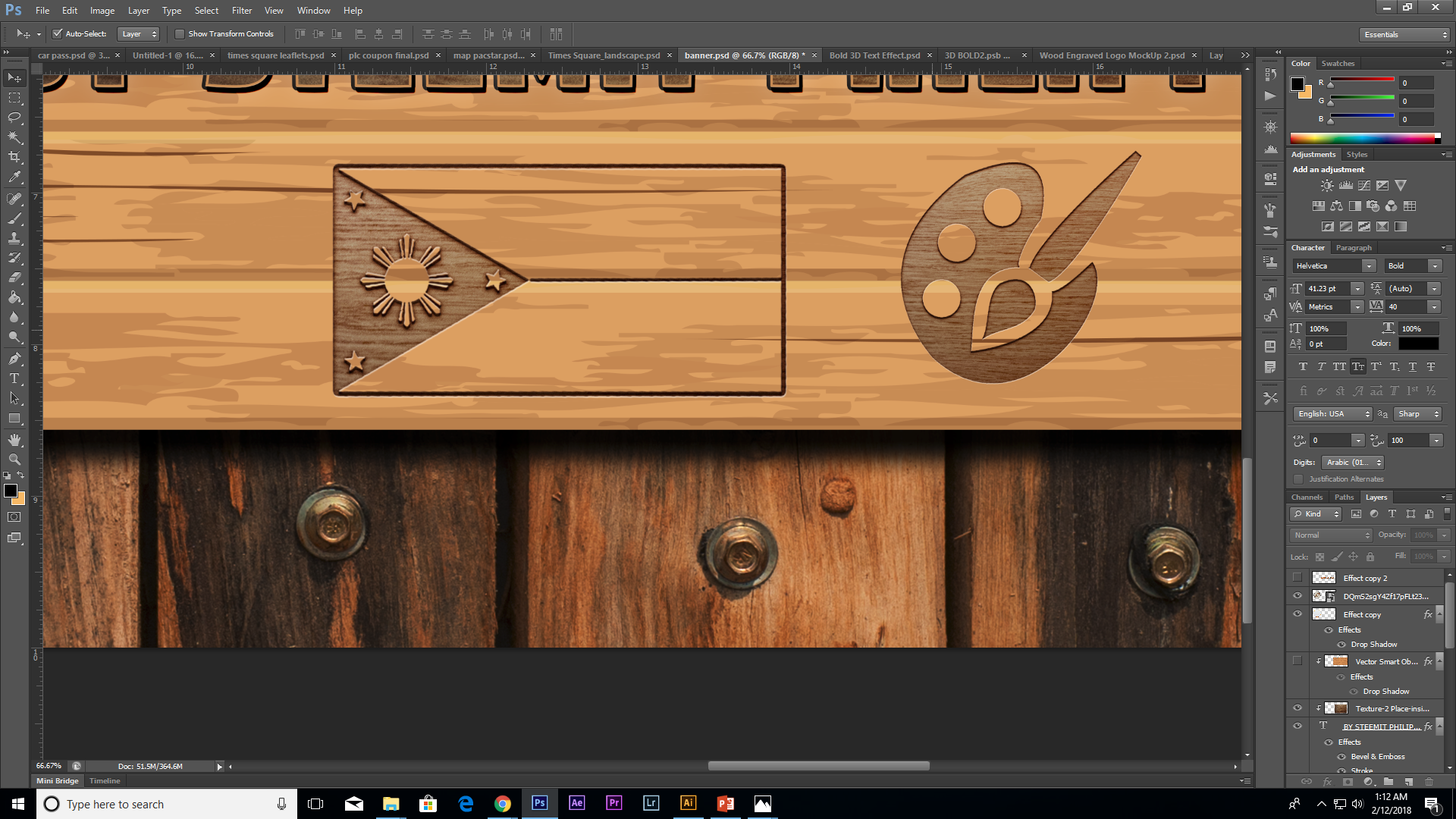
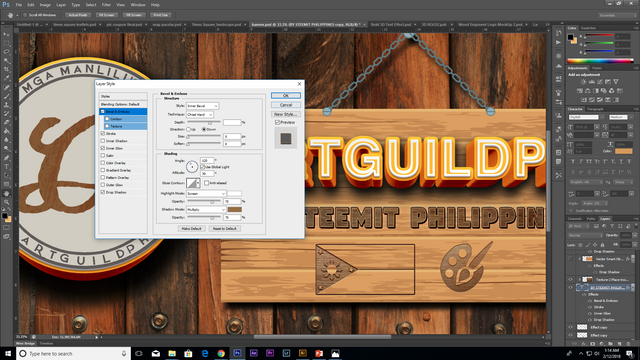
To achieve this kind of effect go to Blending options and check the bevel and emboss. You need to adjust there to create this effect.

I made little adjustment.
Thank you I hope you like it. Have a good day!


Downvoting a post can decrease pending rewards and make it less visible. Common reasons:
Submit
Salamats.hehe sige gawa ako basic photoshop.😂🤘
Downvoting a post can decrease pending rewards and make it less visible. Common reasons:
Submit
hahaha need ko advanced hahahaha... lols demanding.. bsta finollow na kita idol... abangan ko posts mo haha
Downvoting a post can decrease pending rewards and make it less visible. Common reasons:
Submit
Di ako magaling. Unti nga lang votes ko oh.haha
Downvoting a post can decrease pending rewards and make it less visible. Common reasons:
Submit
lols hahaha ginto na nga yan hahaha
Downvoting a post can decrease pending rewards and make it less visible. Common reasons:
Submit
nice work
Downvoting a post can decrease pending rewards and make it less visible. Common reasons:
Submit
Thanks jing!🤘
Downvoting a post can decrease pending rewards and make it less visible. Common reasons:
Submit