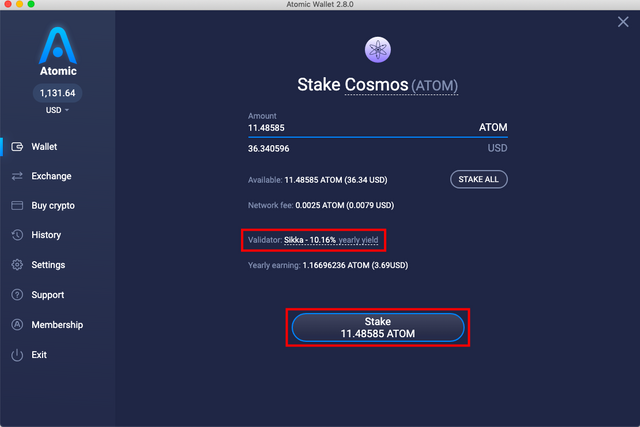Staking Cosmos (ATOM) with Atomic Wallet is very simple. First, you need to download and install the app. Then, follow these steps:
Step 1. Open Atomic Wallet.
Step 2. Get ATOM. You can buy ATOM with a credit card or exchange from another cryptocurrency within the wallet.
Step 3. Then click on ATOM from the coin list.

Step 4. Click Stake.
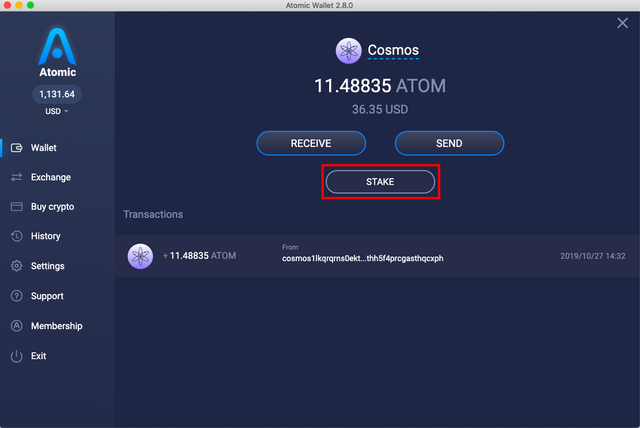
Step 5. You will see the staking interface: your available balance for staking, your staked and unbonding ATOM and rewards. Click Stake to proceed.
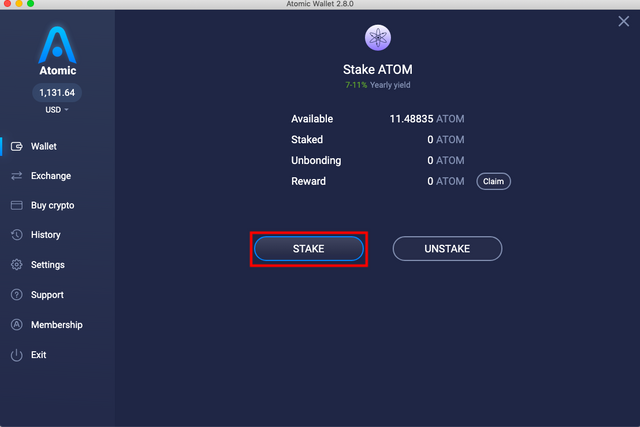
Step 6. Here you can change the validator by clicking on the name and see your yearly earnings. Check the info and click Stake.
Step 7. That’s it! Your ATOM is now staked. You just need to wait — the reward is generated with every block. Click Claim to withdraw it to your address from time to time.