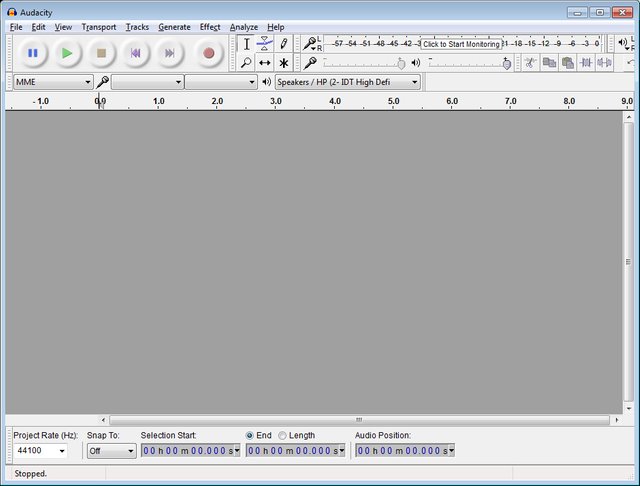
There are numerous software tools for editing audio, some are simple for doing just easy tasks like cutting, others are more complex and allow processing of audio and then there are also some really professional tools. The pro tools are Ok for people that do audio editing for a living, but they are not easy and are costly for more common tasks that may be needed by regular users such as doing some simple edits of recorded voice calls from your smartphone for example.
One good, relatively easy and pretty powerful software that I recommend is Audacity. It is a free software for audio editing that comes with releases for Windows, Mac and Linux operating systems and supports many audio formats and the base functionality can be further extended with additional plugins.
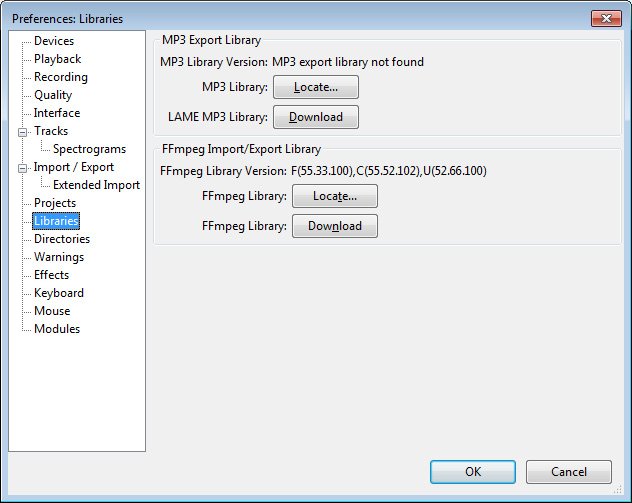
Nowadays it is pretty common thing to record your phone calls and it is really easy to do it on your smartphone, you never know what you may need after you finish the call. It can be a name or an address that you forgot, or even use the recorded call or parts of one to publish online or for some other reasons. So far, so good, but when you get out the voice recording from your Android smartphone for example you end up with an audio file using the OGG format or a 3GPP file container and you may quickly discover that editing these files is not so easy as playing them. Originally Audacity may not be able to open up all possible file formats, but with a little help from the FFmpeg library that you download and install along with Audacity it should be able to import and allow you to edit pretty much anymore used audio format.
To make sure you have a wider compatibility of input audio formats and codecs it is best that you download and install the FFmpeg library for Audacity. You can do that from the Edit / Preferences menu by going under the Libraries tab. Then just use the Download button for the FFmpeg library if you still have not downloaded it (download links are also available on the official website) you can use the Locate button to find the "avformat-55.dll" on Windows if you are not using the default install directory. After you download and add the FFmpeg library you should be able to have much better support than what file formats are only available by default in Audacity.
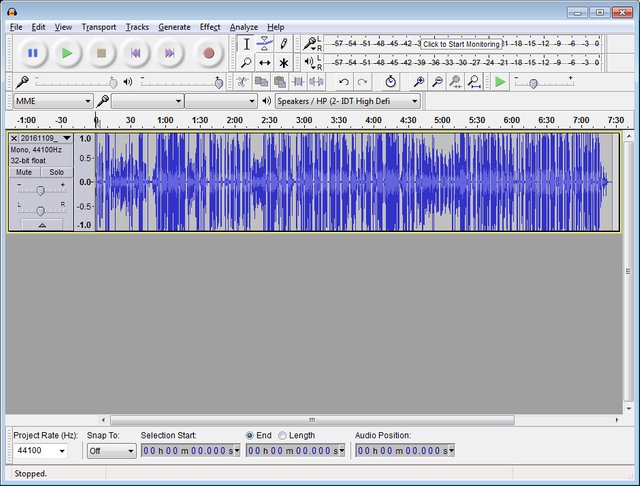
All of the basic editing functionality is pretty straightforward and easy to use such as Cut, Copy, Paste, Delete and Duplicate. You can navigate with the mouse and keyboard with the easy to use interface and do things such as to easily convert Mono to Stereo tracks, clear or add noise, mix different sounds add effects and so on. Once you start using the software you will quickly get the hang of things working with different audio files, cutting and pasting parts of them or making them sound better or making even something more complex... it is up to you. As far as voice call recording goes, Audacity is the perfect solution to get you started and once you do you can explore the software and its functionality you can build on top of that and expand your knowledge and experience in audio editing. While the free Audacity software may seem like it is pretty basic in terms of functionality, it is still a pretty powerful tool that can actually be used to do much more...
If you have a question or want to add something, then please leave a comment below.
Did you like what you have just read? Check my other posts on steemit @cryptos
If you like what I'm doing for Steem and on Steemit you can support me as a Witness
This post has been ranked within the top 80 most undervalued posts in the second half of Dec 06. We estimate that this post is undervalued by $7.02 as compared to a scenario in which every voter had an equal say.
See the full rankings and details in The Daily Tribune: Dec 06 - Part II. You can also read about some of our methodology, data analysis and technical details in our initial post.
If you are the author and would prefer not to receive these comments, simply reply "Stop" to this comment.
Downvoting a post can decrease pending rewards and make it less visible. Common reasons:
Submit