TUTORIAL #1
Welcome to the Car Design Tutorials!

Concept Coupe Rendering
In today’s tutorial, we’re going to take a look behind the process of illustrating a concept car coupe rendering in side view perspective. Scroll down to see full description and the step by step process.
GO BACK TO TUTORIALS
CREATE OWN TUTORIALS
<figure>

</figure>
Car Design Tutorials
OFFICIAL SUB-BRAND
Since 2010 we create, collect and promote amazing car design tutorials. Our mission is to show different styles of designing cars to young aspirants and students and help them improve their sketching, rendering or modeling skills.
Behance
Youtube
Flickr
Wordpress
Tumblr
<iframe src="https://www.facebook.com/plugins/page.php?href=https%3A%2F%2Fwww.facebook.com%2FCarDesignTutorials&tabs&width=340&height=130&small_header=false&adapt_container_width=true&hide_cover=false&show_facepile=false&appId=217507191613842" width="340" height="130" style="border:none;overflow:hidden" scrolling="no" frameborder="0" allowTransparency="true" allow="encrypted-media"></iframe>
SIGN UP
<link href="//cdn-images.mailchimp.com/embedcode/horizontal-slim-10_7.css" rel="stylesheet" type="text/css">
<style type="text/css">
#mc_embed_signup{background:transparent; clear:left; font:14px Helvetica,Arial,sans-serif; width:100%;}
/* Add your own MailChimp form style overrides in your site stylesheet or in this style block.
We recommend moving this block and the preceding CSS link to the HEAD of your HTML file. */
</style>
<form action="https://cardesign.us14.list-manage.com/subscribe/post?u=daa5a5c7ab2b829a77d225370&id=742c34d6ba" method="post" id="mc-embedded-subscribe-form" name="mc-embedded-subscribe-form" target="_blank" novalidate>
<label for="mce-EMAIL"></label>
<input type="email" value="" name="EMAIL" id="mce-EMAIL" placeholder="email address" required>
<input type="text" name="b_daa5a5c7ab2b829a77d225370_742c34d6ba" tabindex="-1" value="">
<input type="submit" value="Subscribe" name="subscribe" id="mc-embedded-subscribe">
</form>
<h3><a href="https://cardesignpro.net/community/" target="_blank">About us</a></h3>
<p>Back in 2010, the Car Design Tutorials is part of the Car Design Pro network as a separated sub-brand, where we promote amazing car design tutorials.</p>
<h3><a href="https://cardesignpro.net/brand/" target="_blank">Our mission</a></h3>
<p>Our mission is to help young, talented aspirants and students to improve their skills and to show them different styles/ways of designing cars.</p>
<h3><a href="https://cardesignpro.net/pricing/" target="_blank">Our offer</a></h3>
<ul>
<li>
Access to all our resources
</li>
<li>
Access to all design tutorials
</li>
<li>
Support and help services
</li>
</ul>
<figure><a href="https://www.cardesignpro.net/marcinwasilewski"><img width="125" height="125" src="https://cardesignpro.net/wp-content/uploads/2018/04/Badges-MarcinWasilewski.png" alt="Marcin Wasilewski" /><br></a></figure><h3><a href="https://www.cardesignpro.net/marcinwasilewski">Marcin Wasilewski</a></h3><p>AUTHOR</p>
<p>Founder and Owner at the Car Design Pro <a href="https://cardesignpro.net/brand/">network</a>, artist, freelancer, car design enthusiast. Since 2004 intensively supports and promote young <a href="https://cardesignpro.net/coreteam/" target="_blank">talented designers</a> from all over the world.</p>
<a href="https://www.facebook.com/CarDesignTutorials" target="_blank">
Facebook
</a>
<a href="https://www.instagram.com/cardesigntutorials" target="_blank">
Instagram
</a>
<a href="https://be.net/CarDesignPro" target="_blank">
Behance
</a>
<a href target="_blank">
Youtube
</a>
<a href="https://www.twitter.com/CarDesignMag" target="_blank">
Twitter
</a>
<a href="https://www.flickr.com/photos/cardesignpro/" target="_blank">
Flickr
</a>
<a href="https://www.cardesignpro.net/tutorials" target="_blank">
Wordpress
</a>
<a href="https://cardesignpro.tumblr.com" target="_blank">
Tumblr
</a>
<iframe src="https://www.facebook.com/plugins/page.php?href=https%3A%2F%2Fwww.facebook.com%2FCarDesignPro&tabs&width=340&height=130&small_header=false&adapt_container_width=true&hide_cover=false&show_facepile=false&appId=217507191613842" width="340" height="130" style="border:none;overflow:hidden" scrolling="no" frameborder="0" allowTransparency="true" allow="encrypted-media"></iframe>
<a href="https://www.cardesignpro.net/marcinwasilewski" target="_blank">
Promo Site
</a>
<h2>WHAT'S Inside?</h2>
<h2>Scroll down to find out</h2>
<h3><br><b>TERMS</b></h3>
<p>© Copyright All rights reserved. No part of this publication may be reproduced in any material form (including photocopying or storing it in any medium by electronic means and whether or not transiently or incidentally to some other use of this publication) without the written permission of the copyright owners except in accordance with the provisions of the Copyright, Designs & Patents Act (UK) 1988 or under the terms of a licence issued by the Copyright Licensing Agency, 90 Tottenham Court Road, London W1P 0LP, United Kingdom</p>
<p><strong>PREGRESS BARS</strong></p><p>Here, in the below's infographic you can see progress bars, which are presenting the percentage of 3 main categories: sketching, rendering and designing. Each category shows you what processes are included in this particular course and what kind of values you can gain to improve your designing skills.</p>
<h4>Sketching</h4>
20%
<h4>Rendering</h4>
70%
<h4>Designing</h4>
In progress...
10%
<ul>
<li><a href>All</a></li>
<li><a href>Sketching</a></li>
<li><a href>Rendering</a></li>
<li><a href>Designing</a></li>
</ul>
<a href="https://cardesignpro.net/wp-content/uploads/2018/05/T1-page-3.png"></a>
<a href="https://cardesignpro.net/wp-content/uploads/2018/05/T1-page-2.png"></a>
<a href="https://cardesignpro.net/wp-content/uploads/2018/05/T1-page-1.png"></a>
<h3><b>specifications</b></h3>
<h3>Title</h3>
<p>---</p>
<h3>Steps</h3>
<p>39</p>
<h3>Software</h3>
<p>Sketchbook Pro 7</p>
<h3>Author</h3>
<p>Marcin Wasilewski</p>
<h3>Description</h3>
<p>Yes</p>
<h3>Hardware</h3>
<p>Huion GT 220</p>
<h3>Date</h3>
<p>23.05.2018</p>
<h3>Files</h3>
<p>psd, tif, zip</p>
<h3>Support</h3>
<p>Basic</p>
<h3>Version</h3>
<p>1.0</p>
<h3>PDF</h3>
<p>---</p>
<h3>Video</h3>
<p>n/a</p>
<h2>BEFORE YOU START</h2>
<h2>Get deeper into the Car Design World!</h2>
<ul>


Design Challenges
Rated 0 out of 5 $5.00 / month Subscribe

Sponsorship
Rated 0 out of 5 $5.00 / month Subscribe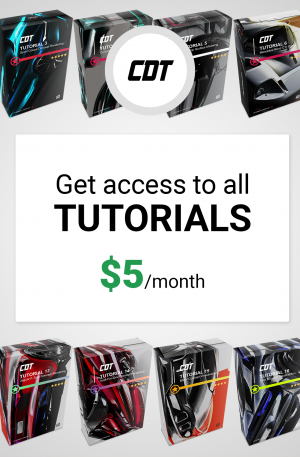

Premium Downloads
Rated 0 out of 5 $5.00 / month Subscribe

PROMO Sites
Rated 0 out of 5 $5.00 / month SubscribeLET's GET STARTED!

Step by step process
SETTING UP A NEW DOCUMENT
As I do with all of my projects in Adobe Photoshop CS6, start by setting up a New Document (File > New or Control + N) which we will adjust using the following settings:
- Width: 3000 px
- Height: 2254 px
- Units: Pixels
- Color Mode: RGB
- Raster Effects: Screen (72 ppi)
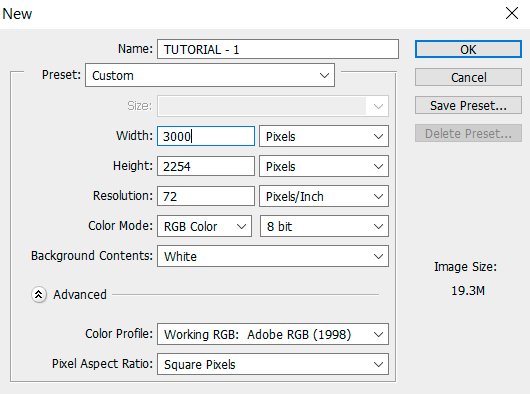
DOWNLOAD
(zip files)
Workflow Files
Download Graphic Files
- zip (full package)
- pdf (digital presentation)
- psd (photoshop file)
- tif (sketchbook file)
- jpg (screenshoots)
- txt (basic information)
Downloads
Access Premium Downloads
- premium downloads
- premium collection packs
- graphic templates
- media packages
- premium workflow files
- automotive references
FREQUENTLY ASKED QUESTIONS
What Software do you usually use?I usually use Autodesk Sketchbook Pro 7 for sketching or rendering and Adobe Photoshop CS6 for giving a final touch to my design work (filtering, resizing, modifying etc.)
What Hardware do you use?To create my designs I usually use Graphic Pen Monitor – Huion GT 220 which is cheaper alternative for Wacome Cintiq products.
How much time do you spend to create a design?It depends of how many details my design will have. If it’s only a simple sketch then it usually takes 5 to 30 minutes, but if it’s a detailed render then it can be even couple of houres.
How to boost my sketching/designing skills fast?Well… ;) simply draw 10 cars on a piece of paper… EVERY DAY! ;)
How and where to promote my works?Of course on Car Design Pro communities by publishing and sharing it with others ;) Check full list here.
If you have any questions, suggestions, ideas, feel free to use Contact system.
JOIN & EARN!
How it works?
LEARN MORERECENT PRODUCTS
See full offer on our Pricing page.
-


Design Challenges
Rated 0 out of 5 $5.00 / month Subscribe -


Sponsorship
Rated 0 out of 5 $5.00 / month Subscribe -
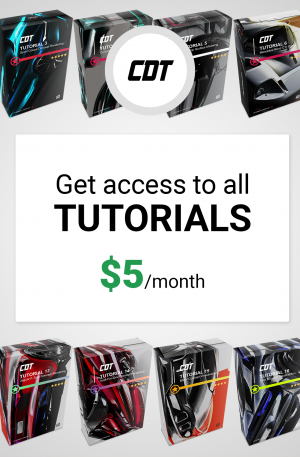

Premium Downloads
Rated 0 out of 5 $5.00 / month Subscribe -


PROMO Sites
Rated 0 out of 5 $5.00 / month Subscribe
Posted from my blog with SteemPress : https://cardesignpro.net/tutorial-10/