I'm sure in the future this platform will host its own profile pictures, but currently it requires a URL.
This post is to show an easy work-around that requires no external storage. Just post the image you want to be your account image within a Steemit post and use that for the URL.
Drag your picture into your post. I will do so, below:
![]()
This generates a long url starting with "https://". Highlight and copy this, but do not delete this code.
Now, just click on your picture in the upper right corner (perhaps open it in a new tab so as to not lose the post you are writing) and then click "Settings":
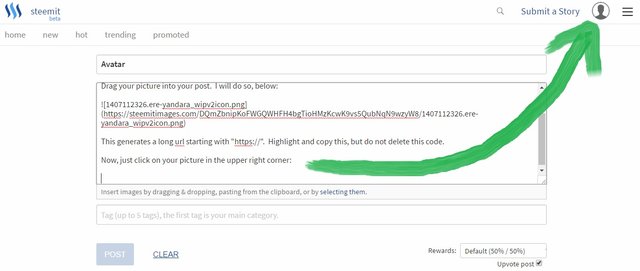
Look for "PROFILE PICTURE URL" and put the URL you copied before. The picture won't work of course until you post, so click the POST button and you are done!
Hey there interesting post as I was wondering the same thing. I uploaded a photo to IMGUR and put the link in the box for link, however when I look at my profile page I don't seeit. Do you see an avatar or image for me? If not are you saying I need to use a long link and not a shortened link?
Downvoting a post can decrease pending rewards and make it less visible. Common reasons:
Submit
I am by no means claiming to be an expert in avatars at Steem, but I do not see a picture next to your name.
I do see a picture next to mine.
I am technically adept, and did some sleuthing. Your settings page shows your picture as http://imgur.com/a/VLK66
That links to a page containing a picture. But it does not link to the picture. That is probably the issue right there.
I have seen people using IMGUR to hotlink a picture. I'm sure if you alter the URL, it will work. Just include the JPG/GIF/PNG whatever.
Alternatively, just use the method above. Its working for me! I personally like the idea of actually linking to the same site (rather than a foreign site that may more may not be accessible). Think about the situation where someone's work blocks imgur but does not block this site.
Downvoting a post can decrease pending rewards and make it less visible. Common reasons:
Submit