Backing up any files helps to recover the file if in case in the future the files gets lost by system crash or by any other reasons. It is very important to back up because the files may be very important. I have backed up the file named "My Document" in the file named "Backup" in the hard drive. For this purpose I have gone through the following processes on Windows XP.
Go to Run and type "ntbackup" this will open Backup or Restore Wizard.
Click on "Advanced mode".
Go to "backup" tab and select the files which you want to back it up For. Example "My Document".
After you've picked up the backup file now you need to set backup destination for that file.
On the low left corner you can see the "browse" button from where you can browse the destination of your backup.
Click on "browse" and select where you want to save it. For example in hard drive's named "Backup".
Click on "Start Backup".
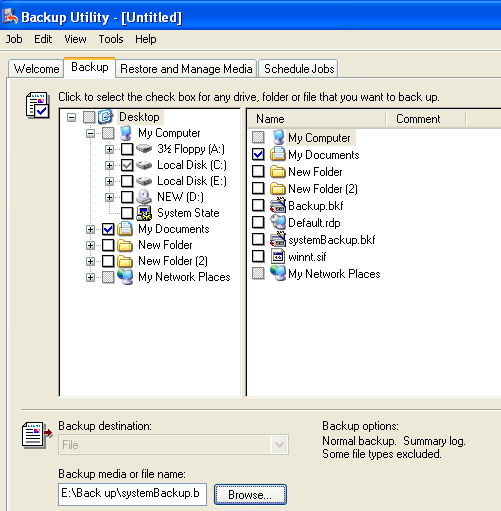
Step 1
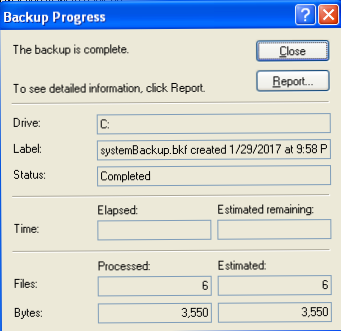
Step 2
This is the last output that should be shown when the backup procedure is completed.
Thanks for reading this and don't forget to follow me and up vote this post of it came handy for you. I appreciate your time.
It's always good to make backups. I use a freeware called "Karens replicator".
Downvoting a post can decrease pending rewards and make it less visible. Common reasons:
Submit
Without any doubt it is a good application for automatically creating backups. I just wanted to share this method too.
Downvoting a post can decrease pending rewards and make it less visible. Common reasons:
Submit