What is Balancer?

Balancer is this is a AMM trading protocol that reduces the cost and slippage between coins. Balancer supports exchange of the following coins: Ethereum (ETH), DAI, MKR, USDC, REP, BTC++, WBTC, WETH, BAT, SNX, ZRX, LINK, DZAR, UMA, LRC, REN, LEND, KNC, COMP, OCEAN.
Besides the protocol also allows its users to provide liquidity to different pools and earn.
How to Exchange in Balancer?
1.Connect your Huobi Wallet to Balancer via WalletConnect. View tutorial for more details.
If Balancer is successfully connected to your Wallet, you will see your wallet address in the right upper corner.
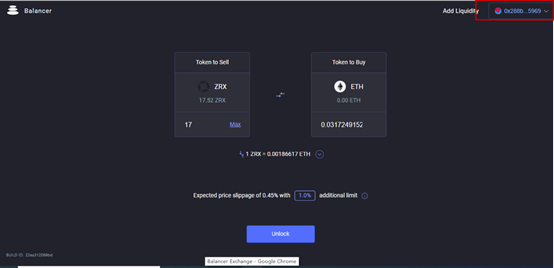
2.Choose the token you want to sell and buy, enter the amount and view the exchange rate, price slippage.
3.Tap ‘Swap’. Open your wallet app, view gas fee and confirm the transaction.
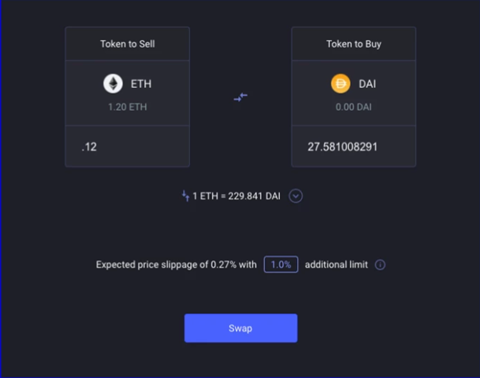
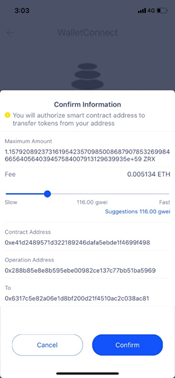
4.The transaction flow is shown in the right upper corner.
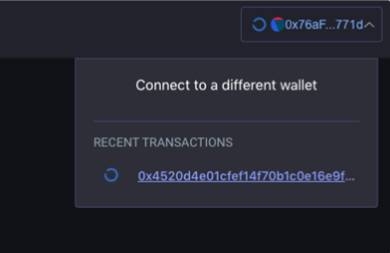
5.Once the transaction completed it has a green tick and bought tokens can be viewed in your wallets balance.
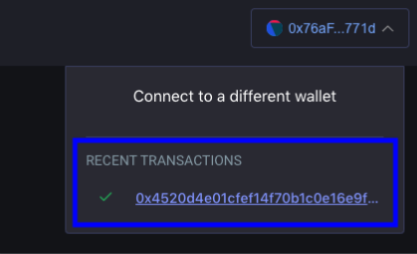
How to Provide Liquidity to Balancer?
1.Enter ‘Pool management’ and choose the pool you want to provide liquidity to. Connect your Huobi Wallet to Balancer via WalletConnect.
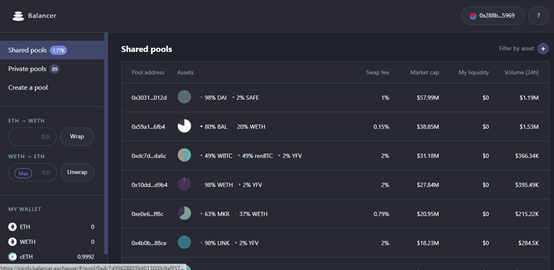
2.Tap ‘Add liquidity’.
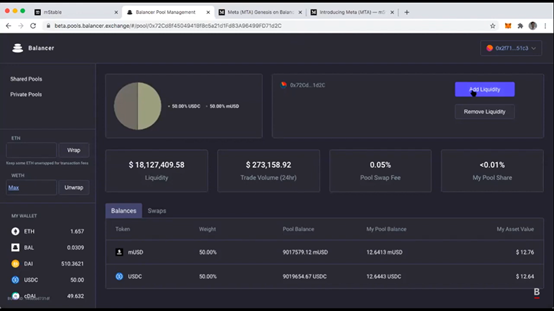
3.Choose how to add liquidity : ‘All pool assets’ to provide assets in equal proportions or ‘Single asset’ Single asset’ if you have one particular asset. The system will automatically split it in the pool.
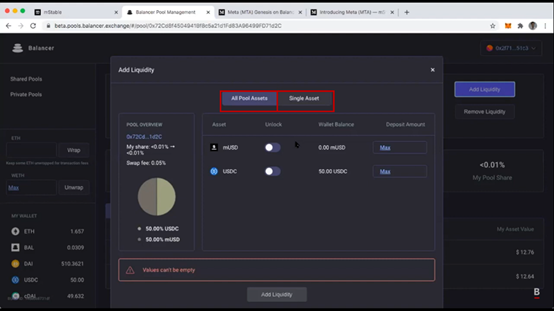
4.Tap here to unlock USDC token. Confirm in your Huobi Wallet USDC token usage, enter USDC amount and pay gas fee.
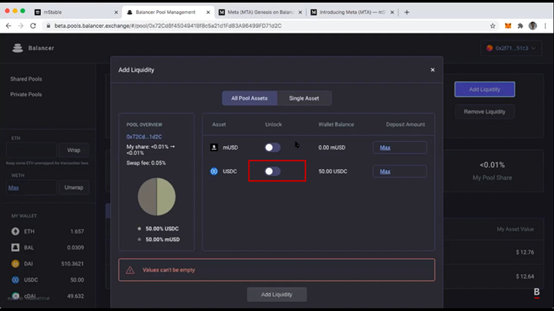
5.Since the approval transaction is done, enter the amount to put to the pool and click on the icon on the left from USDC sign. And click ‘Add liquidity’ at the bottom. Confirm the transaction in your Huobi Wallet and pay the gas fee.
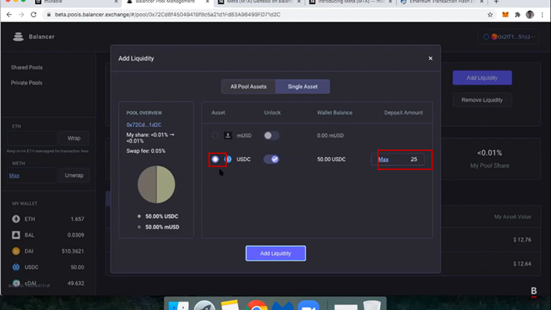
6.If the assets are successfully provided to the pool, you can see them in the balances of the pool.
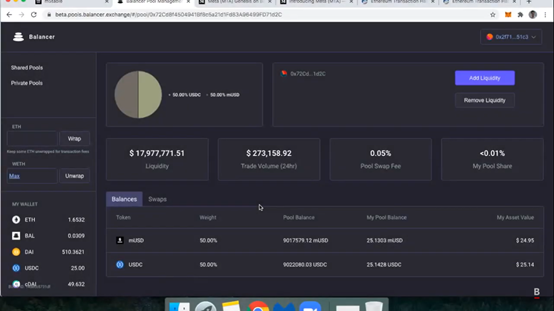
7.To withdraw your assets tap on ‘Remove liquidity’, enter the amount you want to remove or tap on ‘MAX’ to remove all. You can also exit liquidity by each asset.
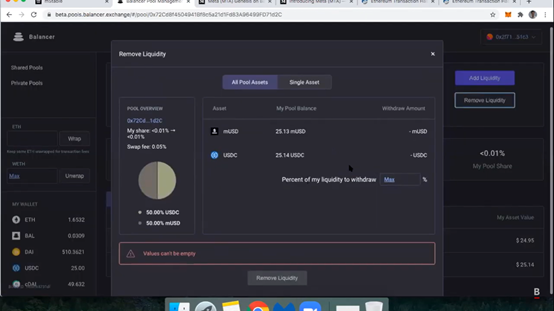
8.LP token BAL will be automatically counted to your account every week. You can check your BAL amount in your wallet.
*Please pay attention that every financial operation and decision has a potential investment risk, when making an investment think carefully, do not take any impulsive decision.