Between windows updates, installed program updates, and app updates windows internet usage can be quite a downer if you're bandwidth restricted, here are some tips to get your usage back to normal:
The first thing you'll want to do is tell windows that the connection is metered, Windows will no longer treat it like its an unlimited resource:
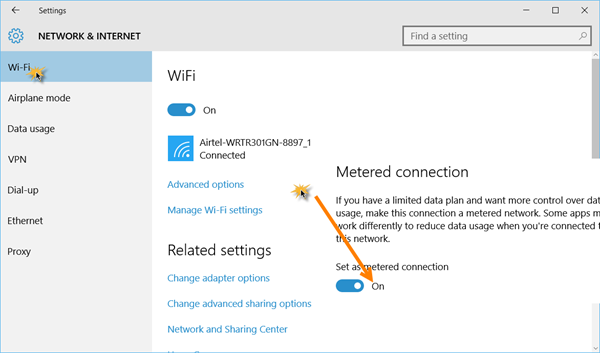
The next big consumer of bandwidth is programs that are loaded on your computer:
First, uninstall any internet-active software you can do without.
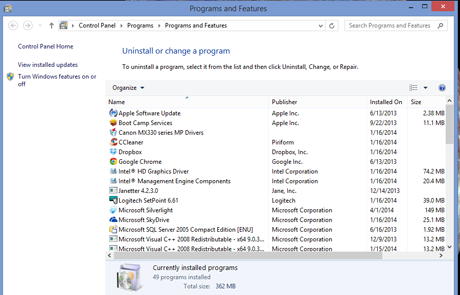
Trim your startup applications by opening task manager, selecting startup and disabling any unwanted programs
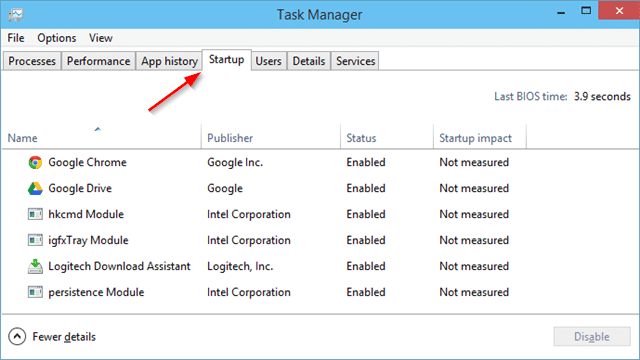
PROTIP: Restart your computer to apply the changes you've performed.
Configure your privacy options:
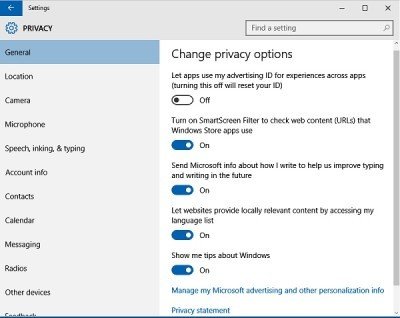
You can disable all the features in this section safely.
Disabling cortana:
Press start and type cortana, and select Cortana & search settings.
Disable the features herein to save more bandwidth.
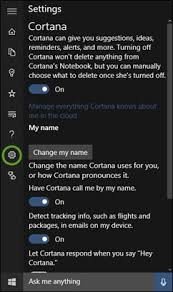
Install a restrictive firewall
Some firewalls, like www.netlimiter.com, can be very useful in monitoring and limiting applications internet usage whether it's complete per connection control over your network device, and which speed each app is allowed to run at.
This the good post on steemit. follow me and i will follow you
Downvoting a post can decrease pending rewards and make it less visible. Common reasons:
Submit
Thank you very much steemvot, I will keep up the high quality posts!
Remember to comment if you would like to see any additions made :)
Downvoting a post can decrease pending rewards and make it less visible. Common reasons:
Submit