
Binance recently decided to remove the famous BSV (Bitcoin SV) from its service following a formal notice from Changpeng Zhao (CZ) to Craig Wright.
Binance detaches from BSV after a formal notice
Craig Wright is in a difficult situation with the crypto-community. The founder of BSV (Bitcoin Satoshi Vision) reportedly fought a war on twitter over the allegations about his identity.
Indeed, Wright launched a frantic campaign in recent years claiming that he was the real " Satoshi Nakamoto " and was violently attacking observers such as Peter McCormack, who does not share this view.
As a result, Binance's boss, Changpeng Zhao, called on him to stop the attacks and incidentally quit the Satoshi track quest.
Unfortunately, Wright did not want to cooperate. Binance then decided to suddenly remove the Bitcoin SV from its trading service.
Apparently, BSV will no longer be available from April 22 at 10:00 UTC, according to the platform announcement.
https://twitter.com/binance/status/1117795256366522368
Binance advocates professionalism
In the series of tweets on Craig Wright's Satoshi case, CZ stated that:
"Craig Wright is a fraud" , as the digital signature to prove the identity of Satoshi Nakamoto, used by him was relatively factitious and easy to execute.
At the same time, the reason why Binance broke BSV is a need for safety and professionalism.
The crypto-stock market is meticulous of performance, and the cryptocurrencies it hosts on its platform.
Also, all conditions relating to the commitment, the quality of development, the level of communication were scrutinized before making the exclusion decision.
As Binance explains:
"We periodically review each digital asset we list to ensure it continues to meet the high standards we expect. "What do you think of Binance's decision to remove BSV from its list? Comment in the comments section.
It's a good start. There are way too many altcoins. BCH should be de-listed next.
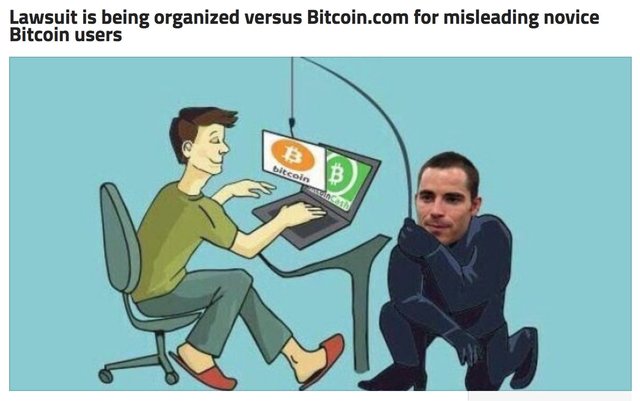
Downvoting a post can decrease pending rewards and make it less visible. Common reasons:
Submit
You got a 100.00% upvote from @botcoin courtesy of @infoslink!
Downvoting a post can decrease pending rewards and make it less visible. Common reasons:
Submit
Hi, @infoslink!
You just got a 0.66% upvote from SteemPlus!
To get higher upvotes, earn more SteemPlus Points (SPP). On your Steemit wallet, check your SPP balance and click on "How to earn SPP?" to find out all the ways to earn.
If you're not using SteemPlus yet, please check our last posts in here to see the many ways in which SteemPlus can improve your Steem experience on Steemit and Busy.
Downvoting a post can decrease pending rewards and make it less visible. Common reasons:
Submit