If you are ready to buy your PEX-Tokens but need a Waves Wallet, no worries! It's a piece of cake.
Here's how:
Step 1
Visit Waves Wallet and click on New Account
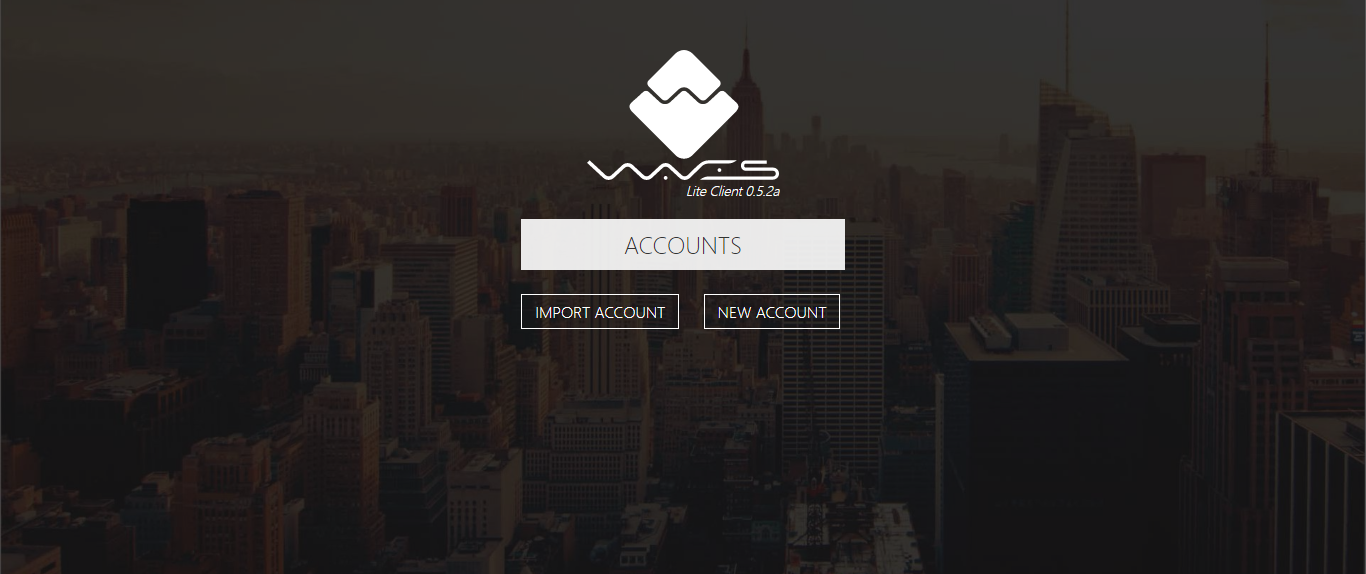
.png)
Step 2
Read the New Account Text Box to which you will be re-directed and hit the I understand button at the end
.png)
Step 3
Make sure to save the WALLET SEED information. It will be useful if you ever need to back up or recover your account information. This wallet seed is unique to your account.
.png)
Step 4
Fill in the boxes with the information required and click on Register
.png)
Step 5
Once you register, you will be re-directed to a screen like the one below and you will be ready to start buying!
.png)
Congratulations @pextokens! You have completed some achievement on Steemit and have been rewarded with new badge(s) :
Click on any badge to view your own Board of Honor on SteemitBoard.
For more information about SteemitBoard, click here
If you no longer want to receive notifications, reply to this comment with the word
STOPDownvoting a post can decrease pending rewards and make it less visible. Common reasons:
Submit