Turns out, it's absurdly easy.
You just need computer parts that are powerful enough to make mining profitable, and a handy piece of software called Nicehash. You literally press a green button on Nicehash to start mining.
I've been experimenting with crypto mining on Nicehash myself, and it's been a fun little project. I'm not raking in a huge amount of cash, as my mining rig is small enough that it's more like looking for change on a sidewalk. Bigger mining organizations have warehouses full of powerful computer parts that can generate a ton of cryptocurrencies.
And at the end of the day, I'd only really suggest it if you already have a gaming PC with an appropriately powerful graphics card - the key component for mining. And you need to make sure your electricity costs aren't too high, as mining can suck up a ton of energy.
Check out how to get started in mining:
Before anything, you have to make sure you have the right gear.

YouTube/Genesis Mining</figure>
Whether or not you know anything about mining, you need to have some powerful hardware.
You could mine with a basic computer that only has a processor, like an Intel or AMD processor. But graphics cards that PC gamers use to power their games are much better suited for the job.
For the best results, you'll need desktop PC and Nvidia or AMD graphics cards. Laptops, even the gaming variety, may not be very well suited for mining.
For Nvidia cards, you're better off with the current GTX 1000 series of graphics cards, like the GTX 1060 (6GB model) or above.
As for AMD cards, the best models include the RX470, RX480, RX570, RX 580 (8GB model), RX56, and RX64. But good luck finding an AMD card at any sort of reasonable price these days.
If you already have any of those parts, great! But you probably shouldn't buy more of them just for mining just yet.

EVGA</figure>
It's best to start off with what you've got before splurging on several cards for mining. At this stage, even if you've experimented for a few days and you're still interested in mining, I'd still recommend waiting a while.
Nvidia is expected to announce new cards in March. Those new cards will likely be more efficient at mining than the current models. You don't want to spend money on cards when new models are on their way.
You do, however have some time before AMD releases a new card, as it's expected to release new cards in August.
If you don't have any of those recommended cards, then it's worth waiting until the new models are released, at least if you want Nvidia cards.
Graphics cards are also being sold at greatly inflated prices these days - if you can even find them - due to shortages in supply, and it's almost entirely because miners are buying up all the cards!
So, you have the right gear, how do you start?
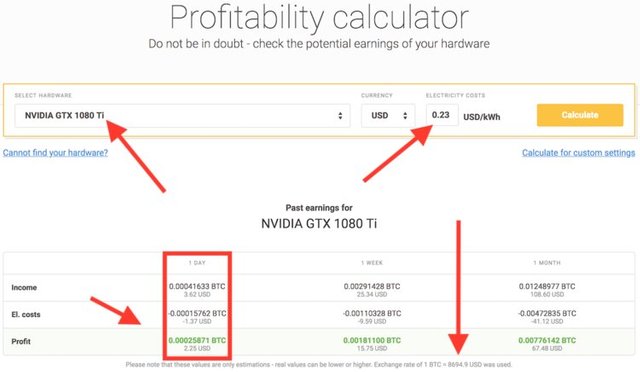
Screenshot</figure>
Now, you need to see if your gear is profitable for mining. Nicehash has a profitability calculatorthat takes into account your electricity costs. You can select your graphics card and type in how much your electricity company charges you for electricity to see how much bitcoin and profit you'll make before and after your electricity costs.
So, with the GTX 1080Ti graphics card, and a 0.23 kWh rate from my electricity company, I'd be making $2.25 per day in total profit.
Just note that mining profitability is fluid. That means it's directly related to the price of bitcoin, which is noted at the very bottom in fine print. It might be profitable for you today, but if bitcoin goes down far enough in value tomorrow, mining might actually cost you more than just buying bitcoin.
I understand that profitability is fluid, and I'm ready to mine.
Download and install Nicehash on your computer, and create an account. You'll get a Nicehash wallet number that will be handy.
NiceHash is like a marketplace with buyers and sellers, and it's all dealt with bitcoin.
• Buyers on NiceHash make offers in bitcoin for the processing power — or "hashing power" — of a seller's graphics cards.
• Buyers are buying seller power to mine certain crypto algorithms that are associated with various "alt coins," which are basically anything that's not bitcoin. Sellers (you) are just getting paid in bitcoin.
• NiceHash will automatically switch the seller's hashing power to mine for the buyer with the highest offer, so it's a competitive market for the buyers.
• Since bitcoin is the most valuable cryptocurrency at the moment, I chose to use NiceHash instead of mining others like ether.
It's also worth noting that NiceHash takes a small cut of the seller's profits.
Before you can start mining, Nicehash has to check how quickly your gear can mine.
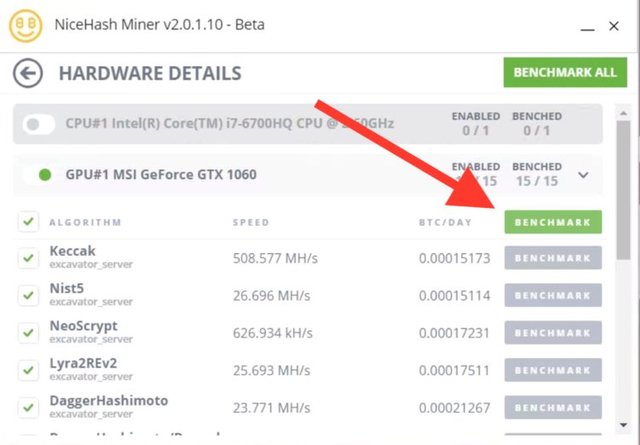
Screenshot</figure>
Before it even lets you mine, Nicehash needs to run your graphics cards through benchmarks to see how quickly it mines the crypto algorithms that Nicehash deals in. It's just a click of a button.
Once the benchmarking is done, you can press the big green button to start mining.
Nicehash is literally an easy button for mining. There are other mining programs out there that let you mine directly for certain cryptocurrencies — like Claymore's, which lets you mine ethereum among other cryptocurrencies — but they're not as easy to use. They're not specifically hard to use, but they're not as easy as just pressing a button, as you do with Nicehash.
You can check your mining stats on Nicehash's website.
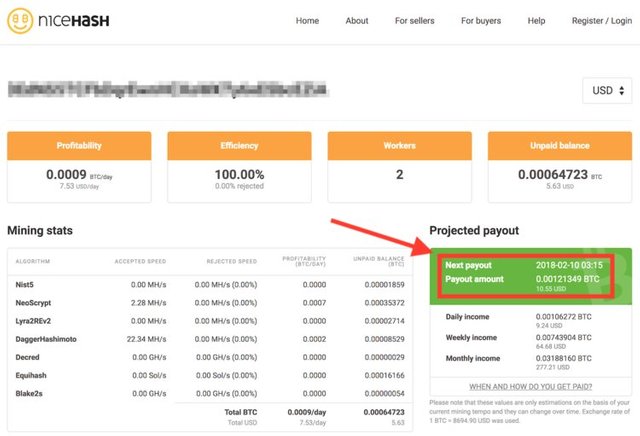
Screenshot</figure>
You can get an overall sense of how quickly you're mining and how much bitcoin you're making by copy/pasting your Nicehash wallet number into the search box in the "Find Minder" tab and checking your "miner stats."
You're presented with a lot of information and numbers, but I've found that the only two things that are worth looking at are Projected Payout stats and the Interactive History down at the bottom of the page.
And don't even pay attention to the dramatically rising and declining chart in the Interactive History. The only thing worth looking at is your average profitability.
<figure id="img-509754" class="figure image-figure-image postload" data-type="img" data-e2e-name="image-figure-image" data-media-container="image">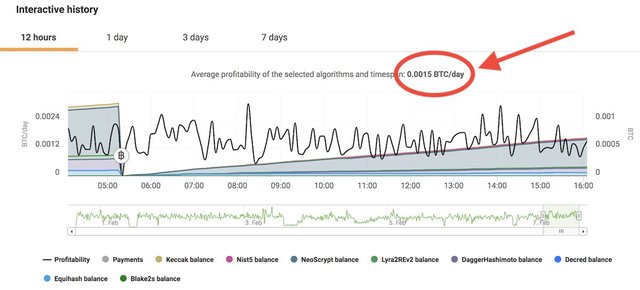
</figure>
Nicehash will periodically deposit the bitcoin you've built up into your Nicehash wallet.

Screenshot</figure>
Whenever you've amassed 0.001 bitcoin or more, Nicehash will deposit those bitcoin into your Nicehash wallet. From then on, you can do what you want with your bitcoin.
Some disclaimers about Nicehash.
Nicehash might not play nicely with your anti-virus software. It hasn't been shown or proven to be harmful to your computer, but it can trigger your anti-virus software because of the way it works. If you don't feel comfortable turning off your anti-virus software, even temporarily, or allowing Nicehash to work despite triggering your anti-virus software, then this might not be for you.
Nicehash also experienced a pretty significant hack where 4,000 bitcoin - $63 million at bitcoin's value at the time - disappeared from several user accounts in early January. The company announced in late January a repayment program that will fully repay users who were affected by the hack over a period of time.
Get the latest Bitcoin price here.>>
Hi! I am a robot. I just upvoted you! I found similar content that readers might be interested in:
http://uk.businessinsider.com/how-to-mine-cryptocurrency-make-bitcoin-without-knowing-anything-2018-2
Downvoting a post can decrease pending rewards and make it less visible. Common reasons:
Submit