
Your first Bitcoin can be very special. It represents a step into the new and exciting world of cryptocurrencies. It is your ticket on the Blockchain Express to the Crypto Wild West. An unknown territory ripe for mining, building, distributing, investing, and speculating.
For many though, it can be difficult to get started with the overwhelming amount of ways to buy and hold Bitcoin. You can buy them from exchanges, other people, and now even Bitcoin ATM's on the street.
I started my crypto adventure with the popular online broker / exchange Coinbase. I still recommend them as a good first start for newcomers to crypto. Their PayPal-like interface makes it easy for anyone to buy Bitcoin with a bank account.
The downside is that, on an exchange, you don't technically own your Bitcoin. Exchanges hold them on your behalf like a bank. When you go to a bank and deposit $100, they don't store that cash in a safe with your name on it. They update your balance and give you whatever cash is in their local facility when you come to withdraw. Likewise, Coinbase only gives you a promise that they will have Bitcoin in their system when you choose to withdraw. Thus, if an exchange is hacked, you could potentially lose your funds. Or the admins could run of with the money. Unlikely, but not impossible.
Regardless, exchanges remain the easiest way to buy cryptocurrencies. Coinbase now also has a lot of security features and insurance. Just keep in mind to look into your own wallets if you want to start buying larger quantities of Bitcoin.
Step 1. Set up a Coinbase account
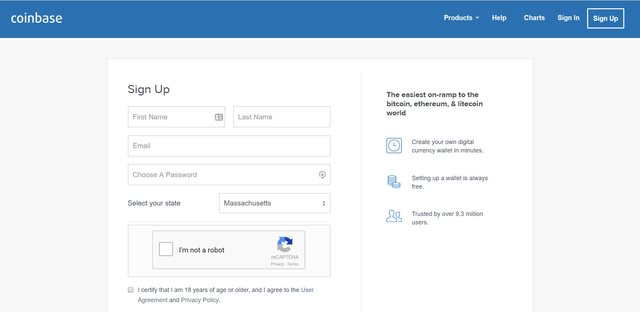
First things first, sign up for Coinbase. Get $10 of free Bitcoin when you buy $100 worth through this link.
Step 2. Verify Email
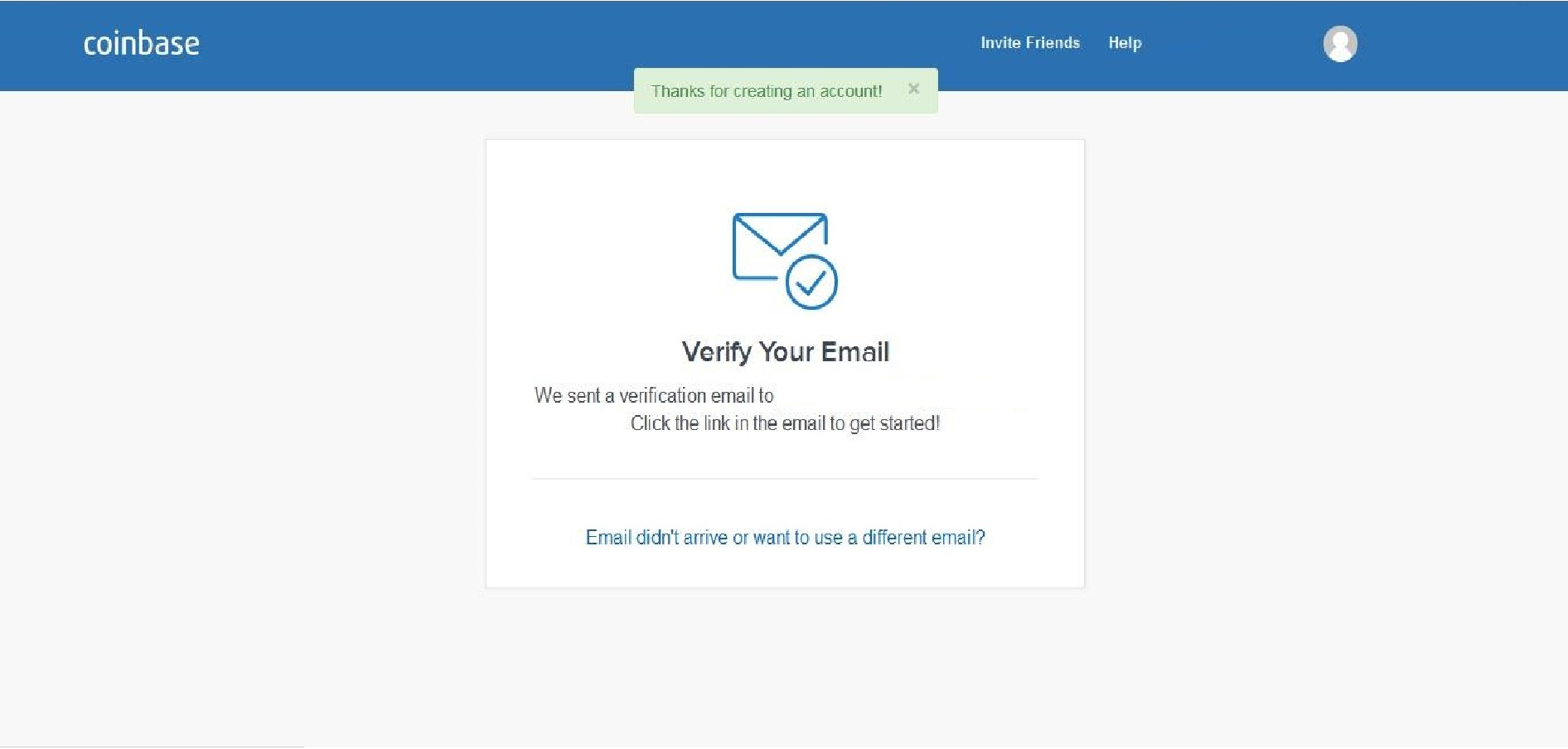
Switch tabs over your email address to verify your email.
Step 3. Fill out Account Type, Phone, Payment.
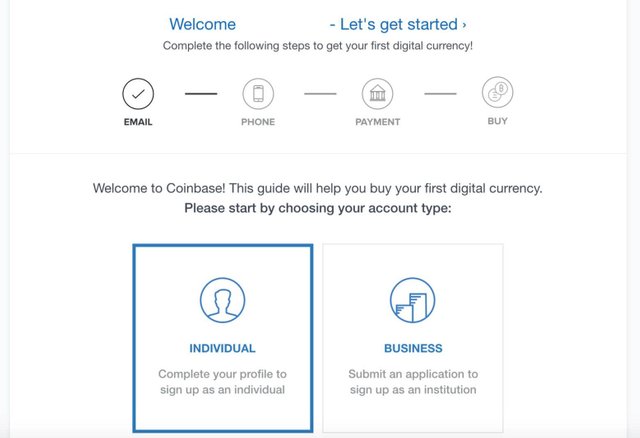
All three are necessary to start buying / selling. A phone number is needed because Coinbase will be sending you SMS verification texts whenever a large transaction is made. They might ask for your ID in this stage, in which case you'll have to upload a Driver's License or Photo ID.
Step 4. Go to Buy/Sell tab
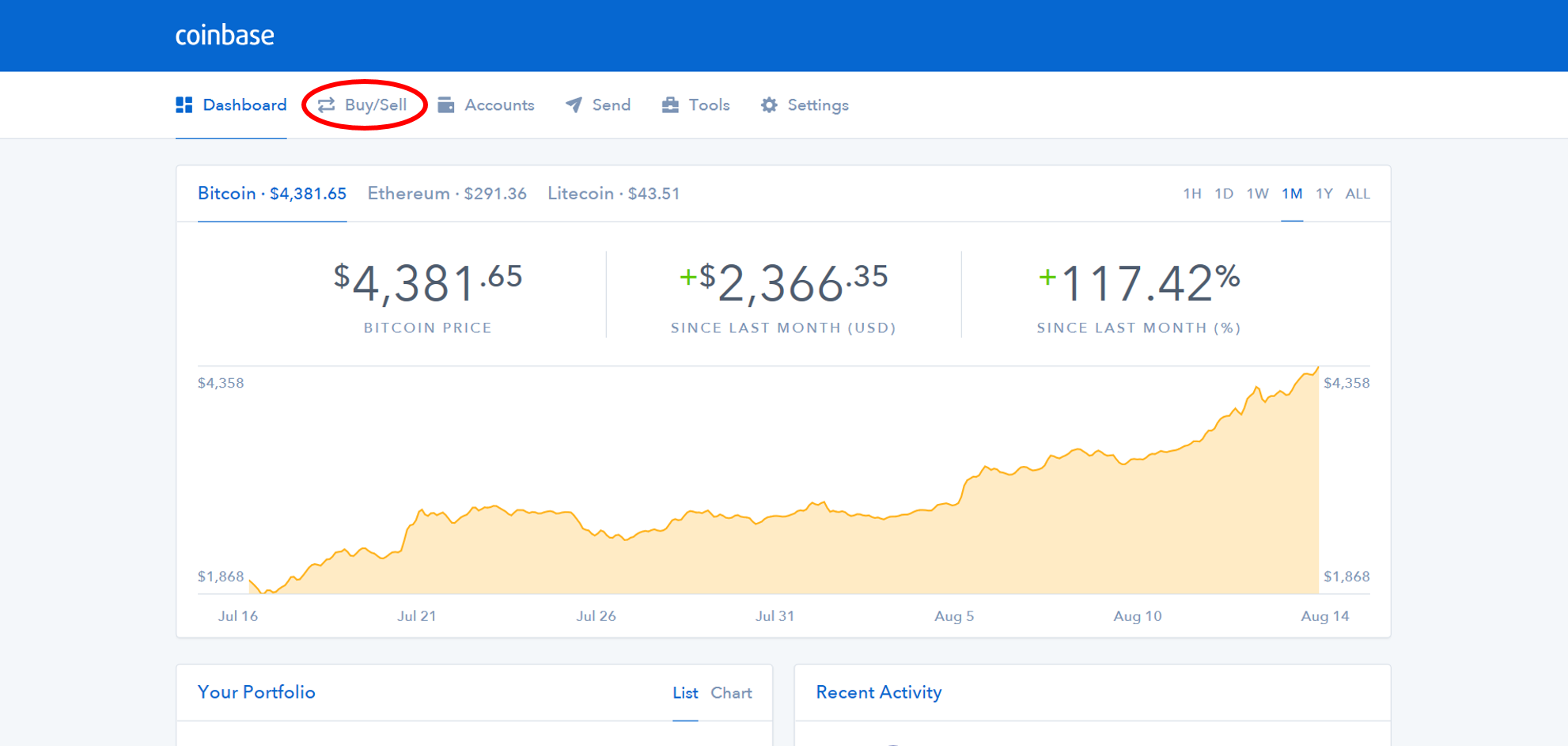
Welcome to your dashboard. Click on the "Buy/Sell" tab.
Step 5. Select amount
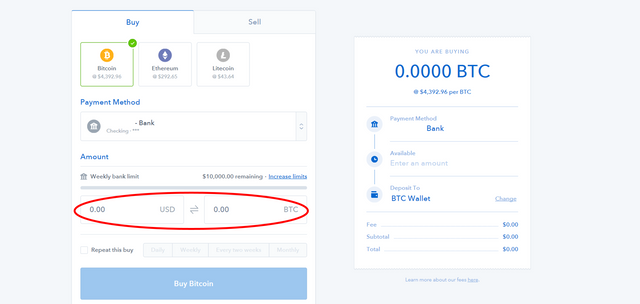
You can enter the amount you wish to buy in either USD or BTC. You also have the option to set a "repeat buy" to buy it again on a schedule.
Step 6. Confirm purchase

Always double check your orders. Dealing with decimals and many zeroes can get confusing.
Bank transfers take roughly four to five business days go through. Keep in mind that Coinbase charges a fee of a fixed 1.45% + $0.15 for purchases with bank transfers and 3.99% for purchases with credit / debit cards.
Congratulations, you are know a proud owner of some Bitcoin! Well, Coinbase technically owns them, you have the IOU slip. Either way, welcome to the future.
Bonus: Load up USD Wallet to skip bank transfer time
Don't want to wait four days before your Bitcoin becomes available? Use Coinbase's USD Wallet feature to store fiat in your Coinbase account for instant access. This may require you to verify your identity. Fees for purchases with the USD wallet are also 1.49%
Step 1: Open the "Accounts" tab

Step 2: Click on "Deposit" under USD Wallet
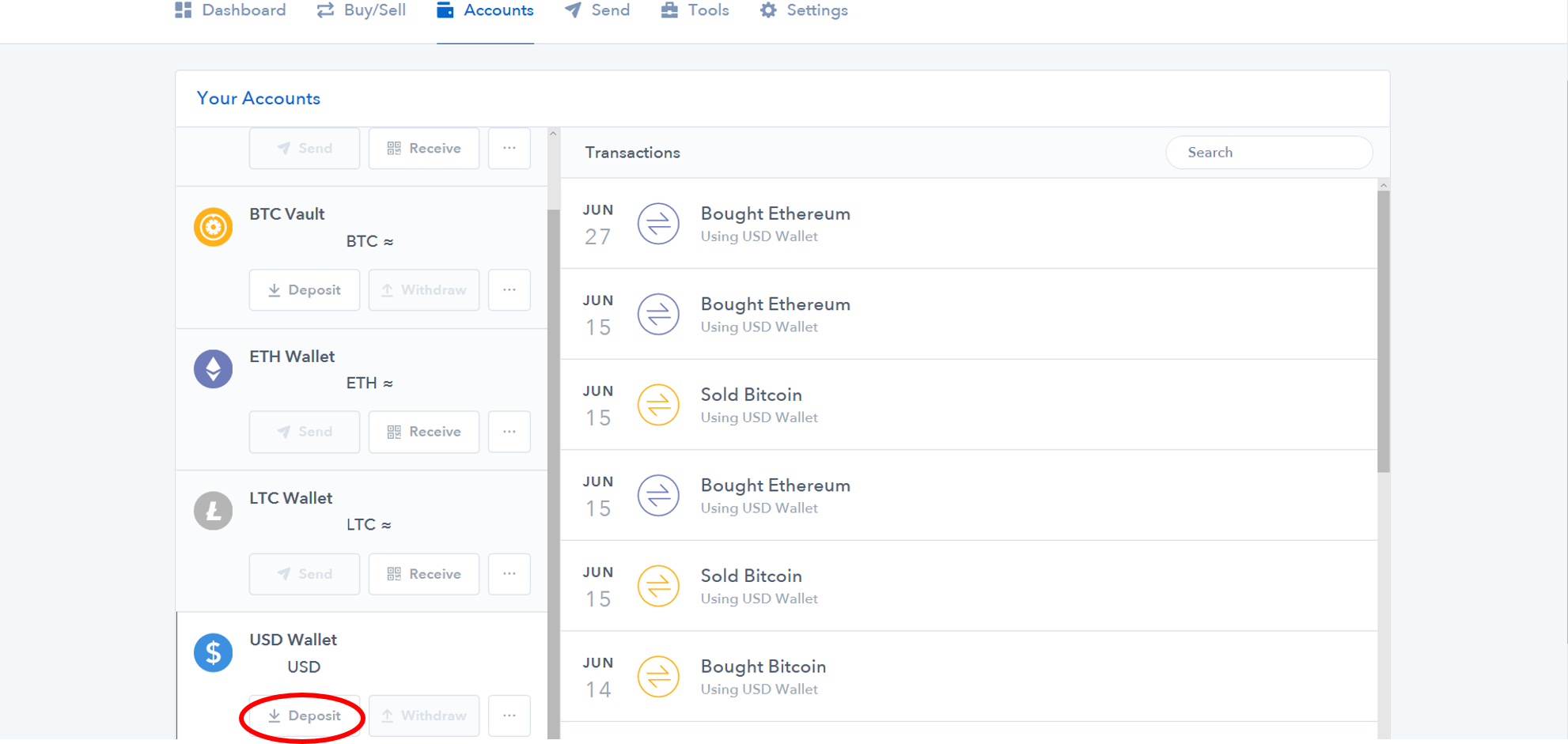
Step 3: Enter the amount you wish to deposit from your bank account
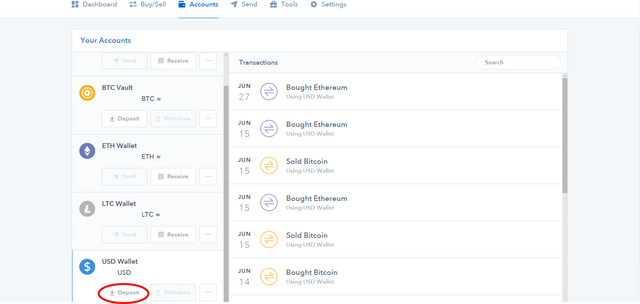
It will still take four to five business days for your bank transfer to complete, but once you have USD in your USD wallet, you can start making instant purchases. Just select USD Wallet instead of your bank the next time you make a purchase. Enjoy!
good to see your next article :)
should be in beginners category?
make sure to post to reddit.com/r/bitcoin and
https://www.reddit.com/r/bitcoinbeginners
Downvoting a post can decrease pending rewards and make it less visible. Common reasons:
Submit
Thanks for the advice @mikeparker. I didn't know there was a beginner's category haha.
Downvoting a post can decrease pending rewards and make it less visible. Common reasons:
Submit
👍 nice thanks for the tutorial
Downvoting a post can decrease pending rewards and make it less visible. Common reasons:
Submit
Glad you enjoyed it @alansmithee.
Downvoting a post can decrease pending rewards and make it less visible. Common reasons:
Submit