My previous post:
Trezor - First configuration
PL | ENG
This post has been a huge success - YES 34$ i 100$ is for me huge succes :)
So I decided to present you another option of
TREZOR
And it is:
Password Manager
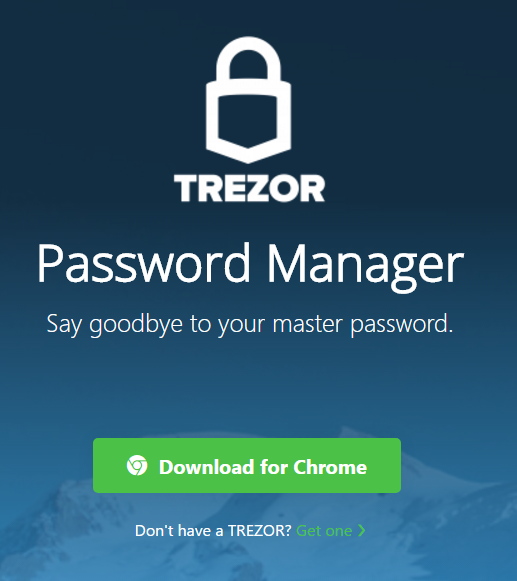
To install Trezor Password Manager go to the page https://trezor.io/passwords/

In my case, we click on Download For Chrome and we will be redirected to the Chrome Web Store:
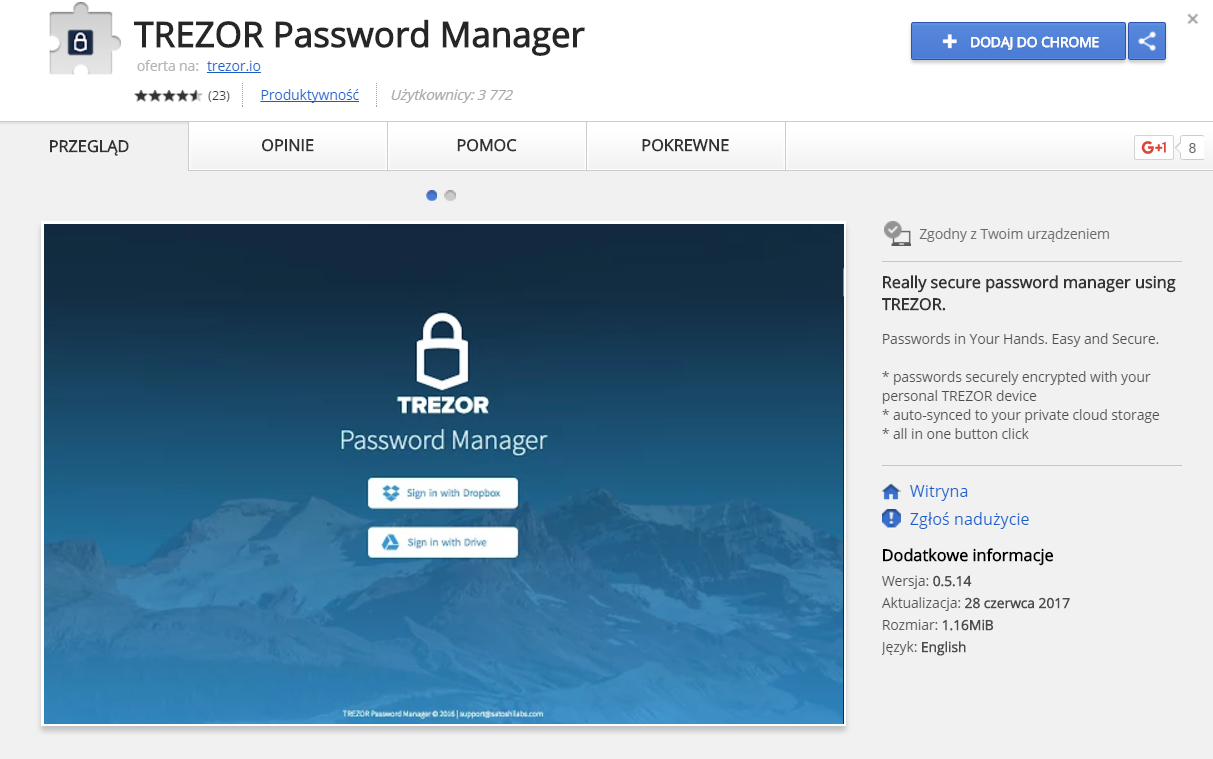
After adding the extension, we get an icon:

Click the Icon and go to:
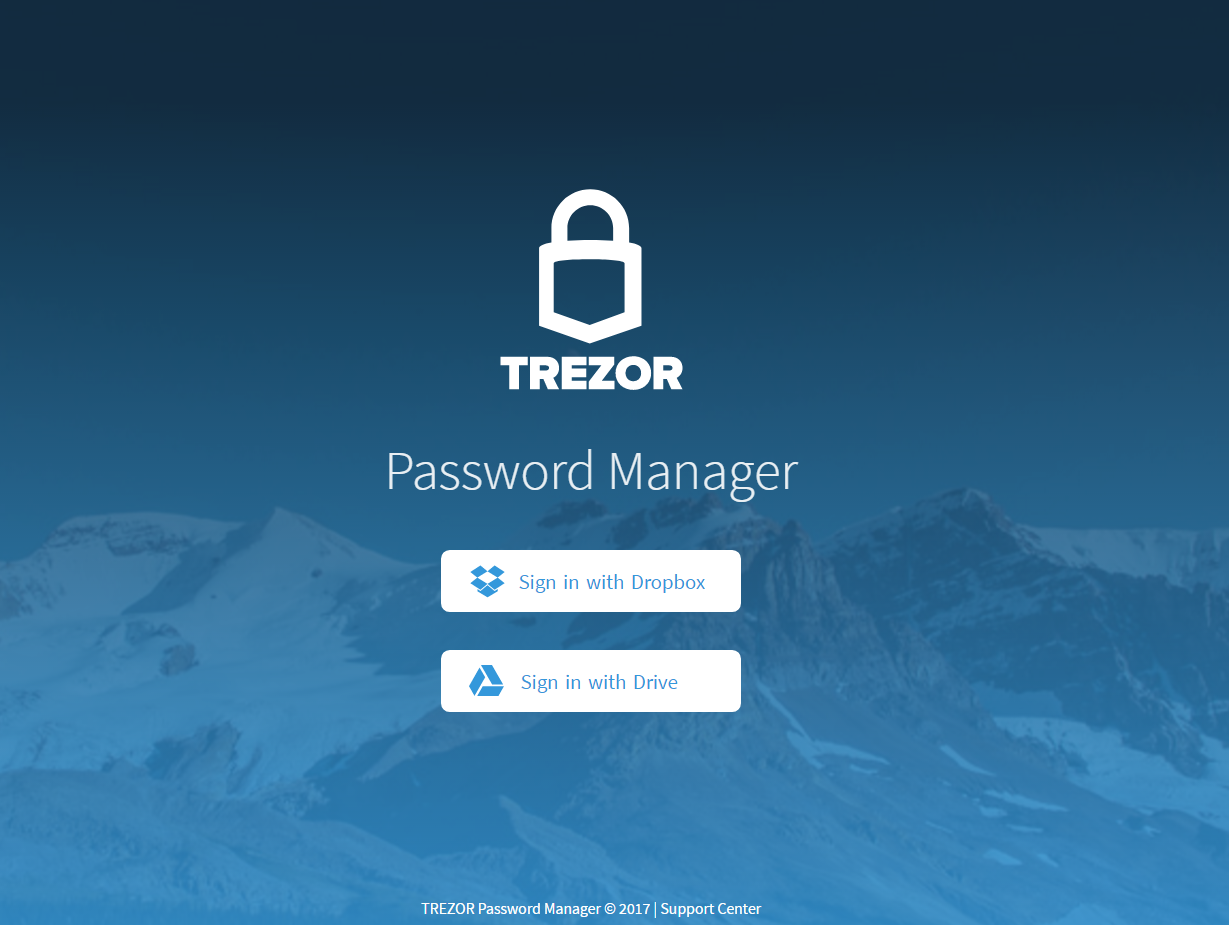
We log into your Dropbox or GoogleDrive. I will do this in the example of Google Drive.

Remember to secure your mailbox by 2FA
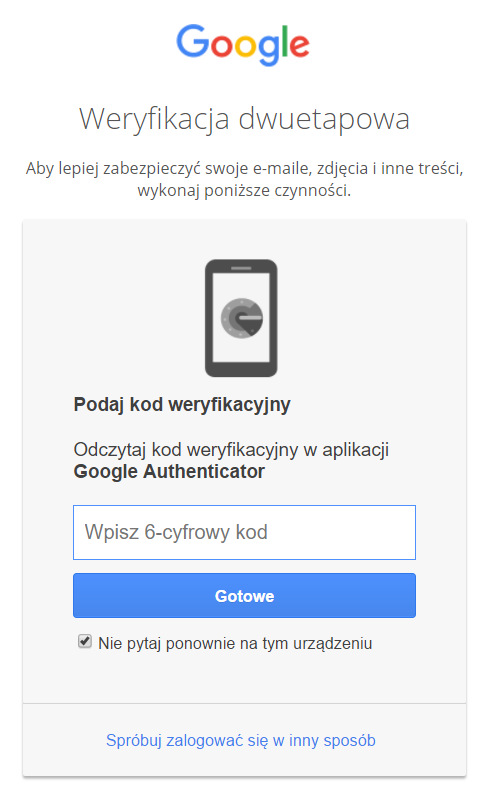
After logging in, go to the Trezor Password Manager tab and click on "Continue as ...".
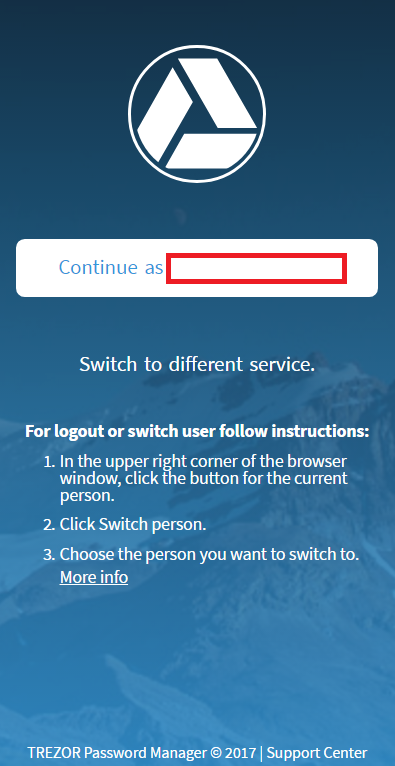
And finally we go to the window where we are asked to connect Trezor to the computer:
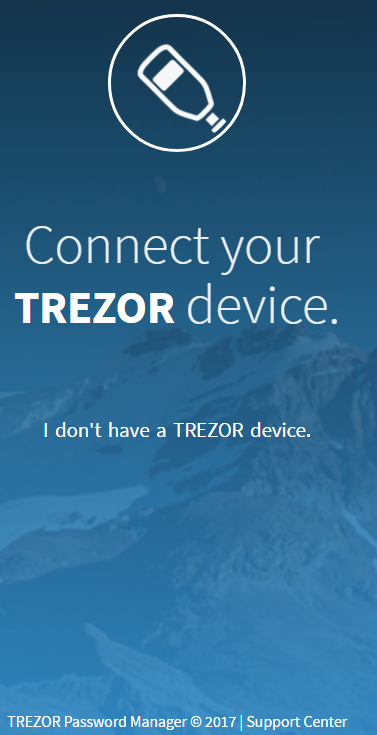
We connect Trezor and the window immediately reloads and we have to enter the PIN

And on Trezor you will see again the screen with numbers:
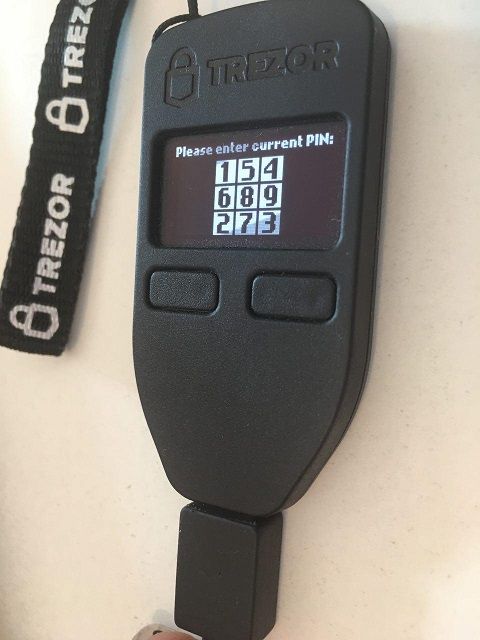
Remember our password is 123456 so we click on the screen: top left corner, bottom left corner, bottom right corner, top right corner, top center, middle left.
When you enter a PIN on your computer screen you will see:
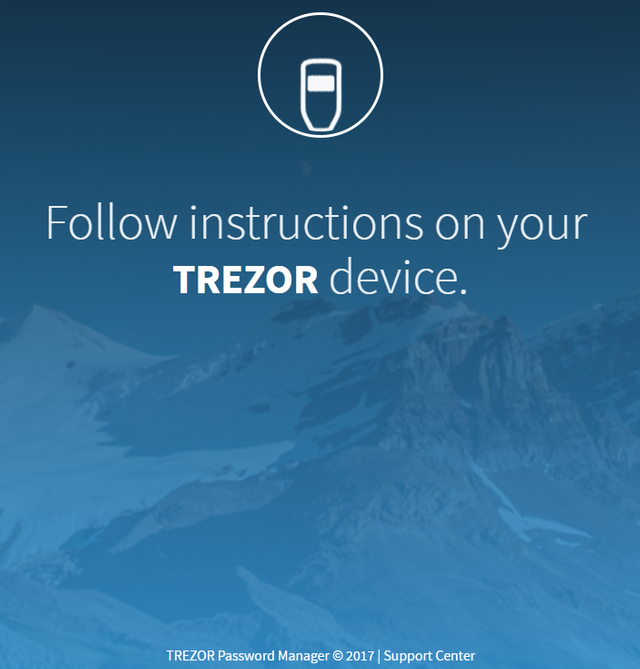
And on our device asks if we want to Activate Password Manager Trezor:

Click Confirm with the right mouse button, the loading screen will appear on the computer screen:
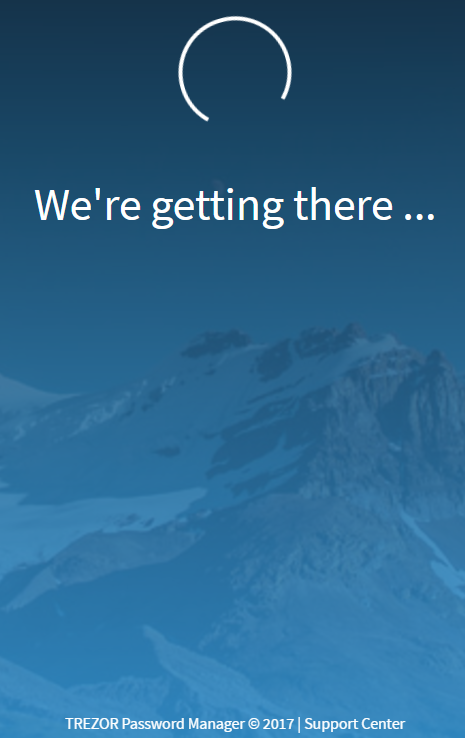
After a few seconds:
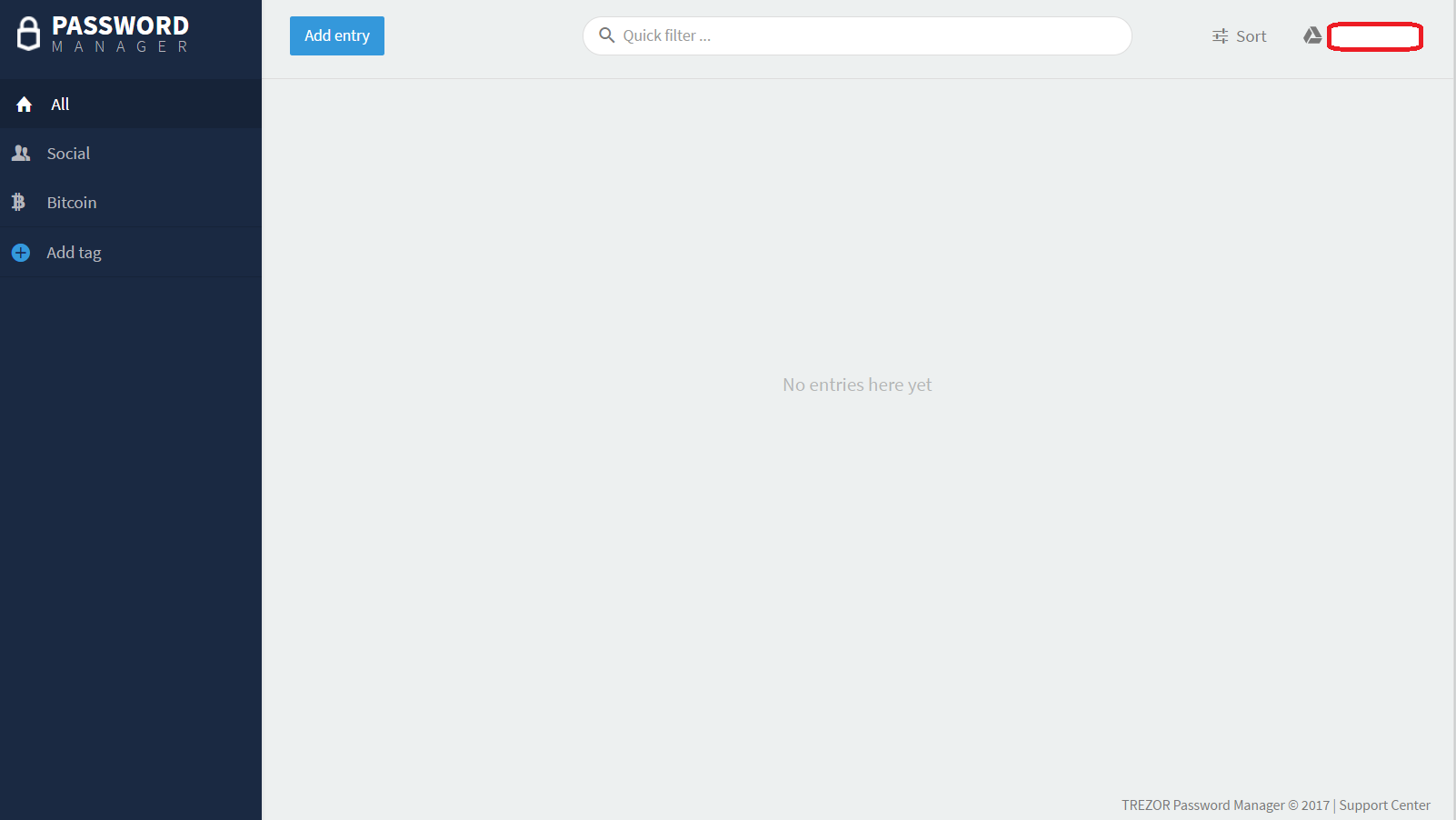
Soon next Tutorials with Trezor.
This post received a 4.0% upvote from @randowhale thanks to @punkposts! For more information, click here!
Downvoting a post can decrease pending rewards and make it less visible. Common reasons:
Submit
Super, uwielbiam takie tutoriale. Przyda się. Gdzie kupowałeś tezora? Miałeś jakieś trudności podczas używania?
Downvoting a post can decrease pending rewards and make it less visible. Common reasons:
Submit
Kupiłem u producenta. Problem miałem na Debianie, ale Ubuntu i Windows bezproblemowo.
Downvoting a post can decrease pending rewards and make it less visible. Common reasons:
Submit
Spoko. Czekam na kolejne wpisy :)
Downvoting a post can decrease pending rewards and make it less visible. Common reasons:
Submit
Będą o Trezorze i kilku sprawach jak ETH i ETC. Oraz o innym Cold Wallecie - totalnie COLD
Downvoting a post can decrease pending rewards and make it less visible. Common reasons:
Submit
Trezor looks like a really powerful program. Thanks for sharing.
You can check out @ENAZWAHSDARB for the best Entrepreneurial content! If you appreciate what you see, you can leave a follow! :)
Downvoting a post can decrease pending rewards and make it less visible. Common reasons:
Submit
It Is! ;)
Downvoting a post can decrease pending rewards and make it less visible. Common reasons:
Submit
Awesome - thanks !
Downvoting a post can decrease pending rewards and make it less visible. Common reasons:
Submit
good post )
i followed you, i hope you will follow me
Downvoting a post can decrease pending rewards and make it less visible. Common reasons:
Submit
Congratulations @punkposts! You have completed some achievement on Steemit and have been rewarded with new badge(s) :
Click on any badge to view your own Board of Honnor on SteemitBoard.
For more information about SteemitBoard, click here
If you no longer want to receive notifications, reply to this comment with the word
STOPBy upvoting this notification, you can help all Steemit users. Learn how here!
Downvoting a post can decrease pending rewards and make it less visible. Common reasons:
Submit