
The world's first completely open-source Bitcoin ATM for Education and Experimentation.
Step 1: Fabricate Box and Faceplate
Picture of Fabricate Box and Faceplate
Picture of Fabricate Box and Faceplate
Out of a piece of 12″x12″ aluminum sheet metal, cut two rectangles and drill six rivet holes and four holes to attach the bill acceptor.
Cut aluminum angle into two 11 1/2″ lengths.
For each aluminum angle, drill and tap two holes; drill three faceplate rivet holes.
Rivet the two aluminum angles to each side of the faceplate. Allow room (about 1/8″) to overlap with the front of the box to create flush surface; make sure aluminum angles are positioned to lie flush on the inside of box.
Drill four holes through the box that exactly align with tapped holes in aluminum angle. (tip: if using acrylic, set drill to reverse, and gently apply pressure to prevent cracking).
Measure 16″ leads, solder one end to barrel plug and other end to J2 connectors. Attach barrel plug to back of box. Tape
leads to base of box.
Step 2: Attach Bill Acceptor and Printer

Picture of Attach Bill Acceptor and Printer
Position printer in faceplate and attach using bracket provided.
Position bill acceptor and attach using four screws, washers and nuts.
Step 3: Provision Arduino

Download and install Arduino environment from here.
Download openbitcoin.ino from here https://github.com/mayosmith/openbitcoinatm
Attach Arduino Uno to computer USB port.
Upload openbitcoin.ino to Arduino Uno.
Step 4: Attach Resistor and Leads
![]
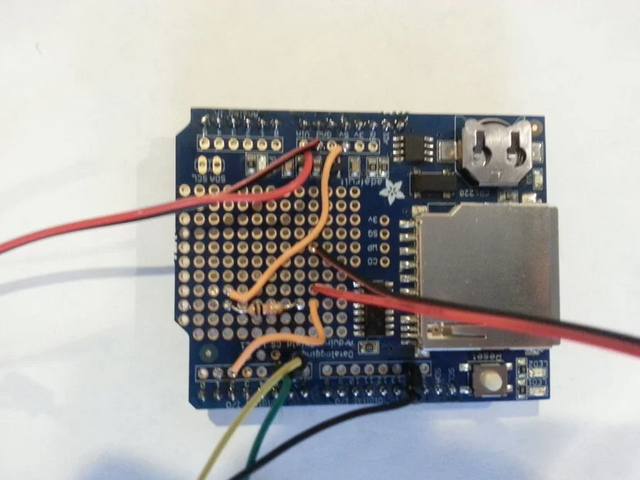 (
(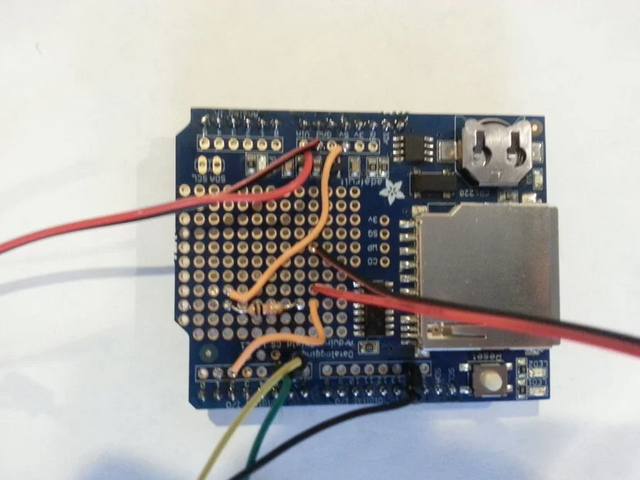 )(
)(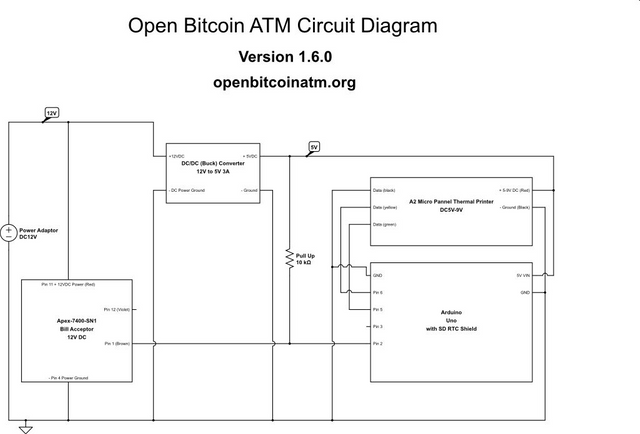 )
)
Solder resistor and leads to SD shield as shown (note updated circuit diagram with pull up resistor)
Step 5: Attach SD Shield and Components
Attach SD shield to Arduino Uno.
Cover back of Arduino Uno with insulating tape.
Attach 5V power supply to back of faceplate (high strength velcro works well).
Attach Arduino/SD shield to back of faceplate with (high strength velcro).
Connect J2 connectors.
Step 6: Create QR Codes

Create a few dozen private keys at bitaddress.org.
Convert private keys to 176 x 176 pixel QR codes (sample pictured above).
Convert QR codes to thermal printer format. Sample QR code in thermal printer format: BTC_4.btc (see http://openbitcoinatm.org for more information)
Here’s a hack that makes this process a snap:
https://github.com/mayosmith/BitcoinQRMaker
Here’s a wallet that can read the QR code:
https://blockchain.info/wallet/
Step 7: Provision SD Card
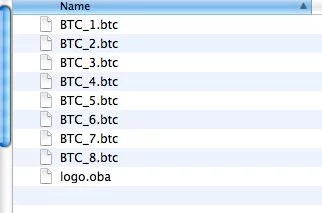
Copy logo.oba to root directory of SD card. (file is here https://github.com/mayosmith/openbitcoinatm)
Name QR code files sequentially, then copy to root directory of SD card.
Step 8: Configure Bill Acceptor
Print the a configuration card at the end of the Apex 7000 manual
Using a dark marker, fill in the ovals on the configuration card.
Hold the reset button down for at least ten seconds.
When the lights on the front of the acceptor blink, feed the configuration card (pictured above) into the acceptor bill slot.
Acceptor will reject the card.
Acceptor will blink rapidly if successfully configured.
Step 9: Watch the Magic!
Load up the Bitcoin addresses created in step six, stand back and watch the magic!
Thank you for reading this post! If you like the Content please upvote, resteem, comment and follow me for more upcoming stories and sharing.
Hi! I am a robot. I just upvoted you! I found similar content that readers might be interested in:
https://duino4projects.com/open-bitcoin-atm-using-arduino/
Downvoting a post can decrease pending rewards and make it less visible. Common reasons:
Submit
Congratulations @samanrabiei! You received a personal award!
You can view your badges on your Steem Board and compare to others on the Steem Ranking
Do not miss the last post from @steemitboard:
Vote for @Steemitboard as a witness to get one more award and increased upvotes!
Downvoting a post can decrease pending rewards and make it less visible. Common reasons:
Submit