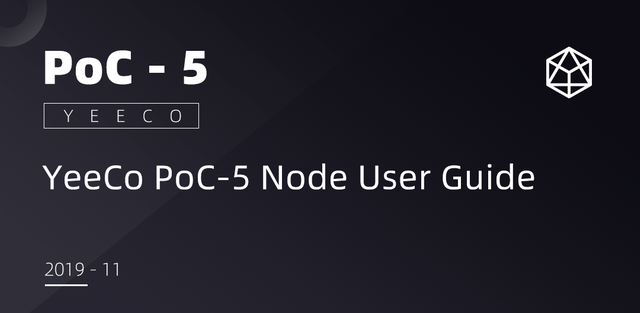
On November 29, the PoC-5 phase of the YeeCo public chain project was successfully completed and officially released, completed the development work of dynamic sharding, CRFG final determination, cross-sharding transactions verification and block reward.
At the same time, for this version upgrade, YeeCo has produced a node maintainer’s operation guide. If you want to run the entire section and use the rpc interface to operate, you can follow the steps below.
Step 1: Click the link below to download YeeCo official Docke mirroring「 yeeco / yeeroot:20191129 」
https://hub.docker.com/r/yeeco/yeeroot/tags
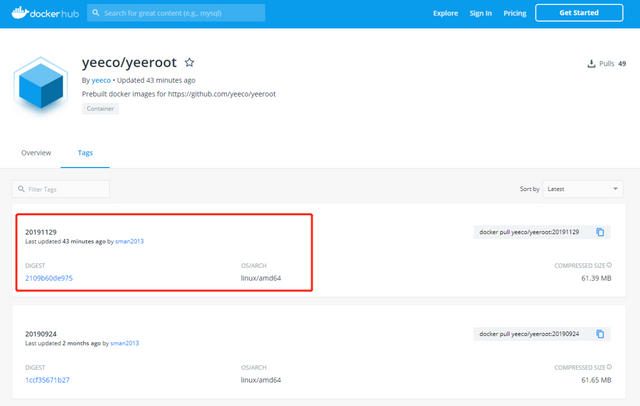
Step 2: Start the Docker container with the selected shard number
Code show as below:
docker run -d --network=host -v ./data:/data yeeco/yeeroot:20191129 yee --shard-num=0 --bootnodes-routers=http://3.1.169.4:6666
Step 3: Single-shard mining / Multi-shard parallel mining
Single-shard mining
Just deploy the following code:
docker run -d --network=host -v ./data:/data yeeco/yeeroot:20191129 yee --shard-num=0 --bootnodes-routers=http://3.1.169.4:6666 --validator --coinbase=YourCoinBaseAddressHere --mine
Multi-shard parallel mining
1.Deploy four nodes in four shards:
mkdir -p ./data/yee
docker run -d --network=host -v ./data:/data yeeco/yeeroot:20191129 yee --shard-num=0 --rpc_port=9033 --ws_port=9044 --port=30333 --foreign_port=30334 --bath-path=/data/yee/shard_0 --bootnodes-routers=http://3.1.169.4:6666 --validator --coinbase=YourCoinBaseAddressHere
docker run -d --network=host -v ./data:/data yeeco/yeeroot:20191129 yee --shard-num=1 --rpc_port=9133 --ws_port=9144 --port=31333 --foreign_port=31334 --bath-path=/data/yee/shard_1 --bootnodes-routers=http://3.1.169.4:6666 --validator --coinbase=YourCoinBaseAddressHere
docker run -d --network=host -v ./data:/data yeeco/yeeroot:20191129 yee --shard-num=2 --rpc_port=9233 --ws_port=9244 --port=32333 --foreign_port=32334 --bath-path=/data/yee/shard_2 --bootnodes-routers=http://3.1.169.4:6666 --validator --coinbase=YourCoinBaseAddressHere
docker run -d --network=host -v ./data:/data yeeco/yeeroot:20191129 yee --shard-num=3 --rpc_port=9333 --ws_port=9344 --port=33333 --foreign_port=33334 --bath-path=/data/yee/shard_3 --bootnodes-routers=http://3.1.169.4:6666 --validator --coinbase=YourCoinBaseAddressHere
2.Prepare switch profile file path: ./data/yee/conf/switch.toml
File content:
[shards]
[shards.0]
rpc = ["http://127.0.0.1:9033"] [shards.1]
rpc = ["http://127.0.0.1:9133"] [shards.2]
rpc = ["http://127.0.0.1:9233"] [shards.3]
rpc = ["http://127.0.0.1:9333"]
3.Start switch
--bath-path=/data/yee/shard_3 --validator
docker run -d --network=host -v ./data:/data yeeco/yeeroot:20191129 yee switch --bath-path=/data/yee --mine
To know more about YeeCo:
YeeCo Blockchain Technical WhitePaper V0.2:
https://doc.yeeco.io/YeeCo-V0.2-EN.pdf
Visit official website: yeeco.io
Follow us on Twitter: https://twitter.com/YeeCoOfficial
Like our Facebook Page: https://www.facebook.com/YeeCoOfficial/
Join our Telegram community: https://t.me/yeeofficialgroup