
This blog post focuses on helping you creating hotspot on the computer without any software. Yes, you can create hotspots using softwares also which are present widely in the internet which can be downloaded but they have limitations on free versions and some are also freely available. Now, if you know to create hotspots right away without softwares easily then you will not have to download those softwares and install it. You can turn your computer into a hotspot immediately without using software and connect other devices for accessing the internet shared by your computer. For this we only require CMD (Command Prompt) with administrator privileges.
You should follow below mentioned steps to create hotspot on your computer:
◘ Firstly press the “Windows Key” and “R” buttons at same time. Then the Run window will appear.
◘ Type “cmd” in the box and press on “ok”. The Command Prompt appears with the administrative privileges
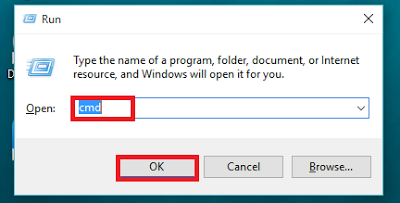
◘ Now type netsh wlan show drivers in the command prompt and press enter. If your computer supports hosted network then “Hosted network supported: Yes” is displayed as shown in image below.
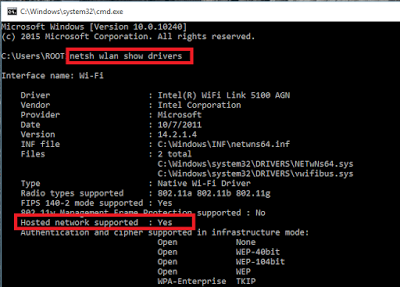
◘ Type netsh wlan set hostednetwork mode=allow ssid=Hotspotname key=password in the Command prompt. This will create a hotspot named Hotspotname with key password but currently inactive. You can replace it as per your wish.

◘ Type netsh wlan start hostednetwork in the Command prompt to start the hotspot you just created before.

◘ Type netsh wlan show hostednetwork to view the hotspot status.
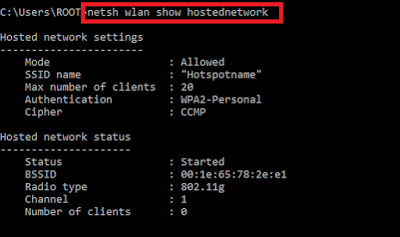
◘ If you want to stop the hotspot service just type netsh wlan stop hostednetwork
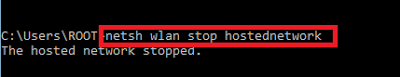
◘ Now to share your internet connection using the hotspot you just created, go to the Network and Sharing center and click on change adapter setting. Then right click on connection you are using to connect to the internet and click on properties. Now go to sharing tab and tick on “Allow other network users to connect through this computer’s Internet connection” and select the connection name that is made and used by your hotspot. Now press ok and your internet connection is shared.
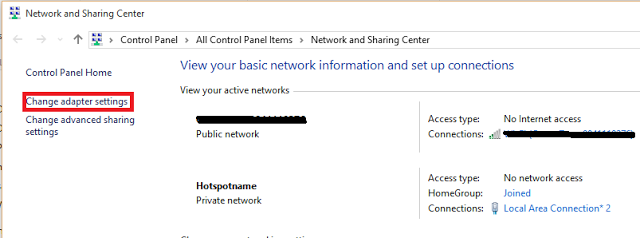
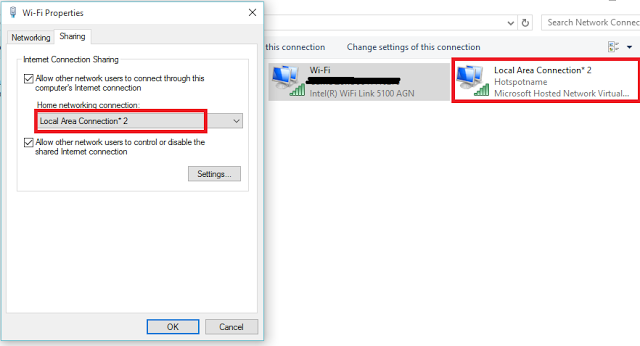
◘ If you don’t want to copy and paste the commands each time you want to create and stop hotspot then copy the codes to a text file and rename its extension to .bat and place it to the desktop for quick access.
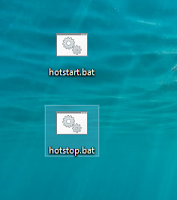
• Copy the below to a text file and rename it to hotstart.bat and save it.
netsh wlan set hostednetwork mode=allow ssid=Hotspotname key=password
netsh wlan start hostednetwork
• Also copy the command to txt file and rename to hotstop.bat and save it.
netsh wlan stop hostednetwork
Now you can open hotstart.bat for starting hotspot service and if you want to stop the hotspot service you can open hotstop.bat file present on the desktop.
Hope you guys can now create Hotspot without using any softwares. Thank you guys. Any comments or suggestions are welcomed warmly.
Congratulations @pawanpaudel3! You have completed some achievement on Steemit and have been rewarded with new badge(s) :
Click on any badge to view your own Board of Honor on SteemitBoard.
For more information about SteemitBoard, click here
If you no longer want to receive notifications, reply to this comment with the word
STOPDownvoting a post can decrease pending rewards and make it less visible. Common reasons:
Submit
@originalworks
Downvoting a post can decrease pending rewards and make it less visible. Common reasons:
Submit
The @OriginalWorks bot has determined this post by @pawanpaudel3 to be original material and upvoted(1.5%) it!
To call @OriginalWorks, simply reply to any post with @originalworks or !originalworks in your message!
Downvoting a post can decrease pending rewards and make it less visible. Common reasons:
Submit