how to create a django project in pycharm in two simple steps

1.- open pycharm and click on create new project
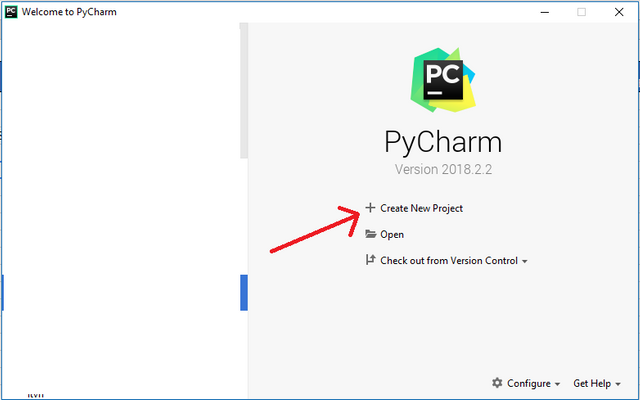
2.- click on django then select new environment choose the route of the project and finally click on create!
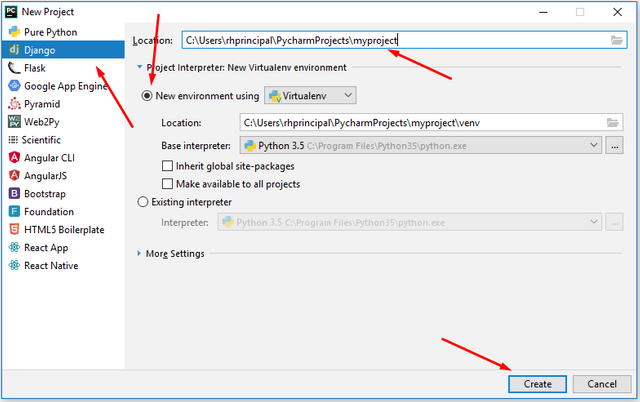
in this simple way a django project is created in pycharm
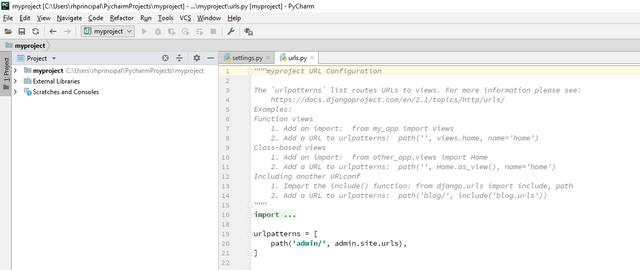
INGLISH PLEASE
Downvoting a post can decrease pending rewards and make it less visible. Common reasons:
Submit