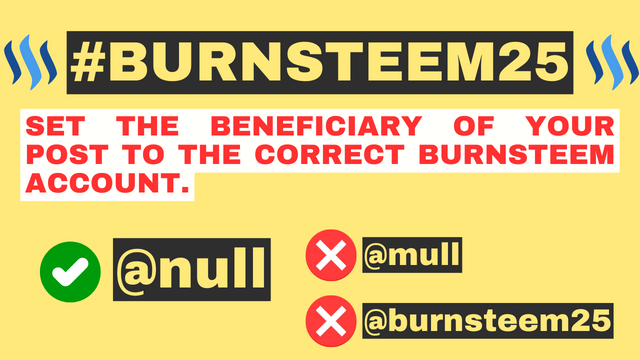 Cover created on Canva
Cover created on CanvaHello friends, I hope you are all well. You all know that burnsteem is one of the best initiatives of Steemit, which has given a huge response to steem growth. By burning steem and sending it to the @null account, it helps reduce the supply of steem, increasing the price.
It's great to see that you all are supporting Burnsteem, and we appreciate it. I think those who are supporting Burnsteem are all contributing to the growth of Steem. So we all should support Burnsteem and encourage others to do the same.
However, not being able to properly process burnsteem25 will result in the misuse of this tag in your post, and your rewards will also be wasted. I have noticed that users make mistakes while setting burnsteem.
The first mistake is to use the tag without setting the beneficiary. Many users use the tag in their publications but forget to set the beneficiary. This mistake can happen to anyone. The simple fix is to remove the tag from your publication after you notice it. And every time, before publishing the post, make sure that the beneficiary is set properly.
But the biggest mistake that users make is setting the beneficiary in the wrong account. You must note that the beneficiary of your post must be set to the @null account. Lately, I have found publications following the tag who have submitted their publications with the beneficiary set to the wrong account.
| Link | 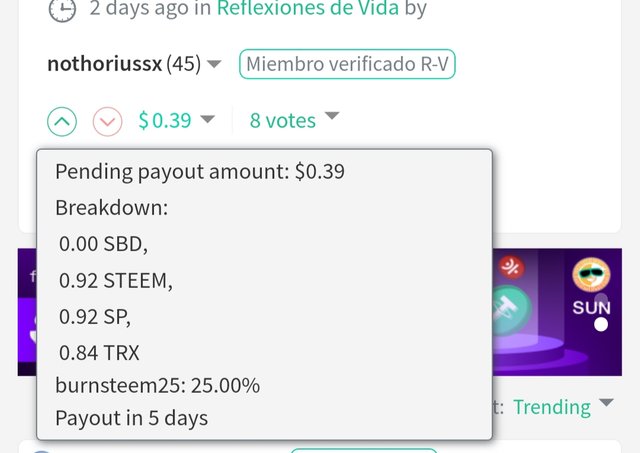 |
|---|---|
| Link | 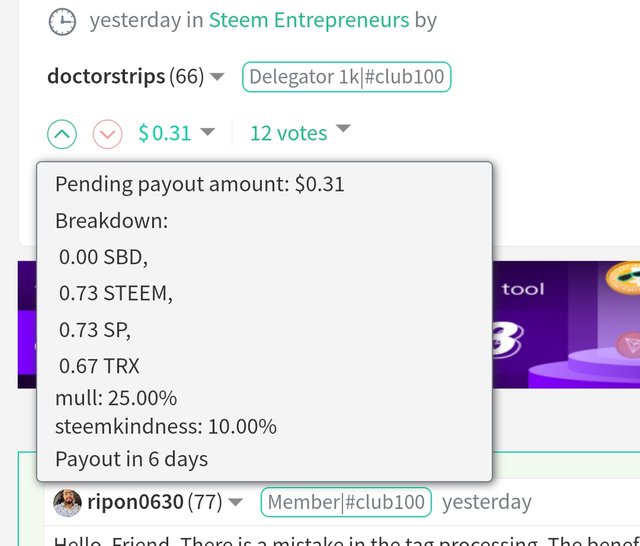 |
Due to this error, your rewards are wasted, as is the misuse of burnsteem25 . I think it's because user who got this error didn't have a proper understanding of burnsteem25. So I made this post to alert you about it.
You must know that to burn steem, the beneficiary of your post must be set to the @null account only. So, before publishing the post, you should check whether the burnsteem processing has been done properly or not.
For your convenience, I have shown below the steps on how to set up #burnsteem25.
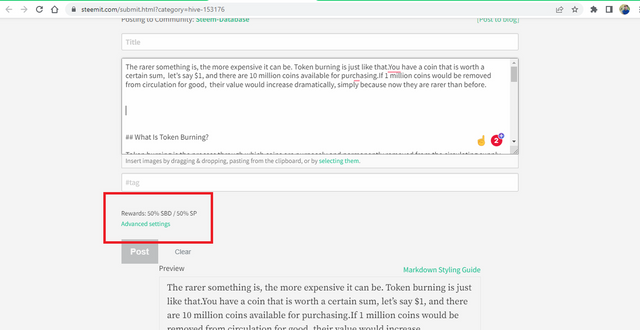
- First, you have to go to the advance setting.
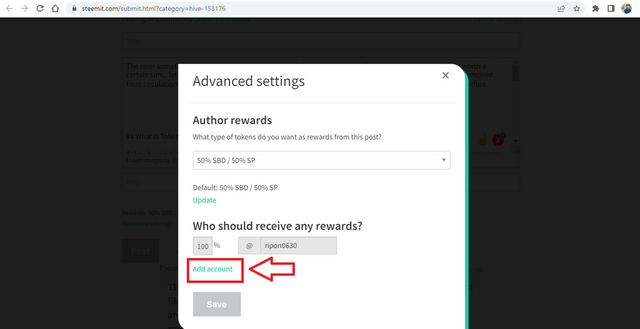
- Then you will see a dialog box like this. Click Add account and set 25% beneficiary to @null.
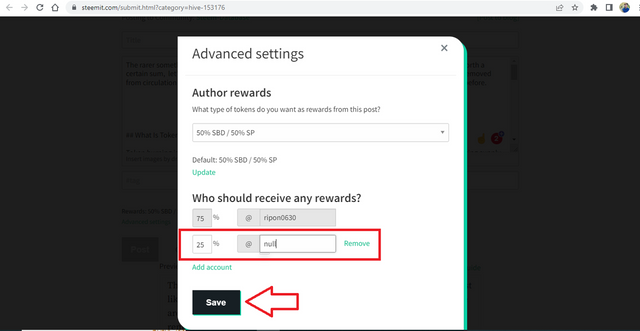
- Your are almost done, just click the save button.
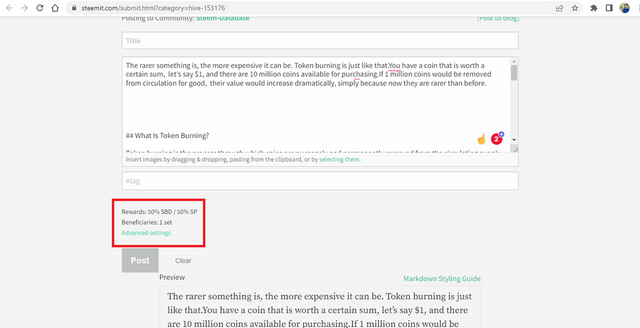
- This way your beneficiary will be successfully set.
Before publishing the post, you must check and double check whether you have set everything correctly or not. Be careful. Take care.
Sir please check my post and verify if you like. https://steemit.com/hive-172186/@steemit95/achievement-1-my-introduction-by-steemit95-agust-2023
Downvoting a post can decrease pending rewards and make it less visible. Common reasons:
Submit
I hate to disturb you but I noticed that seven days after I posted my verification yet my account has not been verified yet. Please help me and take a look at it https://steemit.com/hive-172186/@mdominicorobin/my-verification-post-mdominicorobin-luzon thanks in advance.
Downvoting a post can decrease pending rewards and make it less visible. Common reasons:
Submit
Yay!🤗,
Your content has been boosted by @coininstant for burning 1.684 HELIOS!
Use HELIOS daily to boost your growth on platform!
Support HELIOS:
Delegate HP & Earn More!
Burn Helios for STEEM Boosts
Contact Us : HELIOS Token Discord Channel
Downvoting a post can decrease pending rewards and make it less visible. Common reasons:
Submit