Next few days Keep in touch I will show how you will make some money in steemit blog. Any one will good comments, suggestion or advice in @nfctc will get upvote from our team! Lets start happy earning!
Step #01 https://busy.org/i/@farukcom
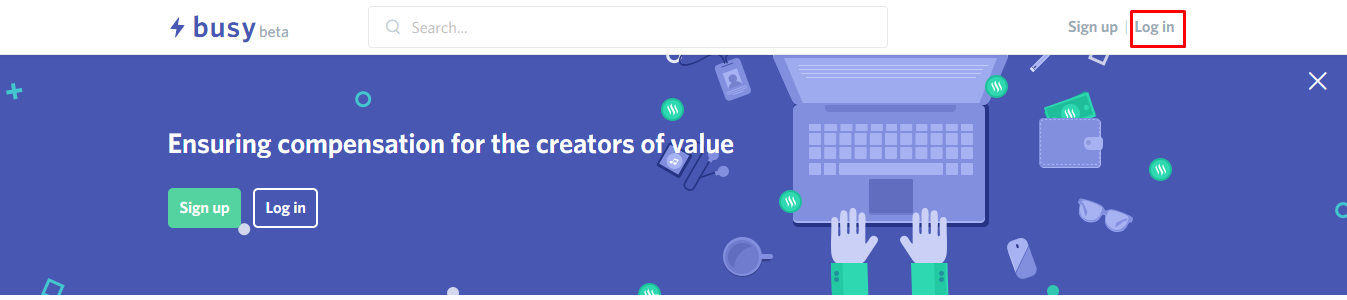
Step #02 Click in Log in
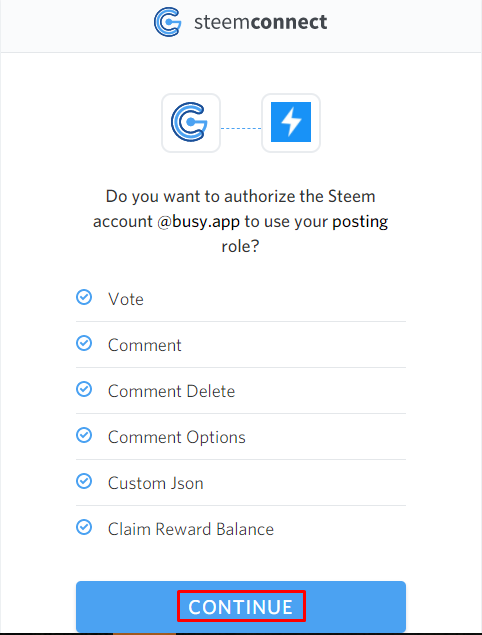
Step #03 Click in continue
![]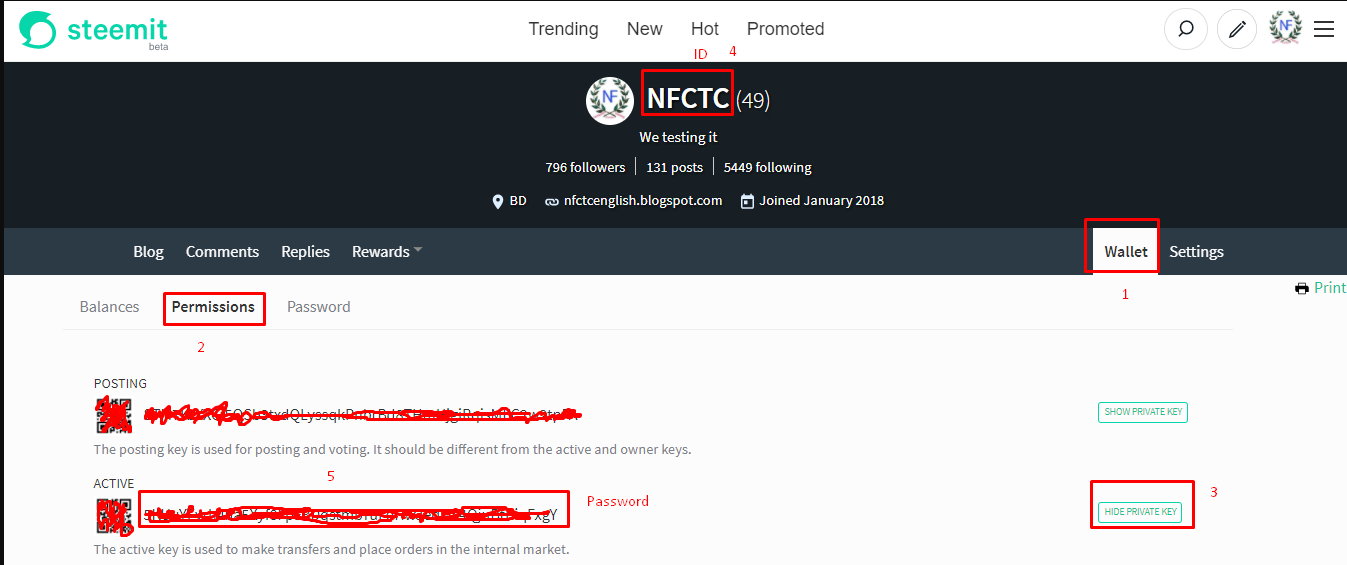
Step #04 Click in follow the picture and copy ID & Password
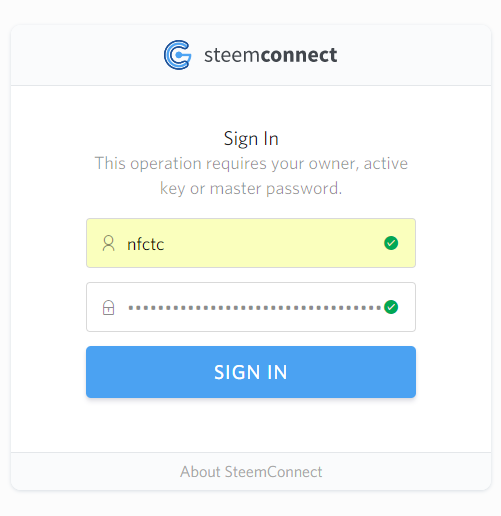
Step #05 Paste ID & Password then click in Sigh In (your profile must be setup)
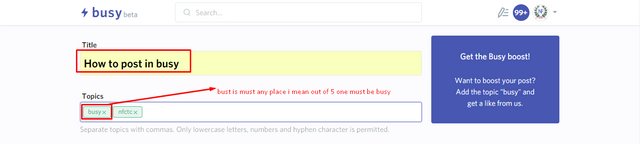
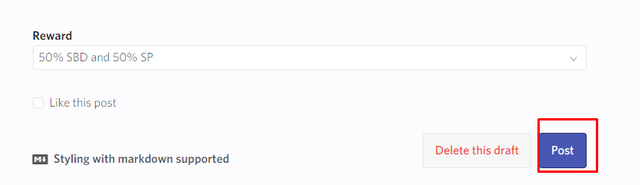
Step #06 Click in follow the picture and click post
Special Thanks who are helping new steemit bloger to go up! @busy.org @creative-commons @shortcut
what a outstanding post that is. I hope i will learn so many things from here . thank you for you post
Downvoting a post can decrease pending rewards and make it less visible. Common reasons:
Submit
Thank you so much!
Downvoting a post can decrease pending rewards and make it less visible. Common reasons:
Submit
you are always welcome sir
Downvoting a post can decrease pending rewards and make it less visible. Common reasons:
Submit