These are tested and working on mojave, so keep that in mind.
Finishing a design thingy after a few hours, I just needed to get back to my helpless coding tutorials and tryouts, I just need to figure out why python threads doesn't listen to me, or why beem was double-fetching some posts(it possibly my fault tho, couldn't figure it out, yet) Anyways I needed to go back to coding yet my brain didn't agree with me, so instead of staring at monitor for about 10 minutes. He decided to get lost in the internet. First thing he decided to search for is "Why TF these screenshots saved on to Desktop".
Initial search was successful, I think there was a way with GUI but couldn't find it neither force it. Here is the code to put taken screenshots into a specific folder.
defaults write com.apple.screencapture location ~/Documents/Screenshots/
A folder called Screenshots in Documents. 👍 And placed in the dock ordered by modify date displayed as a fan as it used to be in generation!
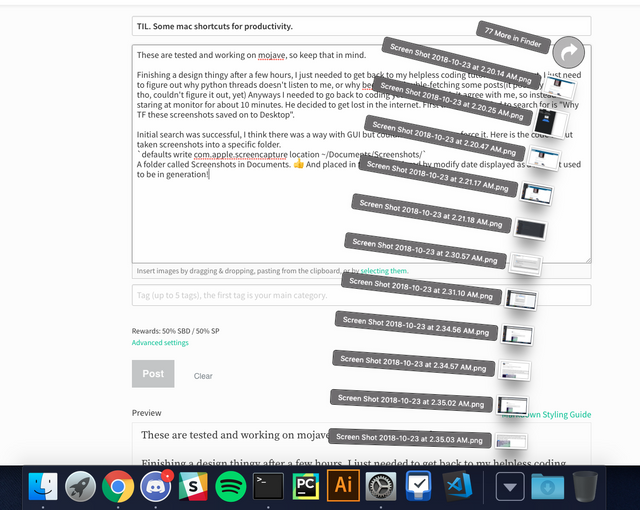
I just see the number, it didn't even 1 hour to make that change and it's already 77 screenshots. :| So it's something I needed badly. Well here comes the reason why I decide to write a DUMB TIL post. While I was searching for a solution I found out that I can actually save a screenshot to freaking clipboard. Can you believe it. Which genius taught about that. God it's like... I don't know how to describe(I'm gonna get back to it.). And this is where I'm unsure about, if it's supported on older versions or came with the mojave, because they introduce a new screenshot.app with mojave which you can see with cmd + shift + 5 shortcut. It's even capable of recording videos but I'm happy with my screenninja, anyways.
When you open the application either with shortcut or from finder. There is an option panel that let's you set where it should be saved. Where you can get rid of that annoying thumbnail preview which also delays the process. Kill to birds with one stone[1]
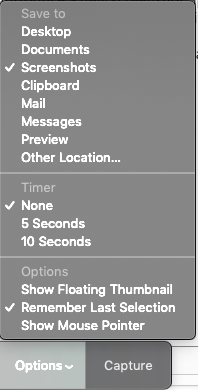
And here is the bonus which many wouldn't find it useful but it's another essential for my communication. As it's obvious my english level is enough to communicate in kinder garden. I'm constantly checking dictionary while I was writing or chatting w/ someone. And every time it requires me to open chrome, go to a website, search etc.. I know spotlight has a dictionary option but it's too hard to navigate, at least it was. Thanks to the man! the almighty auntchilada[2] (aunt?) now I know it's shortcuts too, cmd + L to read the definition on spotlight and cmd + D to open it in dictionary.
Well that was it, and oddly enough these two or three ridiculous shortcuts just made my day. (and this post is kinda reminder for me to not forget about these tomorrow :| )
And I forgot to mention to set shortcut for the screenshot2clipboard thing. Go ahead and search for it. Don't expect everything from others!
.
.
.
1: no animal was harmed in the writing of this post
2: http://hints.macworld.com/article.php?story=20130203231204779