Byteball airdrop for steemian has been quite a buzz lately and has allowed many steemian to make decent amount of money.
With so many steemians installing byteball on their smartphones and personal computers there are cases of wallet loss due to theft or hardware/software malfunction. So to keep the funds safe, it is necessary to password protect the Byteball wallet and create a backup.
Below is step by step guide of, How to password protect and backup the Byteball Wallet.
Password Protection
Step 1
Go to home tab of you wallet and click 3 bars on top left corner.
Step 2
Click on the Settings.
Step 3
Click on Request Password
Step 4
Set a password, write it down somewhere safe and store it offline.
Backup of Byteball Wallet
There are two options for back up, Backup Wallet Seed and Full Backup
Backup Wallet Seed
In this backup option only public funds(Bytes) of single address wallet can be recovered . Everything else like private tokens(Blackbytes) and transaction history cannot be recovered.
Step 1
Follow step 2 of password setup and click on Backup Wallet Seed
Step 2
Twelve Seed Words will appear(I have painted them red for security reasons), write then down somewhere safe and store them offline.
Full Backup
With this option everything in Byteball wallet can be secured.
Step 1
Click on Full Backup below Recover From Seed
Step 2
Set password for your Full Backup and click export. There is also an option to create a compressed file of Backup, but it takes longer time to create it.
Save your backup file some place off line, like a SSD stick.
With password protection and backup of your wallets, you can keep your fund safe.
Wishing you a good day.
Adios
Wishing you a good day.
Adios
Thanks for the guide! I just made myself a backup on a USB stick just in case something bad happens.
Downvoting a post can decrease pending rewards and make it less visible. Common reasons:
Submit
I am glad that it's been helpful to you:)
Downvoting a post can decrease pending rewards and make it less visible. Common reasons:
Submit
I just hope I won't have to use it :P
Downvoting a post can decrease pending rewards and make it less visible. Common reasons:
Submit
K4JR3VGSQKPLGBQGBNZMNNT3OO7WLE6D
Downvoting a post can decrease pending rewards and make it less visible. Common reasons:
Submit
Congratulations,
you just received a 21.53% upvote from @steemhq - Community Bot!
Wanna join and receive free upvotes yourself?
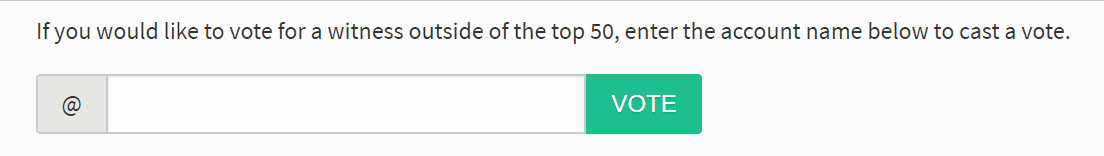
Vote for
steemhq.witnesson Steemit or directly on SteemConnect and join the Community Witness.This service was brought to you by SteemHQ.com
Downvoting a post can decrease pending rewards and make it less visible. Common reasons:
Submit
Congratulations! This post has been upvoted from the communal account, @minnowsupport, by xabi from the Minnow Support Project. It's a witness project run by aggroed, ausbitbank, teamsteem, theprophet0, someguy123, neoxian, followbtcnews, and netuoso. The goal is to help Steemit grow by supporting Minnows. Please find us at the Peace, Abundance, and Liberty Network (PALnet) Discord Channel. It's a completely public and open space to all members of the Steemit community who voluntarily choose to be there.
If you would like to delegate to the Minnow Support Project you can do so by clicking on the following links: 50SP, 100SP, 250SP, 500SP, 1000SP, 5000SP.
Be sure to leave at least 50SP undelegated on your account.
Downvoting a post can decrease pending rewards and make it less visible. Common reasons:
Submit
Downvoting a post can decrease pending rewards and make it less visible. Common reasons:
Submit
Downvoting a post can decrease pending rewards and make it less visible. Common reasons:
Submit
@steemflagrewards
Comment spam.
@resteem.bot
Downvoting a post can decrease pending rewards and make it less visible. Common reasons:
Submit
Steem Flag Rewards mention comment has been approved! Thank you for reporting this abuse, @resteem.bot categorized as comment spam. This post was submitted via our Discord Community channel. Check us out on the following link!
SFR Discord
Downvoting a post can decrease pending rewards and make it less visible. Common reasons:
Submit