[まえがき]
こんにちは、みなさん。
私は7年間不眠症なのでいつも睡眠薬を3種類服用しています。
癒しの一環として猫の写真を2013年から撮っています。
[Preface]
Hello, everybody.
Because it is insomnia, I always take three kinds of sleeping drugs for seven years.
I take photographs of the cats as a part of healing since 2013 year.
[序文]
今更ですけどこの記事を読んでいるみなさんは猫が大好きですか?
飼い猫を可愛くより綺麗に撮りたいですか?
私の撮影技術を全て注ぎ込んで記述しますので、最後までお付き合いをお願いします。
[Preface 2]
Does everybody reading this article now love cats?
Do you want to take a domestic cat more neatly cutely?
Because I describe all my filmcraft, I would like acquaintance till the last.
難易度についても表記します。
Lv1 誰でも簡単にできる。
Lv2 誰でも少し意識すればできる。
Lv3 撮影者の意識が前提。猫の気紛れでできる
Lv4 運がいいと撮れる
I write the degree of difficulty in addition.
Lv1 Anyone can simplify it.
Lv2 If anyone is conscious a little, you can do it.
Lv3 The consciousness of the photographer is a premise. Can do it for the whim of the cat.
Lv4 If is lucky, you can take it.
[目次]
ポーズ編
1 舌を出した瞬間を撮ろう
2 あくびした瞬間を撮ろう
3 寝相を撮ろう
4 顔だけ撮ろう
技術編
5 逆光を利用しよう
6 カメラのグリッド機能を利用しよう
7 斜めに撮ってみよう
8 猫の注意を引こう
9 動画から抜き出そう
加工編
10 自動補正をかけてみよう
11 編集機能を利用しよう
12 まとめて撮ろう
13 フィルターを利用しよう
14 ぼかしを入れよう
15 合成をしよう
[Contents]
Pose
1 Let's take the moment when took out
tongue
2 Let's take the moment when yawned
3 Let's take sleeping posture
4 Let's take only a face
Technique
5 Let's use backlight
6 Let's take the grid function of cameras
7 Let's take it diagonally
8 Let's attract the attention of cats
9 Let's seem to surpass it from animations
Processing
10 Let's take automatic revision
11 Let's use editing features
12 Let's take it in a mass
13 Let's use filters
14 Let's put shading off
15 Let's do composition
[本文]
1 舌を出した瞬間を撮ろう
難易度 : Lv3
犬と同じかは知らぬが、猫は鼻が乾燥すると舌で舐める。その瞬間を撮影しよう。
[Text]
1 Let's take the moment when took out tongue
A degree of difficulty: Lv3
I do not know whether it is the same as a dog, but the cat licks it with a tongue when a nose dries. Let's photograph the moment.



2 あくびした瞬間を撮ろう
難易度 : Lv3
猫は寝る子なので、眠いとあくびをよくする。しかしあくびの時間は刹那で約4秒である。
カメラを猫に構えて、粘らないと撮れない。
2 Let's take the moment when yawned
A degree of difficulty : Lv3
Because a cat is a sleeping baby, it makes a yawn better if sleepy. However, time for yawn is approximately four seconds in a moment.
I hold a camera to a cat and do not come out when I do not hold out.
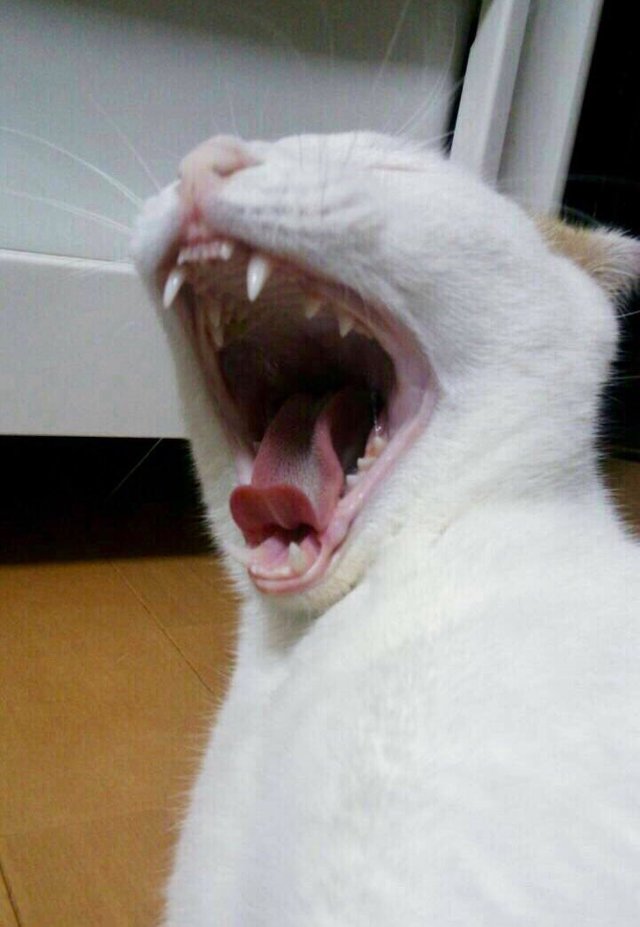


3 寝相を撮ろう
難易度 : Lv1
寝相は猫によって千差万別。
リラックスした猫は腹を出す。暑くて出していることもある。
3 Let's take sleeping posture
A degree of difficulty : Lv1
The sleeping posture is multifarious by a cat.
The relaxed cat shows a stomach. It is hot and may appear.
 )

 )
)
4 顔だけ撮ろう
難易度 : Lv2
普通は被写体(猫)の全身を捉えて撮影しがちである。
顔だけ撮れば見た人の注意が向く。
4 Let's take only a face
A degree of difficulty : Lv2
The normal catches the whole body of the subject (cat) and is apt to photograph it.
The attention of the person who looked if I take only a face is suitable.



5 逆光を利用しよう
難易度 : Lv3 or Lv4
逆光を利用した撮影は絶対ではないが、外でないと無理である。しかし撮れれば風景も収められるので一挙両得である。
窓から差す光を利用した撮影は、南窓に猫を位置させて捉えればできる。
5 Let's use backlight
A degree of difficulty : Lv3 or Lv4
The photography using backlight is not an absolute, but it is impossible when it is not the outside. However, it is killing two birds with one stone because the scenery is put if I come out.
If I locate a cat and arrest you, as for the photography using light to shine from a window, it is possible for a window facing south.
 )

 )

 )

 )
)
6 カメラのグリッド機能を利用しよう
難易度 : Lv1
グリッド機能を利用すると、縦横の線が出るはず。
その交点上に猫を捉えて撮影する。
中央に捉えて撮影したときよりも、飽きにくく、注意して人は見るはずである。
6 Let's use the grid function of the camera
A degree of difficulty: Lv1
The line of length and breadth should appear when I use a grid function.
I catch a cat on the point of intersection and photograph it.
I arrest you in the center, and it is hard to get tired than time when I photographed it, and the person should watch it with caution.



7 斜めに撮ってみよう
難易度 : Lv2
斜めからの撮影は動きが出るので飽きにくい。
後から編集で斜めにトリミングしても可能。
7 Let's take it diagonally
A degree of difficulty : Lv2
Because movement is given, the photography from a slant is hard to get tired.
It is possible even if I trim it by editing diagonally later.
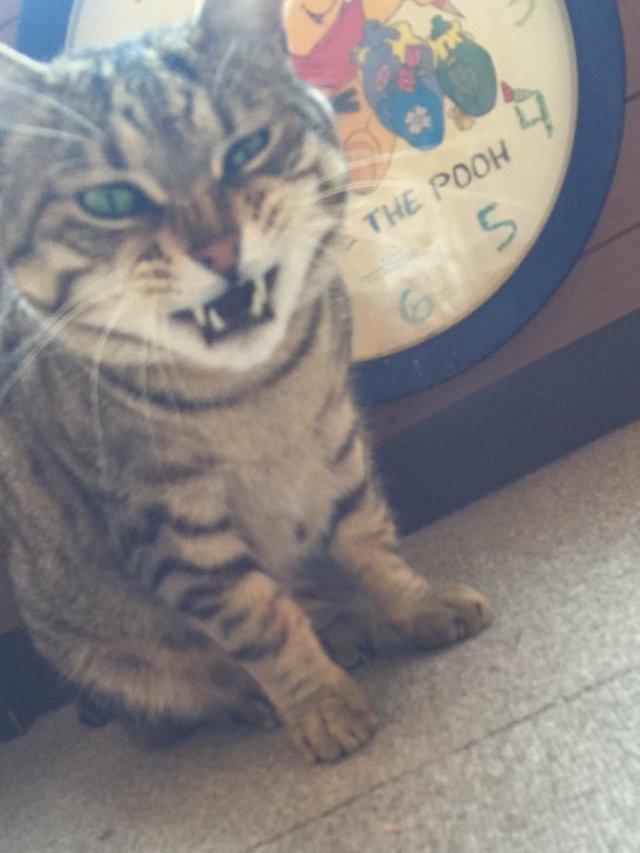

8 猫の注意を引こう
難易度 : Lv1
猫の名前を呼んだり物音を立てて、カメラに注意を向かせる。
するとカメラ目線になる。
8 Let's attract of the attentions of cats
A degree of difficulty : Lv1
I call for the name of the cat and make a sound and let attention be suitable for a camera.
Then it becomes the camera glance.



10 動画から抜き出そう
難易度 : Lv2
猫と遊ぶ動画を撮影する。
あとからベストな瞬間を抜き出す。
画像は省略します。
10 Let's seem to surpass it from animations
A degree of difficulty : Lv2
I photograph a cat and an idle animation.
I pull out the best moment later.
I omit the imag
11 自動補正をかけてみよう
難易度 : Lv1
iPhoneなら写真アプリ→写真→編集アイコン→自動補正をONで写真が綺麗に変わるはず。
11 Let's use editing features
A degree of difficulty : Lv1
As for iPhone, a photograph should change by photograph application → photograph → editing icon → automatic revision neatly in ON.
12 まとめて撮ろう
難易度 : Lv4
複数の猫を捉えて撮影する。
12 Let's take it in a mass
A degree of difficulty : Lv4
You catch plural cats and photograph it.
 )

 )

 )
)
13 フィルターを利用しよう
難易度 : Lv1
iOSアプリの「fotor」にフィルターが入っている。写真の色合いに応じて選択して強度も調整しよう。
13 Let's use filters
A degree of difficulty : Lv1
A filter is in "fotor" of the iOS application. I choose it depending on the hue of the photograph, and let's regulate the strength.
 )

 )

 )

 )
)
14 ぼかしを入れよう
難易度 : Lv1
手前にピントを合わせれば、奥行きが生まれるはず。
14 Let's put shading off
A degree of difficulty : Lv1
Depth should be born if I focus it toward you.

15 合成をしよう
難易度 : Lv2
15 Let's do composition
A degree of difficulty : Lv2


終わり
The end
Using irrelevant tags, especially popular tags, makes it hard to find good and relevant content.
Please try to use only relevant tags when posting!
#steemit
Please only use the “steemit” tag for articles distinctly related to Steemit, the website, itself.
Downvoting a post can decrease pending rewards and make it less visible. Common reasons:
Submit
Thank you!
Downvoting a post can decrease pending rewards and make it less visible. Common reasons:
Submit
猫の写真って難しいですよね~torachibiさん、とても上手です!!
私もアップの写真を上手に撮ってみたいです^^
Downvoting a post can decrease pending rewards and make it less visible. Common reasons:
Submit
コメントをありがとうございます(^_^)
顔のアップを撮るにはスマートフォンの場合、カメラを下向きにして猫目線にします。
そのまま猫に警戒されない距離まで持っていくか、拡大機能を使って撮影すると良いです。^_^
Downvoting a post can decrease pending rewards and make it less visible. Common reasons:
Submit
猫目線ですね~了解しました^^
なかなかいいショットが撮れないので、娘はいつも連写してます!
Downvoting a post can decrease pending rewards and make it less visible. Common reasons:
Submit
@@@@@@@@@@@ nice post keep it up :) @@@@@@@@@@@@@@
Downvoting a post can decrease pending rewards and make it less visible. Common reasons:
Submit
Looking at all those cats yawning makes me tired!!! 😊
Downvoting a post can decrease pending rewards and make it less visible. Common reasons:
Submit