This article describes how to run Power Automate source code and the # Disclaimers for its use.
About Power Automate Desktop
Power Automate Desktop (PAD) is an automation tool that is basically free for Windows 10/11 users.
It is described as follows.
If you are a Windows 10/11 user, you have access to personal desktop flows in Power Automate for desktop for free. Simply download from the Microsoft Store or launch the app from the Start menu.
https://powerautomate.microsoft.com/
Windows 10/11 users can now download it for free from the Windows store and immediately enjoy the benefits of automation. What an amazing era we live in. Below, I will show you how to use Power Automate desktop (PAD) and the steps to execute the source code (flows) shared in each article.
(1) Launch Microsoft Store
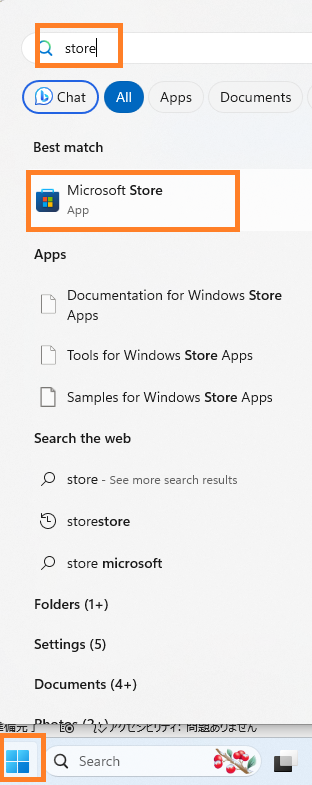
(2) Install Power Automate
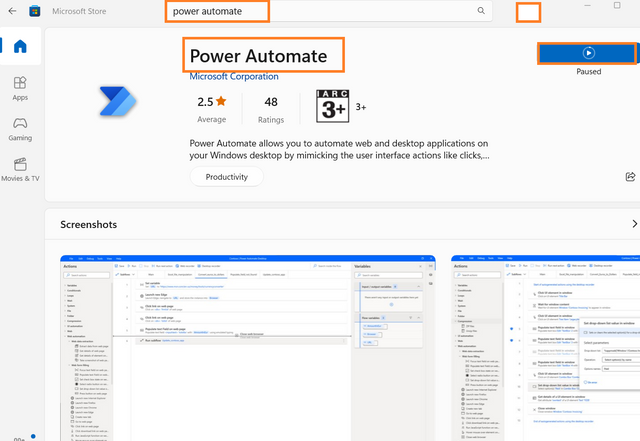
(3) Launch Power Automate (Desktop)
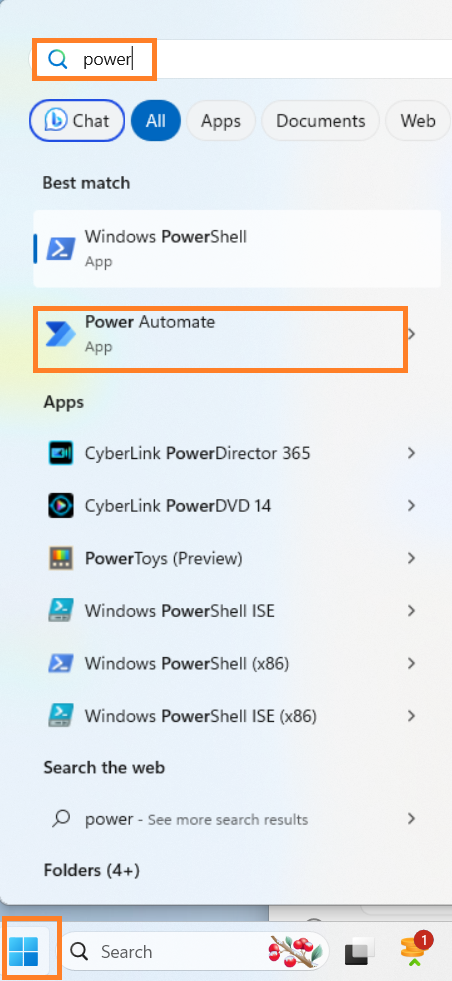
(4) Create a new flow
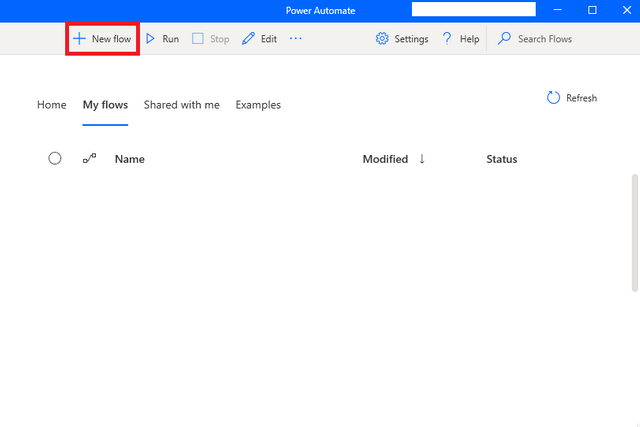
(5) Copy all the text (SourceCode file.txt)
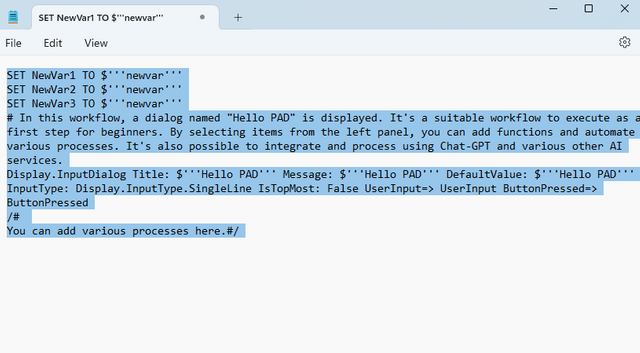
(6) Paste into Power Automate's flow
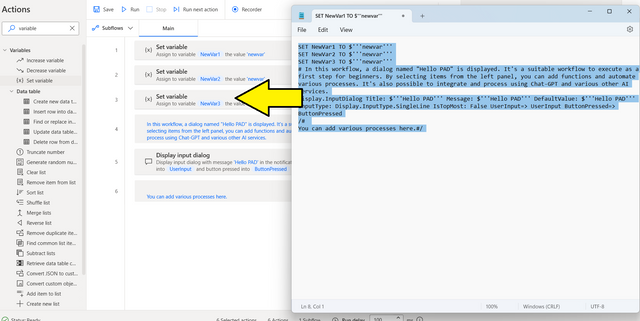
(7) Run the restored flow
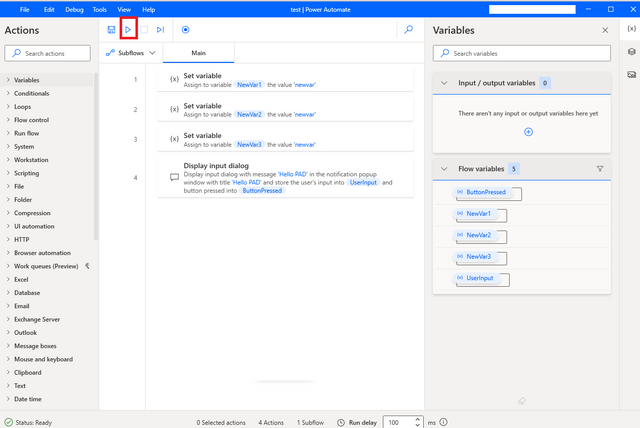
Now you are ready to execute the automation process!
From the next article, I will continue to share useful sources that automate AI with everyone!
I hope you will find it useful for work and everyday life!
(Example) The source used this time
The source used this time can be downloaded from the following.
https://drive.google.com/uc?id=1bB_R54nCvj5NRFnWZ3PcHuVkoBjNfo2c
It's a simple flow that shows a dialog saying "Hello PAD".
Disclaimer
Each article comes with various source codes such as Power Automate Desktop.
However, please note the following points.
Please use the attached source code at your own risk.
The author and related companies cannot be held responsible for any issues that arise from its use.
Also, please understand that it may not work depending on the environment.
I hope you enjoy the article with the above understanding and consent.
Please make the most of the synergy between ChatGPT/AI and automation.