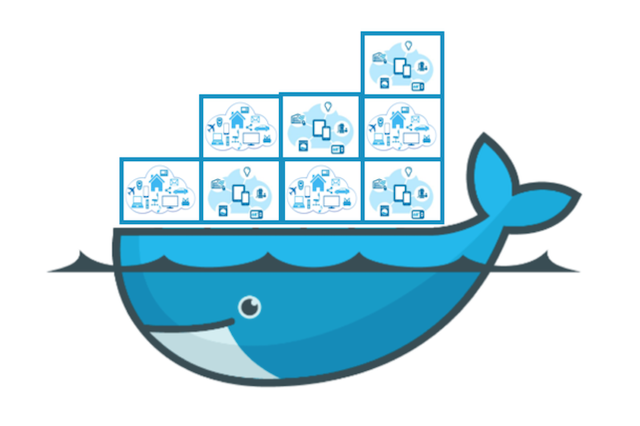
之前在《用 docker compose 搭建 bitshares elastic search》中已经介绍了如何使用docker-composer搭建 Bitshares Elastic Search 服务。
最近有些时间,就对之前的部署进行了优化,并且升级了 elastic search 的版本和 Bitshares 的版本。
仓库地址(Repository) => https://github.com/ety001/dockerfile/tree/master/bts-es
Manual in English => https://github.com/ety001/dockerfile/blob/master/bts-es/README.md
如何部署
1. 克隆代码库
$ git clone https://github.com/ety001/dockerfile.git
$ cd dockerfile/bts-es
2. 修改 docker-composer.yaml 中的部分参数
- ES_JAVA_OPTS=-Xms3g -Xmx3g 这里可以调整 es 的内存占用
- ELASTIC_PASSWORD 这是你的es密码. 请同时修改
--elasticsearch-basic-auth的值 - #ports: - 9200:9200, 如果你想直接让http服务可以被访问,可以取消这个地方的注释
3. 生成证书
$ docker run \
-it --rm \
-v $(pwd)/ssl:/usr/share/elasticsearch/config/certs \
docker.elastic.co/elasticsearch/elasticsearch:7.4.0 \
/bin/bash
-- 进入临时容器 --
# elasticsearch-certutil ca
ENTER ENTER (两次回车)
# elasticsearch-certutil cert --ca elastic-stack-ca.p12
ENTER ENTER ENTER (三次回车)
# mv *.p12 config/certs/
# chown 1000:1000 config/certs/*.p12
# exit
4. 增加 vm.max_map_count 配置
$ sudo sysctl -w vm.max_map_count=262144
如果想要永久修改这个配置值,在 /etc/sysctl.conf 中增加 vm.max_map_count 设置。
配置好需要重启,执行 sysctl vm.max_map_count 检查是否配置成功。
5. 启动
$ docker-compose up -d
其他常用命令
1. 检查运行日志
$ docker-compose logs -f --tail 100
2. 停止所有容器
$ docker-compose down
3. 检查es是否成功运行
$ curl -u elastic:123456 -X GET 'http://172.22.0.2:9200/_cat/health'
123456是你在docker-compose.yml中配置的密码.
4. 把 es01 加入到 nginx 的容器网络中
如果你同时使用 docker 来部署 nginx,你可以把 es01 容器加入到 nginx 容器
所在的网络里,这样可以方便 nginx 做反向代理到 es 的 http 服务并加上证书。
假设你的 nginx 容器所在网络名为 lnmp
docker network connect --ip 172.20.0.3 lnmp es01
任何问题?
如果有任何问题,欢迎提 issue。
My bitshares account: ety001
My witness account: liuye
**感谢你的阅读,我是中文区见证人之一,欢迎通过 SteemConnect 来给我投票
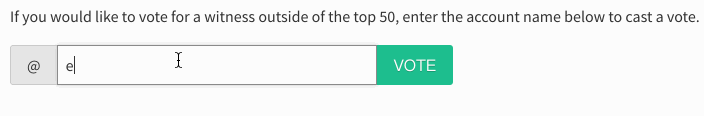
中文区的见证人目前有:
支持一下他们(按字母顺序),一人可以有30票:
**Thank you for reading. I'm a witness. I would really appreciate your witness vote! You can vote by SteemConnect。
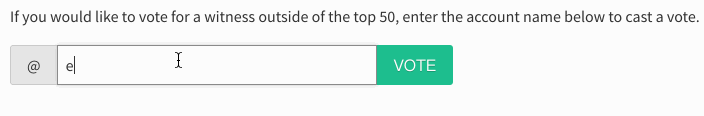
Thank you so much for participating in the Partiko Delegation Plan Round 1! We really appreciate your support! As part of the delegation benefits, we just gave you a 3.00% upvote! Together, let’s change the world!
Downvoting a post can decrease pending rewards and make it less visible. Common reasons:
Submit