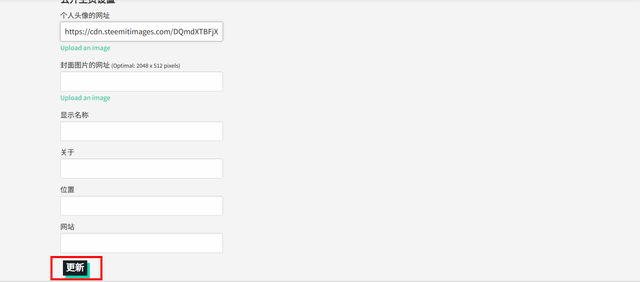很多刚注册steemit的用户不知道怎么修改自己的头像,其实步骤很简单,这里给大家分享一下。
1.点击右上角自己的用户头像,在弹出的下拉菜单中点击Profile进入个人中心。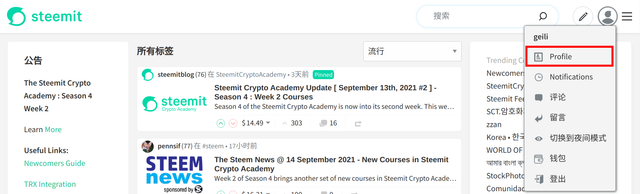
2.点击设置进入个人资料设置页面。
3.点击 Upload an image 上传自己的头像图片。
4.点击更新保存所作的修改。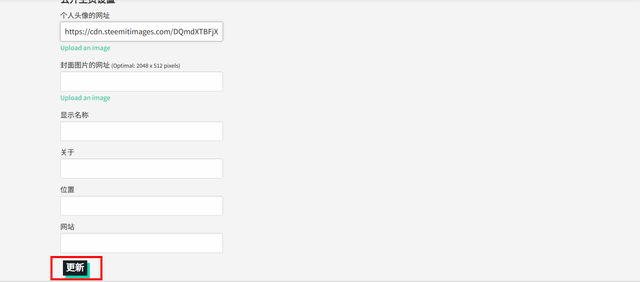
很多刚注册steemit的用户不知道怎么修改自己的头像,其实步骤很简单,这里给大家分享一下。
1.点击右上角自己的用户头像,在弹出的下拉菜单中点击Profile进入个人中心。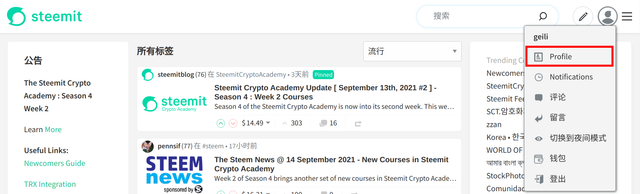
2.点击设置进入个人资料设置页面。
3.点击 Upload an image 上传自己的头像图片。
4.点击更新保存所作的修改。