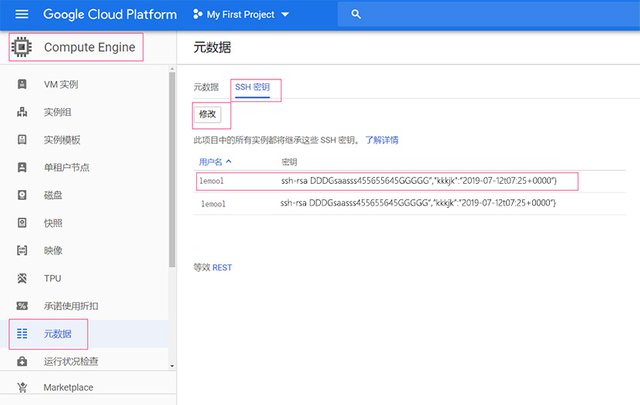
有了免费的谷歌云,怎么连上它呢?在谷歌云创建实例(虚拟机)的时候好像并没有设置root密码,习惯使用的密码登录的方式好像不大好用哦。当然,谷歌云可以在后台使用窗口的形式使用SSH,但我们还是喜欢在本地去连接它,这样也方便很多不是嘛。
查了一圈,谷歌云的远程要使用公私钥的形式去连接(突然想到了比特币呢)。公钥存在谷歌云上,本机携带私钥去连接它,有点类似带钥匙开门的意思。这种方法倒也不难,而且一次生成,以后都不用记密码了,还有就是可以用它登录所有的实例!
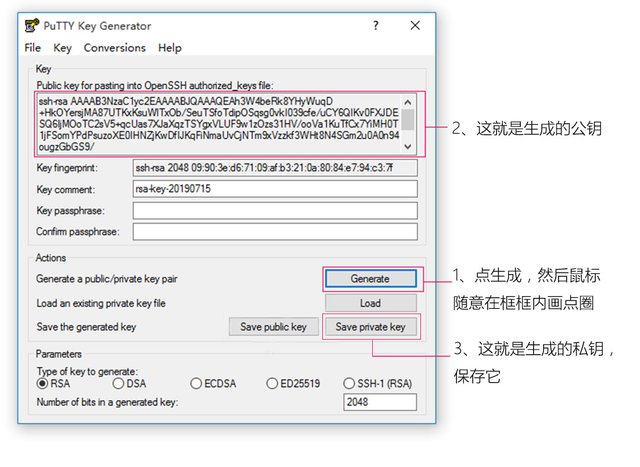
1、先在本机上用 puttygen 生成一对公私钥,保存好私钥文件。
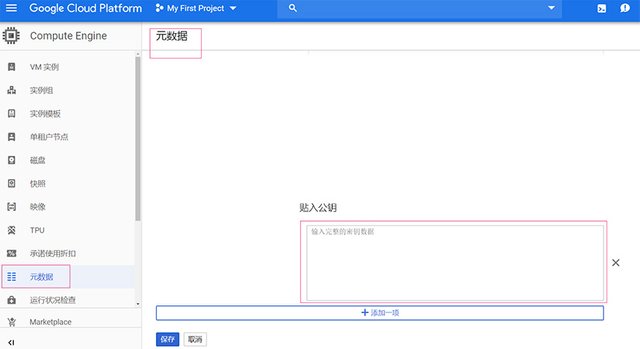
2、到谷歌的后台中 -> coupute engine -> 元数据 -> 密钥 , 在修改中增添一条新的记录。将上一步中生成的公钥贴入就可以了。服务器这块就设置好了。
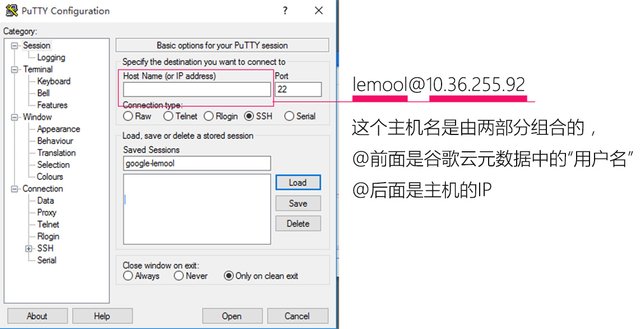
3、在putty上如上图填入主机名。
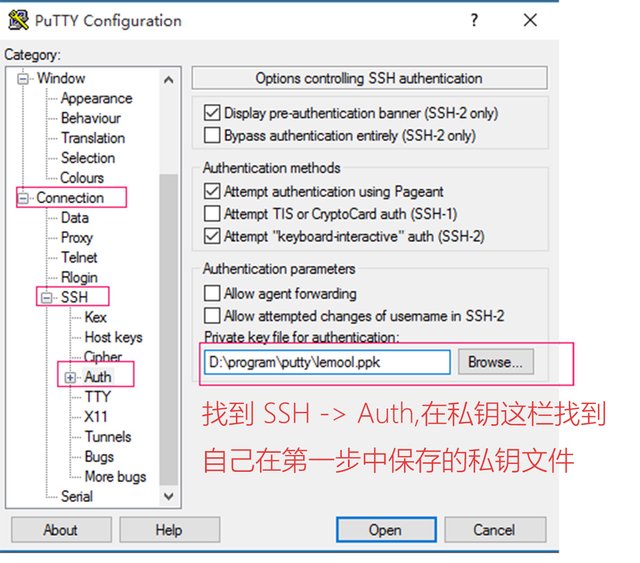
4、携带私钥去连接云主机!
好了,可以好好玩了!
网络研习社系列文章:
- 微信小程序开发初体验 / 网络研习社#1
- 新技能:小程序空间当图床! / 网络研习社#2
- 小程序云开发中数据的传递形式 / 网络研习社#3
- 如何突破coreldraw的网络限制 / 网络研习社#4
- 我师网小程序初发布,大家多多指教 / 网络研习社#5
- 用github 做文件目录 / 网络研习社#6
- LNMP环境一键安装(一) / 网络研习社#7
- LNMP环境自定义安装(二) / 网络研习社#8
- 利用github做免费博客 / 网络研习社#9
- Nodejs,打开服务器黑匣子 / 网络研习社#10
- 一入前端深似海,聊聊vue.js / 网络研习社#11
- 我们想做的,vue都帮我们做好了 / 网络研习社#12
- vue和小程序一家亲 / 网络研习社#13
- vue的组件面面观 / 网络研习社#14
- vue-router路由的参数和设计 / 网络研习社#15
- webpack前端神器 / 网络研习社#16
- 用FileZilla作FTP文件服务器 / 网络研习社#17
- 连接FTP文件服务器的方法/ 网络研习社#18
- axios请求HTTP和vuex数据管理 / 网络研习社#19
- YouTube 视频下载利器—Youtube-DLG / 网络研习社#20
- Vue和django rest framework做前后端分离设计 / 网络研习社#21
- 解决跨域的两种办法 / 网络研习社#22
- gitbook制作生成电子书 / 网络研习社#23
- 用公私钥远程连接谷歌云 / 网络研习社#24
不错的文章,学习了!
Downvoting a post can decrease pending rewards and make it less visible. Common reasons:
Submit
Congratulations @lemooljiang! You received a personal award!
You can view your badges on your Steem Board and compare to others on the Steem Ranking
Vote for @Steemitboard as a witness to get one more award and increased upvotes!
Downvoting a post can decrease pending rewards and make it less visible. Common reasons:
Submit