EOS Single Node Testnet 실행
공식 문서인 https://github.com/EOSIO/eos/wiki/Local-Environment 를 기준으로 약간의 커스터마이징과 과도한 친절함을 가미했다.
사전 조건
https://steemit.com/coinkorea/@hanmomhanda/eos 에서와 같이 빌드를 성공적으로 마치면 아래와 같이 build 디렉토리에 빌드 결과물이 생성된다.
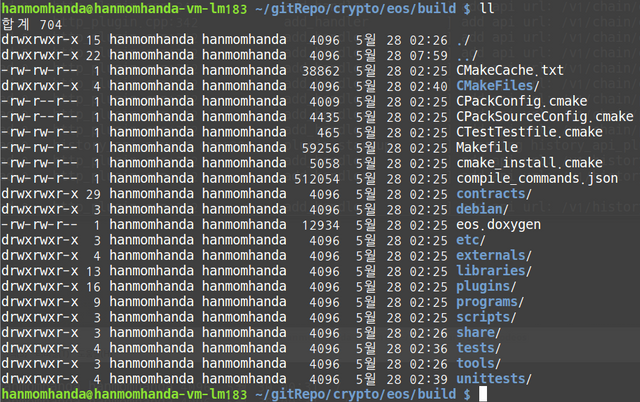
EOSIO 아키텍처 다시 보기
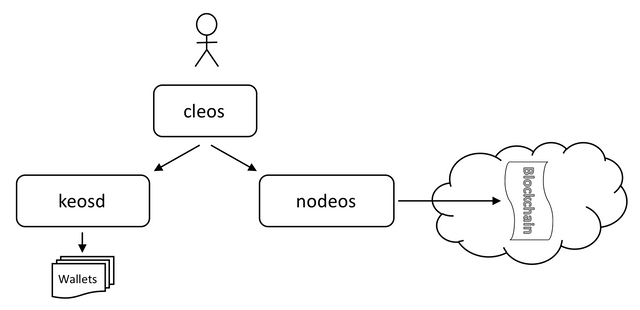
이 글에서는 위 3가지 컴포넌트 중 nodeos 실행에 대해 알아본다.
nodeos 실행
cd build/programs/nodeos
./nodeos -e -p eosio --plugin eosio::chain_api_plugin --plugin eosio::history_api_plugin
-e: 체인이 stale 상태이더라도 블록을 생성할 수 있도록 한다.-p: 실행될 노드에 의해 제어되는 블록 생산자의 계정 이름을 지정한다.- 예제에서는
eosio가 블록 생산자 계정이며,eosio계정의 Key는nodeos의 설정 파일인~/.local/share/eosio/config/config.ini에서 확인할 수 있다.
- 예제에서는
--plugin:nodeos에서 사용할 플러그인을 지정한다. 여러번 지정할 수 있다.- 예제에서는
eosio::chain_api_plugin,eosio::history_api_plugin플러그인을 사용한다.
- 예제에서는
위와 같이 실행하면 아래와 같이 싱글 노드로 구성된 테스트넷이 실행되고, 블록도 매우 빠른 속도(0.5초)로 계속 생성된다.
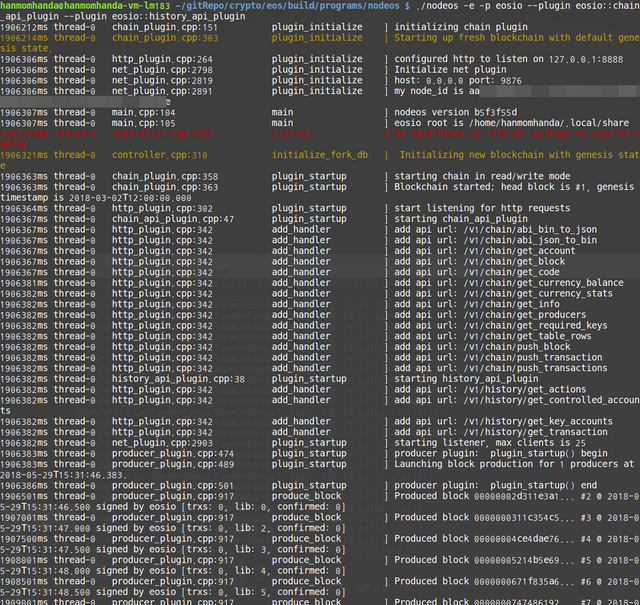
nodeos가 위와 같이 실행되면 아래와 같이 ~/.local/share/eosio 디렉터리에 테스트넷 관련 데이터 및 설정 파일이 생성된다.
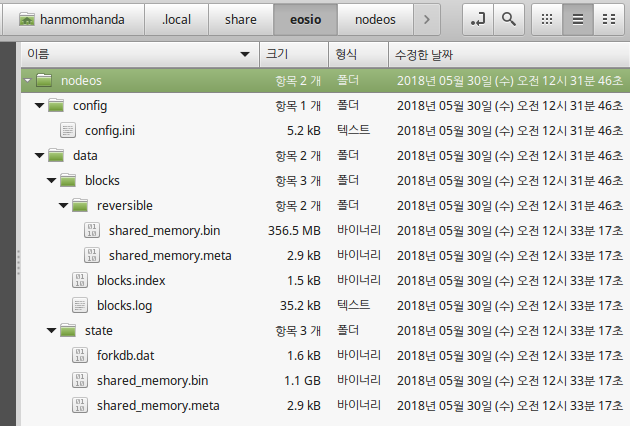
~/.local/share/eosio/nodeos/config/config.ini 파일에 여러가지 네트워크 설정 사항이 담겨 있다.
nodeos는 CTRL+C로 종료할 수 있으며 화면은 다음과 같다. #184번 블록까지 생성한 후 종료되었다.
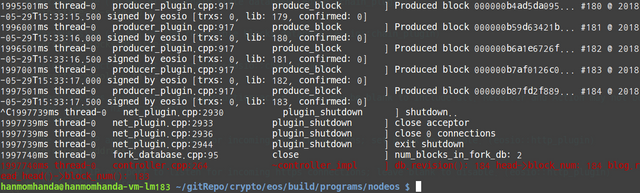
다시 ./nodeos -e -p eosio --plugin eosio::chain_api_plugin --plugin eosio::history_api_plugin 명령으로 실행하면 다음과 같이 #185번 블록부터 다시 블록 생성이 이어진다.
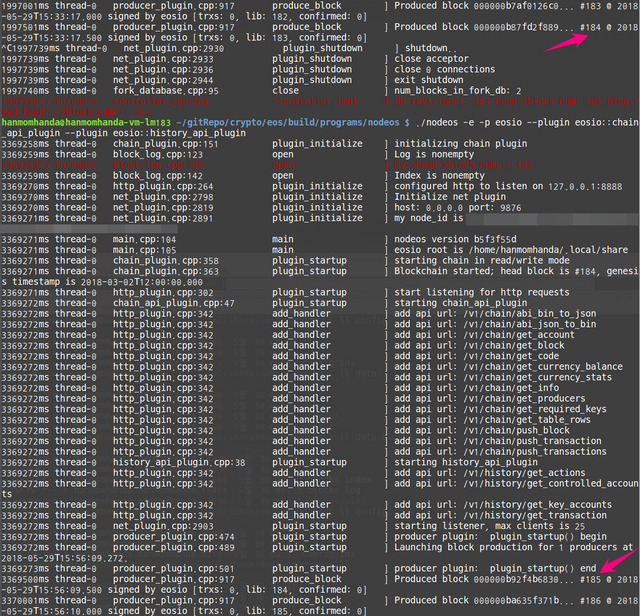
cleos 에서 nodeos 정보 확인
nodeos를 실행한 터미널 말고 다른 새 터미널의 eos 디렉터리에서 아래 명령 실행
./build/programs/cleos/cleos --url http://localhost:8888 get info
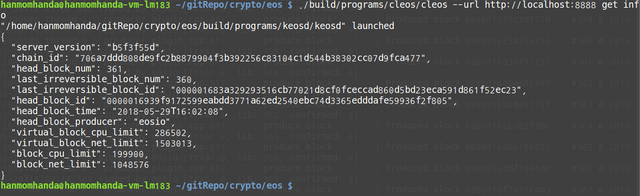
이것으로 nodeos 실행을 마쳤다. 다음에는 EOS 지갑 만들기 및 Key 연동 방법을 알아본다.