Another image of walking and shooting. This has been captured in London. I loved the funky colour and the shape. Could not resist. Photographed!
I have decided to show the raw file along with the finished image. I have used raw filters in PS and added a layer of blues - just felt like it. Because orange asks for blue!

ISO 200 | f 5.6 | 1/30 sec | Sony Alpha A230
The image is for the #colourfulphotography contest by @juliank.
!steemitworldmap 51.531531 lat -0.112065 long Squares d3scr
© Rimicane
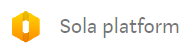
 | 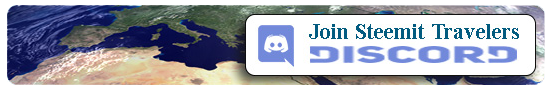 |
|---|---|

beautiful colors.
no colors are all hollow. nice
Downvoting a post can decrease pending rewards and make it less visible. Common reasons:
Submit
Thank you @tasya!
Downvoting a post can decrease pending rewards and make it less visible. Common reasons:
Submit
Simple and beautiful
Downvoting a post can decrease pending rewards and make it less visible. Common reasons:
Submit
Thank you @fmalafaya!
Downvoting a post can decrease pending rewards and make it less visible. Common reasons:
Submit
I love the funky colour and shape too @rimicane. That top shot is particularly stunning! 😊
Downvoting a post can decrease pending rewards and make it less visible. Common reasons:
Submit
Thank you @gillianpearce!
Downvoting a post can decrease pending rewards and make it less visible. Common reasons:
Submit
Великолепная фотография, как всегда неожиданное решение было безупречным.
Downvoting a post can decrease pending rewards and make it less visible. Common reasons:
Submit
Спасибо!
Downvoting a post can decrease pending rewards and make it less visible. Common reasons:
Submit
World of Photography Beta V1.0
>Learn more here<
Thank you for participating in #colourfulphotography
You have earned 6.05 XP for sharing your photo!
Daily photos: 1/2
Daily comments: 0/5
Multiplier: 1.21
Server time: 11:50:08
Total XP: 3292.49/6400.00
Total Photos: 140
Total comments: 241
Total contest wins: 54
Follow: @photocontests
Join the Discord channel: click!
Play and win SBD: @fairlotto
Daily Steem Statistics: @dailysteemreport
Learn how to program Steem-Python applications: @steempytutorials
Developed and sponsored by: @juliank
Downvoting a post can decrease pending rewards and make it less visible. Common reasons:
Submit
Congratulations, Your Post Has Been Added To The Steemit Worldmap!
Author link: http://steemitworldmap.com?author=rimicane
Post link: http://steemitworldmap.com?post=squares
Want to have your post on the map too?
Downvoting a post can decrease pending rewards and make it less visible. Common reasons:
Submit