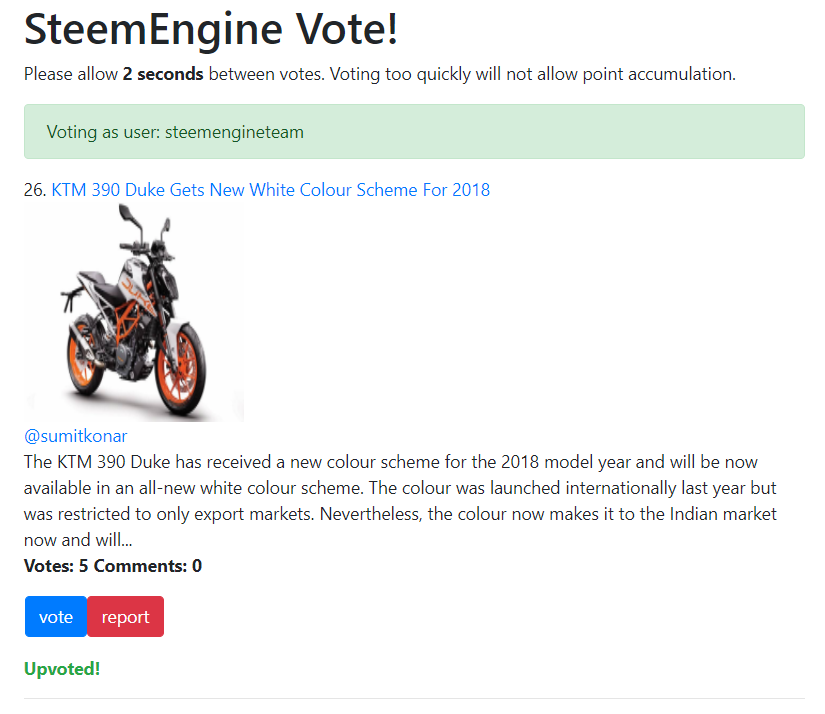
Vote updated
Hello SteemEngine Network! I wanted to let you know we are still improving on the GUI of SteemEngine. Today we updated the vote section so it will show a preview of the post.
Upcoming updates
Some additional updates that will be coming:
- Quick comment - allow you to leave a comment on the post directly via SteemEngine.
- Increase Maximum Daily Vote limit.
- Display/Countdown for when vote timer will reset.
- Ability to hidepost/ignore author.

Joining is as easy as 1-2-3
1. Sign up to SteemEngine at https://www.steemengine.net/join
2. Link your Steem account through the website.
This is required so you can vote and follow other users. Use your private posting key, we don't need or want your Active Key! Your private posting key can be found on Steemit:
Steemit -> Wallet -> Permissions -> Show Private key (Posting)
3. Click on Vote or Follow - and begin earning points!
The more users you follow the more followers you will get in return.
The more high quality articles you vote for the more SBD you will earn through votes.
Make sure to report posts that are spam.
Questions or comments?
Please leave your feedback here or join our discord! https://discord.gg/y7h45ut
steemengine is fine but could actually be better... when i am voting it always shows me "Error - Already upvoted or voting too fast?"
However... i got a referral via https://steemengine.net/join?r=486
and a lot of new followers!!!
Thanks a lot for this service!!!
Downvoting a post can decrease pending rewards and make it less visible. Common reasons:
Submit
You can only vote every two seconds
Downvoting a post can decrease pending rewards and make it less visible. Common reasons:
Submit
i know... normally... but i cant vote once a day.... when i am voting it always shows me "Error - Already upvoted or voting too fast?" ... doesnt matter if i am waiting until next day...
Downvoting a post can decrease pending rewards and make it less visible. Common reasons:
Submit
hey markusmichael, it sounds like you did not use the correct posting key. Please go to link and remove your account, then try to link it again.
Make sure your posting key starts with a 5 and not STM. If it shows as STM make sure to press "Show private key"
Thank you.
Downvoting a post can decrease pending rewards and make it less visible. Common reasons:
Submit
but following works fine ... are there different keys?
Downvoting a post can decrease pending rewards and make it less visible. Common reasons:
Submit
works... thank you for support... re-entering my posting key solved it... thx
Downvoting a post can decrease pending rewards and make it less visible. Common reasons:
Submit
Great i have been using your site for a while and have actually been finding pretty interesting posts. :)
Downvoting a post can decrease pending rewards and make it less visible. Common reasons:
Submit
Thanks for taking our suggestions and incorporating them. This is turning into a great tool.
Downvoting a post can decrease pending rewards and make it less visible. Common reasons:
Submit
I join your community today😉
Downvoting a post can decrease pending rewards and make it less visible. Common reasons:
Submit
welcome!
Downvoting a post can decrease pending rewards and make it less visible. Common reasons:
Submit
Amigo y Como Coloco mi post hay Solo sigo y voto pero no veo una opcion que me diga Donde colocar mi post para que me voten con los puntos Ganados Ayudame espero respuesta amigo.
Downvoting a post can decrease pending rewards and make it less visible. Common reasons:
Submit
Friend and how I post my post there is only I still vote but I do not see an option that tells me where to place my post to vote for me with points won Help me I hope friend answer.
Downvoting a post can decrease pending rewards and make it less visible. Common reasons:
Submit