
At present, computer equipment is seen everywhere, children grow up already at an early age with personal computers. We are immersed in an era of technology, so it is important to teach children the correct use of computer equipment such as keyboard, from the stance of hands to know the parts and their meaning.
and, what is the keyboard?
The keyboard is one of the main tools we use to interact and enter data into the computer.
Source
In the following image we can appreciate the area or area that should cover each hand, as well as the initial position of the fingers.
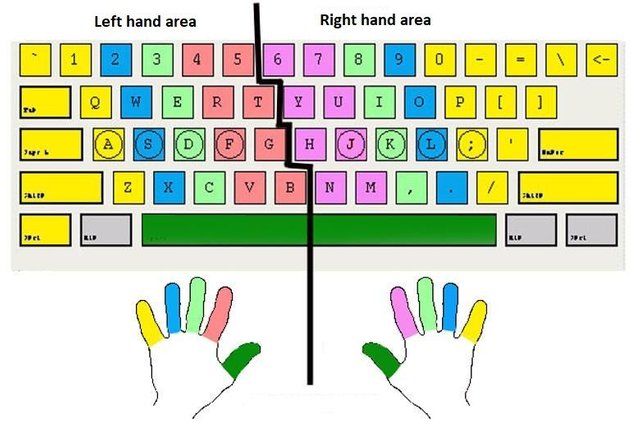
Edited image
A small exercise would be as follows:
Exercise N°1
- Fill with a color the keys of the initial position of the hands.
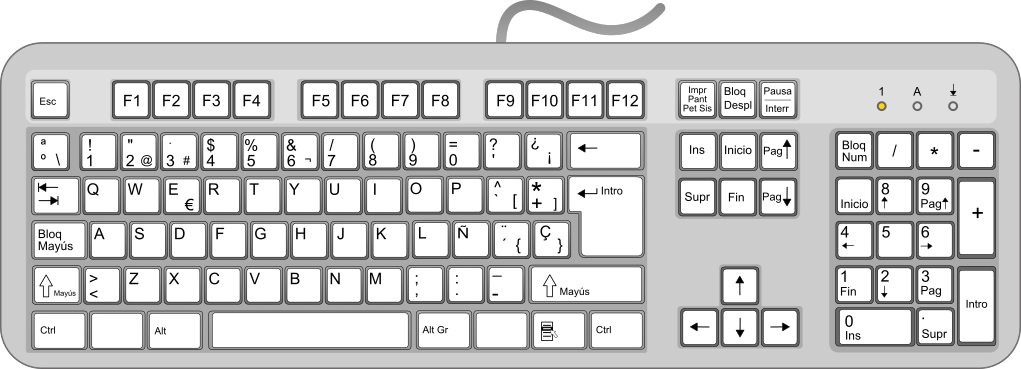
The keyboard is known in one piece but is divided into parts or zones.
- Function keys: These keys go from F1 to F12 and serve as "shortcuts" for faster access to some functions that have different programs.
- Alphanumeric keys: This segment of the keyboard, contains all alphabet keys, numbers, punctuation and accent marks.
- Edit keys: Allows you to execute different functions in the editing and text area.
- System keys: It allows to execute different tasks, and when combined they allow to carry out different actions according to the program that is being used.
- Direction keys: These keys are used to move the mouse cursor according to the direction indicated by each arrow.
- Numeric Keys: Used to quickly enter numbers and perform simple mathematical operations such as addition, subtraction, multiplication, and division.
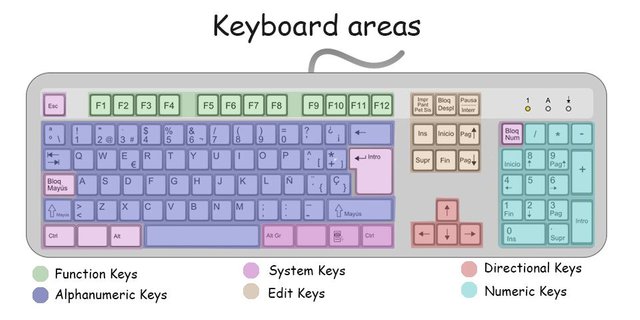
Exercise N°2
- Fill in the yellow Function keys and with a green color alphanumeric keys.
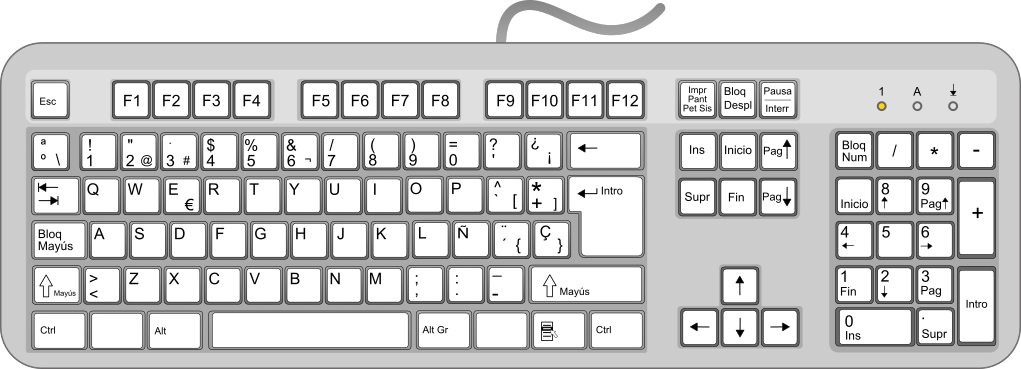
- Match the corresponding definitions with a line, follow the example:
A fun way for younger children to learn much faster would be to place labels on the vowels or separate the numbers with a different color, for example:
Knowledge in computer science is of great value in our era, so it is important to teach from the beginning to develop new skills and also necessary for the rest of your student life to develop without obstacles.
This alone has been a small learning in a world full of technology.
Greetings and until a next post.

Yes, indeed, computer evolution is moving forward at a rapid pace. Now not only new gadgets are being created, but also a lot of accessories to protect them or even decorate them. I opened one of the newfangled gadgets on the site https://www.keyturepro.com/shop/p/2018-air-13 and I use the Silicone keyboard cover, it creates the main protection for the keyboard, is made of high-quality silicone and has additional protection against bacteria. This is a very useful accessory.
Downvoting a post can decrease pending rewards and make it less visible. Common reasons:
Submit