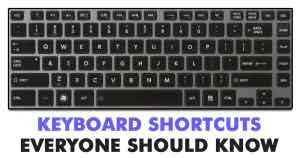
#1 F1 – Help
#2 F2 – Rename
#3 F3 – Search for a file inside My Computer
#4 F4 – Opens the address bar inside My Computer
#5 F5 – Refresh the active window/web page
#6 ALT+F4 – Closes the active window, files, folders
#7 ALT + ENTER – Displays the properties of the selected files
#8 ALT + LEFT ARROW – BACK
#9 ALT + RIGHT ARROW – FORWARD
#10 ALT + TAB – Switch between the open apps
#11 CTRL + D – Sends the item to recycle bin
#12 CTRL + RIGHT ARROW – Moves the cursor to the beginning of the next word
#13 CTRL + LEFT ARROW – Moves the cursor to the beginning of the previous word
#14 CTRL + ARROW + SPACEBAR – Let you select individual items in any folder.
#15 SHIFT + ARROW – Select more than one item in a window or on a desktop.
#16 WIN + E – Open File Explorer from anywhere
#17 WIN + L – Locks your PC
#18 WIN + M – Minimizes all opened windows
#19 WIN + T – Lets you switch apps on the taskbar
#20 WIN + PAUSE – Immediately displays your system properties.
#21 WIN + SHIFT + M – Opens minimized windows on the desktop.
#22 WIN + Number 1-9 – Opens the running windows of the app pinned to the taskbar.
#23 WIN + ALT + Number 1-9 – Opens the jump list for the app pinned to the taskbar.
#24 WIN + UP Arrow – Maximize the window
#25 WIN + Down Arrow – Minimize the Desktop window
#26 WIN + Left Arrow – Maximize the app to the left side of the display
#27 WIN + Right Arrow – Maximize the app to the right side of the display
#28 WIN + Home – Minimizes all desktop window expect the active window.
#29 SHIFT + LEFT – Selects one character of text to the left side.
#30 SHIFT + RIGHT -Selects one character of text to the right side.
#31 SHIFT + UP – Selects one line each time the arrow is pressed
#32 SHIFT + Down – Selects one line towards the down each time the arrow is pressed.
#33 CTRL + LEFT – Moves the mouse cursor to the beginning of the word
#34 CTRL + RIGHT – Moves the mouse cursor to the end of the word
#35 WIN + C – Opens the Charm Bar on the right portion of your computer screen.
#36 CTRL + H – Opens browsing history in the web browser.
#37 CTRL + J – Opens download tabs in web browser.
#38 CTRL + D – Adds the open page to your bookmark list.
#39 CTRL + SHIFT + DEL – Opens the window where you can clear your web browsing history.
#40 CTRL + [+] – Zoom in the web page
#41 CTRL + [-] – Zoom out the web page
#42 CTRL + A – This is a shortcut used for selecting all files at once.
#43 Ctrl + C/Ctrl + Insert – Copy any item to the clipboard.
#44 Ctrl + X – Remove the selected files and move it to the clipboard.
#45 Ctrl + Home – Move your cursor to the beginning of the page
#46 Ctrl + End – Move your cursor to the end of the page
#47 Esc – Cancel the opened task
#48 Shift + Delete – Delete the file permanently
#49 Ctrl + Tab – Move through the opened tabs
#50 Ctrl + R – Refresh the current web page
@OriginalWorks
Downvoting a post can decrease pending rewards and make it less visible. Common reasons:
Submit
The @OriginalWorks bot has determined this post by @zahidsun to be original material and upvoted it!
To call @OriginalWorks, simply reply to any post with @originalworks or !originalworks in your message!
Downvoting a post can decrease pending rewards and make it less visible. Common reasons:
Submit
Waw Mr.@zahidsun these keyboard shortcuts are very important for every computer users. I hope this will be very helpful for every Mouse potatoe(The person who always is in front of computer).
Downvoting a post can decrease pending rewards and make it less visible. Common reasons:
Submit
wow...this post is so usefull....everyone need this info....everyone use kyeboard......lovely post....thanks for shareing....
Downvoting a post can decrease pending rewards and make it less visible. Common reasons:
Submit
This is very important for us.
Downvoting a post can decrease pending rewards and make it less visible. Common reasons:
Submit
good information
Downvoting a post can decrease pending rewards and make it less visible. Common reasons:
Submit
amazing content upvoted friend
Downvoting a post can decrease pending rewards and make it less visible. Common reasons:
Submit
great infomative post
Downvoting a post can decrease pending rewards and make it less visible. Common reasons:
Submit
ooh! I've been looking for something like this everywhere!
Downvoting a post can decrease pending rewards and make it less visible. Common reasons:
Submit