
Dmail (built on Internet Computer ICP) is not just web 3.0 encrypted email but also decentralized storage, workspace, and identity. The project is still in beta and allows you to register an email identity using an NFT token. You get the token by registering your email domain and purchasing the corresponding NFT, which you then pair with your mailbox.
How to:
1 Please go to the address: Presale
2 Sign in with your favorite wallet extension (I recommend the Plug wallet).
3 Check availability and click the Lock and Buy button to lock the NFT email domain for 10 minutes (pre-sale is currently open with 4-7 digits).
(Figs. 1, 2)
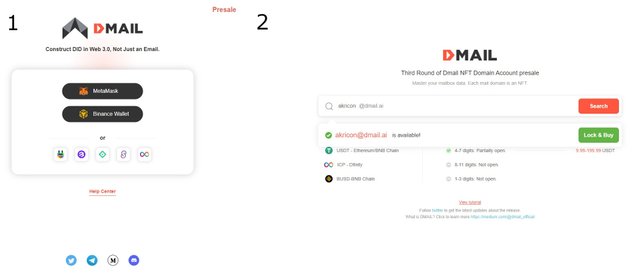
4 Now select your payment method and currency (supported currencies: USDT, BUSD, ICP).
5 Click the confirmation button and authorize in your wallet. Once payment is complete, your transaction will appear in My Orders.
6 The next step is to claim your NFT domain account. Click on the Receive NFT button and enter the 53-digit Principal ID.
i) The Principal ID can be found in the Plug Wallet under the account name. I have no experience with any other wallet. However, I do know that after logging into the Dmail app, you can easily find out the Principal ID for any wallet even if you don't already have an active NFT domain account.
Link here: Dmail app
This step will be completed within 48 hours.
(Figs. 3, 4, 5)
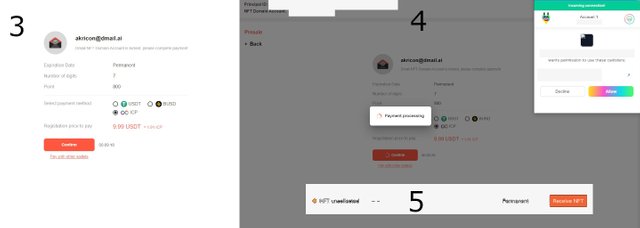
Once your NFT domain account arrives, you can bind it to your Dmail account.

7 Please go to: Dmail account
a) Log in with the wallet for which you have an NFT and for which you have entered your Principal ID.
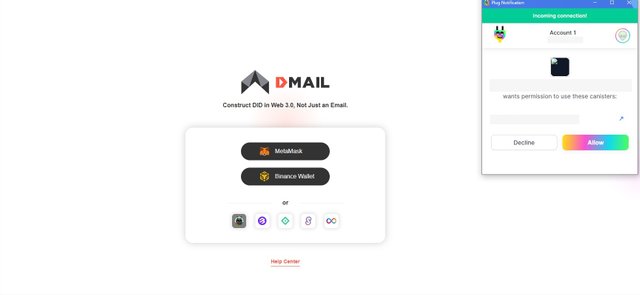
b) Now bind your NFT. Done!
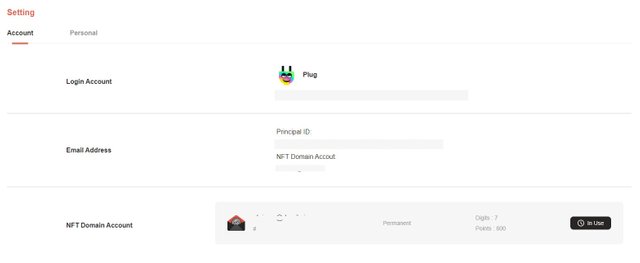
Enjoy and thank you for your support.