
When starting out with POS you can end up making a number of mistakes. That is why when first getting into POS (Proof of stake) coins you should start out with a low cost but profitable coin.
One such coin I like to use is called BeanCash which currently goes for must 15 satoshi. At its prime during the altcoin rally this use to trade for nearly 100 satoshi and might one day up up going there again.
At just 15 satoshi each you can quickly a mass enough coins to start staking them.
Every time you stake (which is your computer running with an open wallet and helping to secure the network transactions) you will get 1,000 bean cash plus any fees!
Here are the easy to follow steps for staking BeanCash
1 ) Download the newest version of the wallet from their website here - http://www.beancash.org/downloads.html
Be sure to select the correct operating system when downloading from the right hand side seen here
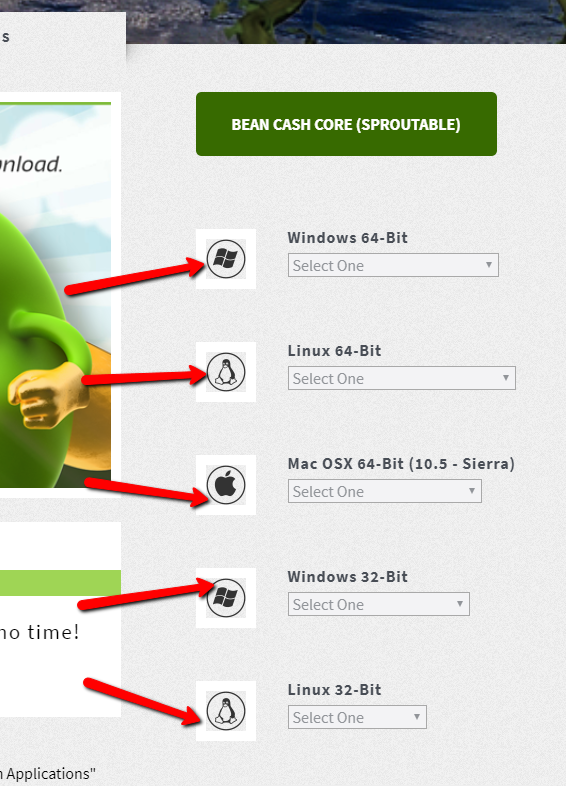
2 ) After downloading your wallet let it sync - this could take upwards of 2 days to download the entire blockchain but during that time you can do further setup.
3 ) Get Beancash - Bittrex or Upbit would be your best places
Or you have a free way
4 ) Once you have some beencash and your wallet is now synced you will want to secure the wallet.
** IMPORTANT ** Be sure to backup your keys and your password on a number of thumbdrives, paper and harddrives if you lose this you will lose access to your coins just like with any crypto
1- Click File > Backup keys and download the backup of the keys then copy that key and put it on various backup drives etc.
2- Click settings Encrypt Keys - create a password and save it
3- On the menu below click on Receive Beans
Get your address from here and then send your beancash to that address
NOTE If you have over 100,000 beancash I would recommend sending them in blocks for example if you have 500,000 beancash send it in as 5 separate transactions of 100,000 each.
The reason for this is that each block can stake and then it is locked for a period of a few hours before it can stake again. By breaking it up you could potential stake more often.
5 ) Unlock your wallet you will need to use the password you just created and when you unlock it SETTINGS > UNLOCK
Just leave your system on with the wallet open and you will start staking. You will see this in the bottom right where there is a small bean icon.
If you have any questions about this please feel free to comment below and I will be happy to help.

Hi, @bitcoinflood!
You just got a 13.77% upvote from SteemPlus!
To get higher upvotes, earn more SteemPlus Points (SPP). On your Steemit wallet, check your SPP balance and click on "How to earn SPP?" to find out all the ways to earn.
If you're not using SteemPlus yet, please check our last posts in here to see the many ways in which SteemPlus can improve your Steem experience on Steemit and Busy.
Downvoting a post can decrease pending rewards and make it less visible. Common reasons:
Submit