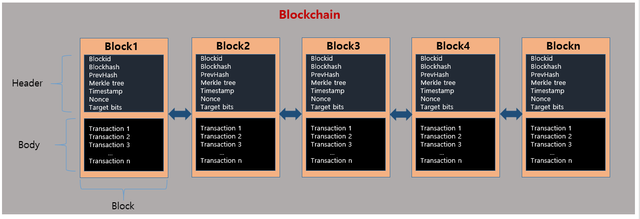
Introduction:
With the growing popularity of cryptocurrencies, it has become increasingly important for users to be able to track and verify their transactions on the blockchain. Checking a crypto transaction provides transparency and ensures that funds have been successfully sent or received. In this blog post, we will walk you through a step-by-step guide on how to check crypto transactions on popular blockchain explorers.
Step 1: Identify the Blockchain Explorer:
Each cryptocurrency operates on its own blockchain, and most blockchains have dedicated explorer websites where you can search and view transaction details. Identify the blockchain explorer associated with the cryptocurrency you are using. For example, for Bitcoin, you can use blockchain.com or blockchair.com, while for Ethereum, you can use etherscan.io or blockchair.com.
Step 2: Locate the Transaction Hash:
To check a specific crypto transaction, you need to locate its transaction hash (also known as transaction ID). The transaction hash is a unique alphanumeric code that represents a specific transaction on the blockchain. You can usually find the transaction hash in your wallet's transaction history or by searching for the transaction details on your exchange platform.
Step 3: Visit the Blockchain Explorer:
Once you have the transaction hash, visit the blockchain explorer website associated with the cryptocurrency you are checking. Enter the transaction hash into the search bar provided on the explorer's homepage and initiate the search.
Step 4: Review the Transaction Details:
Upon locating the transaction, the blockchain explorer will display various details related to the transaction. These details may include the sender and recipient addresses, the transaction amount, the transaction status (confirmed or pending), and the timestamp of the transaction. You may also find additional information such as the transaction fee, block height, and confirmation count.
Step 5: Verify Transaction Status:
Check the transaction status to ensure that it has been confirmed on the blockchain. Confirmations indicate the number of times the transaction has been included in a block and validated by the network. A higher number of confirmations adds greater security and reduces the chances of a transaction being reversed or altered.
Step 6: Explore Transaction History:
Blockchain explorers allow you to explore the transaction history associated with the sender and recipient addresses. By clicking on the addresses involved in the transaction, you can view their respective transaction histories, balances, and other relevant information.
Step 7: Save or Share Transaction Details:
If you need to keep a record of the transaction or share it with others for verification purposes, most blockchain explorers provide options to save or share the transaction details. You can often save the transaction page as a bookmark or export the transaction information as a PDF or CSV file.
Conclusion:
Checking crypto transactions on the blockchain provides transparency, security, and peace of mind for users involved in the world of cryptocurrencies. By following the step-by-step guide outlined above, you can easily navigate through blockchain explorers and verify the details of your crypto transactions. Remember to double-check the transaction hash and use reliable and reputable blockchain explorers to ensure accurate and trustworthy information. Stay informed and embrace the power of transparency that blockchain technology brings to the world of finance and digital transactions.