
I will show you how easy it is to start staking coins on your own. I’ll try not to get too technical, and just mainly tell you what it is, how to do it and where to go to start staking..
Step 1 Download the Wallet
Step 2 Transfer the coins to your wallet
Let’s start on Staking or (POS) Proof of Stake. POS was developed to solve the issues on the original algorithm for verifying Bitcoin transactions in the Blockchain, which is called (POW) Proof of Work, also known as crypto mining. When you want to put your computer to work by verifying transactions, you get a Bitcoin as a reward, just like mining.
Crypto mining became so competitive wherein, a more advanced hardware that can work / solve more puzzles, and later, even more, like ASIC Application-Specific Integrated Circuit, sole purpose is to mine Bitcoin, comes out every couple of months… Making whatever you’re using less profitable or at times, obsolete.

Bitcoin’s algorithm for verification or POW is too complicated and difficult, that it requires a lot of power/electricity to run. POS or Staking was made verifying a transaction in the Blockchain very easy and light, in terms of computing and electricity required. With POS an account / a wallet is chosen in a (pseudo-random) or deterministic way, pseudo because although it’s random more chances go to the accounts with a higher balance / coins / wealth to stake i.e Staking Coins.
Also, staking your coins means that your coins (information e.g. amount, transactions, etc.) are used to verify other transactions, which means you have to keep them in there while you’re staking them. There are a few coins that you can use for staking. Coins differ from each other in a number of ways. Some coins, when staked, mature early than others, e.g., 6 - 12 hours.
Some take 1 day and some can even take days before you start receiving staking rewards. A wallet has to run 24/7 to make sure that your coins that are being staked can mature and begin to receive rewards.
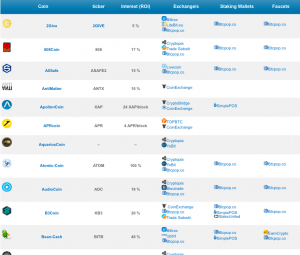 |
WHERE CAN YOU GET (POS) STAKING COINS? To save us both time here’s a List of 120+ coins to stake, including their top exchanges and faucets. https://topstaking.com/staking-coins |
Each coin has its own unique purpose or function. Like the different apps on your phone, you have to download and install them separately and run them all together at the same time 24/7. This a very secure way of storing your coins.

But If this is a problem for you, and you’re willing to take the risk of letting a third party handle your coins (e.g. exchanges or pools), you can take advantage of joining a pool of users, staking coins by combining everyone’s coins and run it in a single wallet (third party), rewards (minus) fees then are distributed accordingly.
If you want to learn more about Staking Pools -- here’s a good article I recommend for you >> https://blog.btcpop.co/2017/05/09/stake-cryptocurrency-in-staking-pool-at-btcpop/
And I must add, a pretty good faucet + staking pool as well. Btcpop.co is highly recommended.
Here’s a link to their faucet >> https://btcpop.co/Faucet/?ref=847
Start staking in 2 easy steps..
Step 1: Download the coin’s wallet
Simply go to the website of the coin you want to stake, for example PIVX wallet.
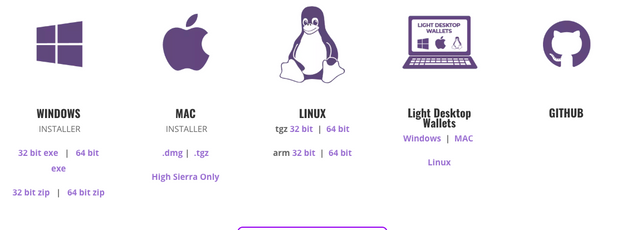
Step 2: Transfer the coins to your wallet
Transfer coins from your exchange to your encrypted wallet. Just by simply transferring the coins in your wallet your coins will start to mature and soon receive or earn rewards.
Here’s how to do it through PIVX (from their site)
- Use this guide » wallet setup guide
- SEND coins to your PIVX Core client, wallet and the coins have received 101 confirmations
- Settings > Unlock Wallet

- “Unlock Wallet”
- “For anonymization and staking only”
- Enter your passphrase
- “OK”
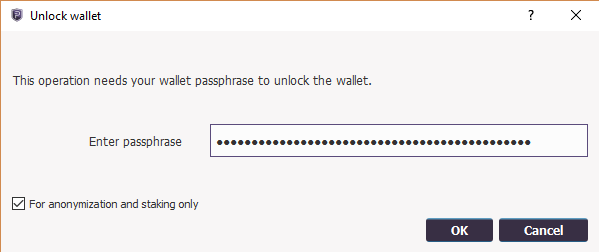
That’s it! Now your bottom right arrow will now be green! And you’re successfully staking!!
So you’ve been staking for a while and you want to know what a successful stake looks like?
A successful stake will look like any other deposit into your staking address. It’ll appear in your recent trans
Make sure to use the best HTML CSS JavaScript tools to get the perfect code.